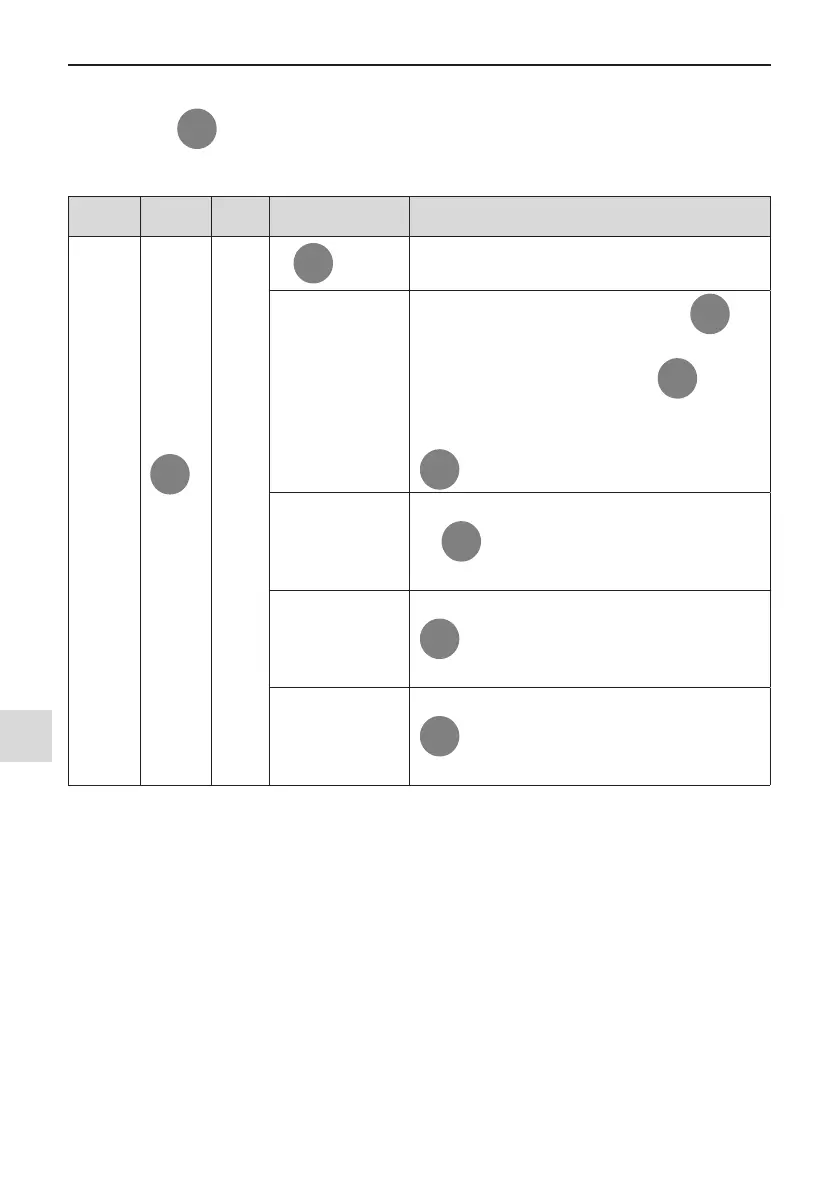4 Panel Operation
-
58
-
4
4.2.7 MF.K Key Function
Function of the
key on the LED operating panel can be set via function parameter F7-01. You can
switch over running command or frequency reference direction of the drive and implement forward/reverse jog
through this key in either STOP or RUNNING status.
Function
Code
Function
Denition
Default Setting Range Description
F7-01
key
function
selection
0
0:
disabled
The key has no function.
1: Switchover between
operating panel and
terminal/
communication.
F0-02 = 0, there is no effect after you press the
key.
F0-02 = 1, running command can be switched over between
terminal and operating panel through the
key.
F0-02 = 2, communication source can be switched over
between communication and operating panel through the
key.
2: Forward/Reverse
RUN switchover
Frequency reference direction can be switched over through
the
key. This function is valid only when running
command is operating panel.
3: Forward jog
Forward jog of the drive can be implemented through the
key. This function is valid only when running com-
mand is operating panel.
4: Reverse jog
Reverse jog of the drive can be implemented through the
key. This function is valid only when running com-
mand source is operating panel.
