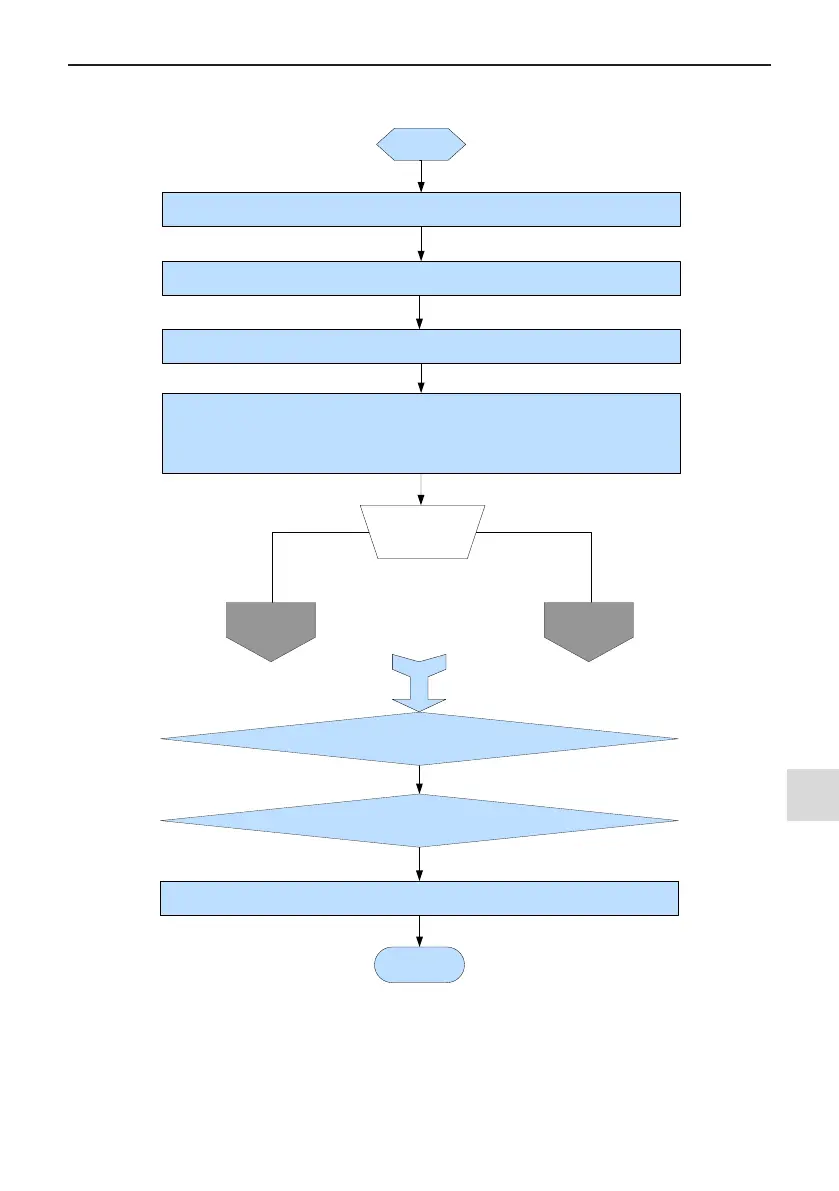V/F control
F0-01 = 2
FVC control
F
0-01
=1
SVC control
F0
-01=
0
End
Start
Install and wire the drive according to Chapters 1-3.
According to Safety Precautions, power on the drive and check the display status
(section 5.4)
Initialize parameters (FP-01, section 5.5) and set control mode (F0-01, section 5.6)
• Set running command source selection (F0-02, section 5.7) and frequency
command source selection (F0-03, section 5.8)
• Set I/O functions accordingly.
• Set proper start/stop mode and acceleration/deceleration time.
• Set other function codes if needed.
When the motor
runs without load, check whether the running and rotation direction
are correct
Check whether the running status is
correct according to actual load
Adjust the control effect by setting certain parameters
Set F0-01 to
set control
mode
See sub-
procedure 1
See sub-
procedure 2
