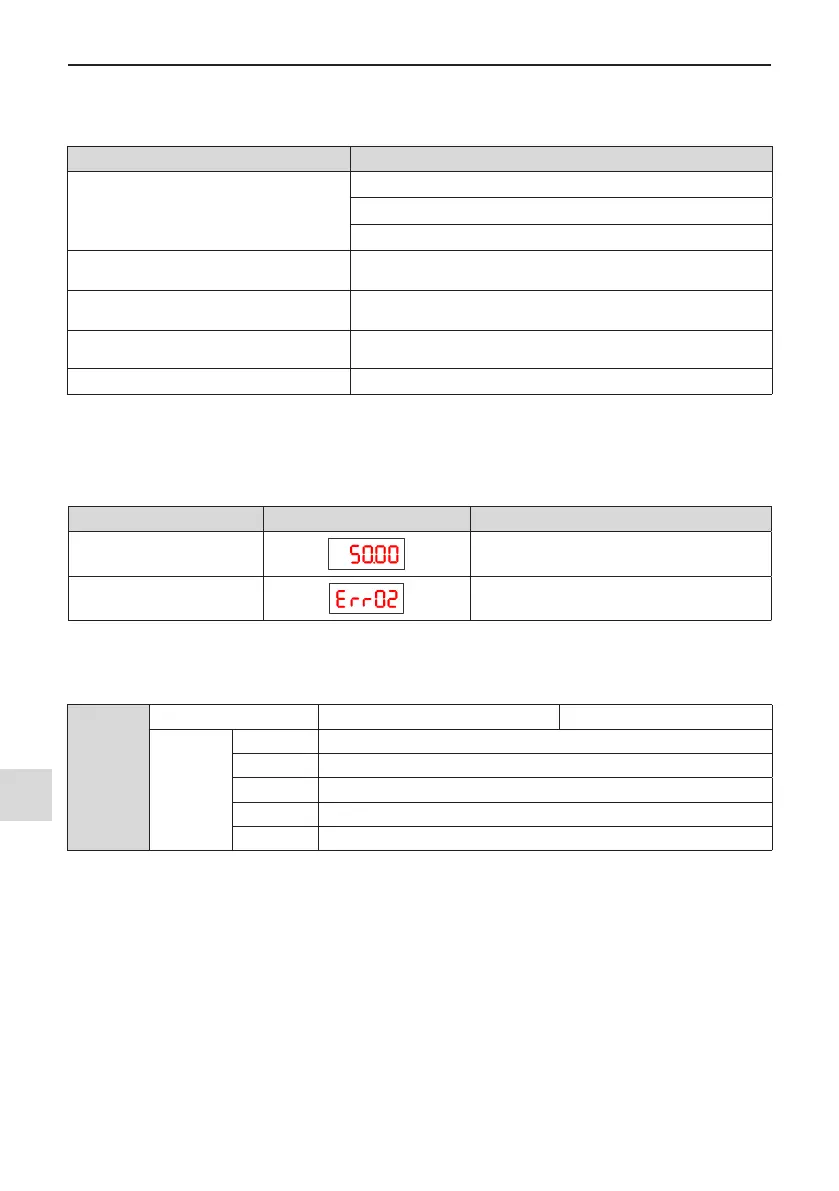5 Basic Operations and Trial Run
-
64
-
5
5.3 Checklist Before Power-on
Be sure to check the following items before powering on the drive.
Item Content
Voltage
The voltage is AC 380 to 480 V and 50/60 Hz.
The input terminals R, S, and T are correctly connected.
The drive is connected to the motor properly.
Connection of drive output terminals and motor
terminals
The drive output terminals U, V and W are rmly connected to the
motor terminals.
Connection of terminals in control circuit
Terminals of the control circuit are rmly connected to other control
devices.
Status of control terminals All terminals of the control circuit are OFF (the drive is not running).
Load The motor is idle and not connected to the mechanical system.
5.4 Display After Power-on
After the drive is powered on, the display on operating panel is described in the following table.
State Display Description
Normal Default value 50.00 Hz is displayed.
Fault The drive stops and displays error code.
5.5 Parameter Initialization
You can restore the drive to factory parameters. After initialization, FP-01 is automatically zeroed.
FP-01
Parameter initialization Default 0
Setting
Range
0
No operation
1
Restore factory parameters except motor parameters
2
Clear records
4
Back up current user parameters
501
Restore user backup parameters
1: Restore factory parameters except motor parameters
When FP-01 is set to 1, most of the parameters are restored to the factory default settings. However, motor
parameters, frequency reference resolution (F0-22), error records, accumulative running time (F7-09), accumu-
lative power-on time (F7-13), accumulative power consumption (F7-14), and heatsink temperature of AC drive
IGBT (F7-07) cannot be restored.
2: Clear records
Error records, F7-09, F7-13, and F7-14 are cleared.
4: Back up current user parameters
Parameters set by the current user are backed up. Values of all the current function parameters are backed up
for restoration after error caused by parameter adjustment.
501: Restore user backup parameters
Restore parameters backed up by setting FP-01 to 4.
