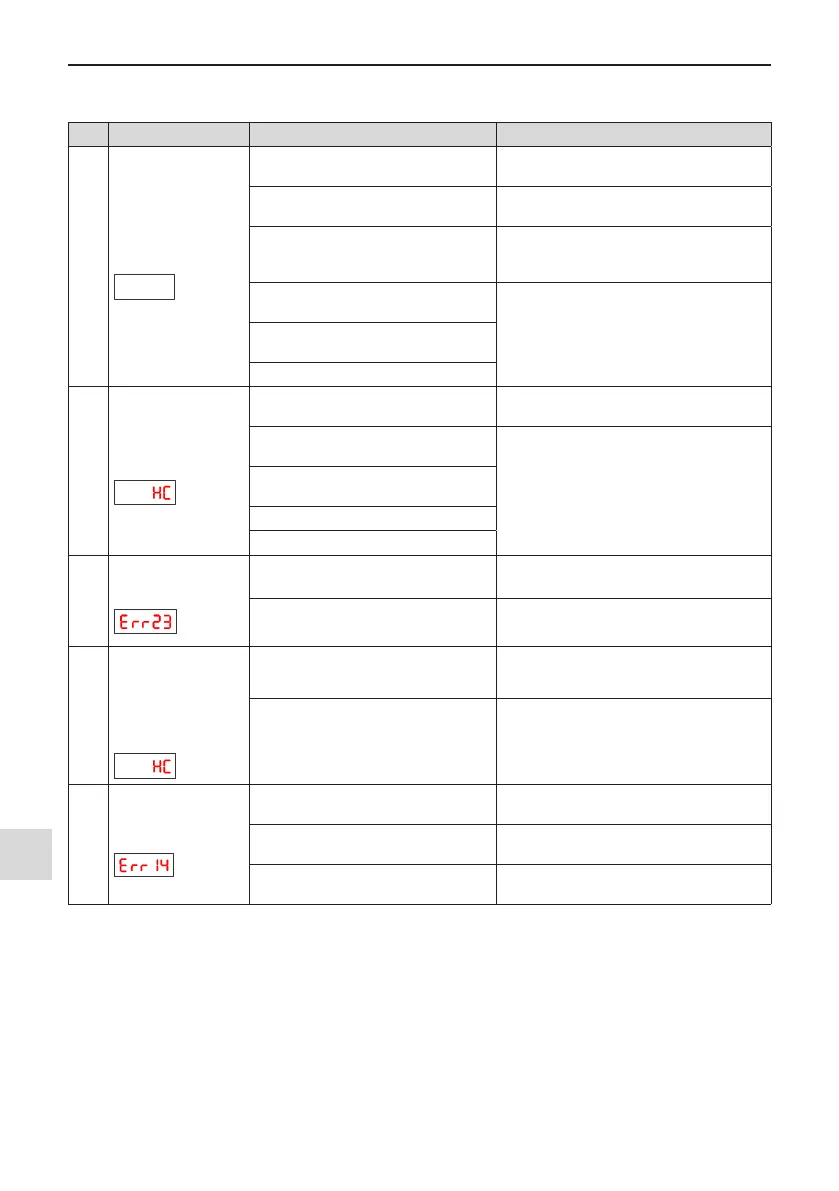6 Troubleshooting and Solutions
-
82
-
6
6.6 Symptoms and Diagnostics
SN Fault Description Cause Possible Solution
1
There is no display
while power-on.
● The mains voltage is not input or too
low.
● Check the power supply.
● The switching power supply on drive
board of the AC drive is faulty.
● Check bus voltage.
● Wires between control board and
drive board and between control
board and operating panel break.
● Re-connect the 8-pin wire and 40-pin wire.
● Pre-charge resistor of the AC drive is
damaged.
● Contact the agent or Inovance.● Control board or operating panel is
faulty.
● Rectier bridge is damaged.
2
"HC" is displayed
while power-on.
● Wire between drive board and control
board is in poor contact.
● Re-connect the 8-pin wire and 28-pin wire.
● Related components on control board
are damaged
● Contact the agent or Inovance.
● The motor or motor cable is short
circuited to ground.
● The hall is damaged.
● The mains voltage is too low.
3
"Err23" is displayed at
power-on.
● Motor or motor output cable is short
circuited to ground.
● Use a megger to measure insulation
resistance of motor and motor cable.
● The AC drive is damaged. ● Contact the agent or Inovance.
4
The display is normal
while power-on. But
after running, “HC”
is displayed and the
drive stops immedi-
ately.
● The cooling fan is damaged or locked-
rotor occurs.
● Replace the cooling fan.
● Short circuit exists in wiring of control
terminals.
● Eliminate short circuit fault in control circuit
wiring.
5
Err14 (IGBT overheat)
is detected frequently.
● The setting of carrier frequency is too
high.
● Reduce carrier frequency (F0-15).
● The cooling fan is damaged, or
ventilation is clogged.
● Replace the fan or clean the ventilation.
● Components inside the AC drive are
damaged (thermistor or others).
● Contact the agent or Inovance.
