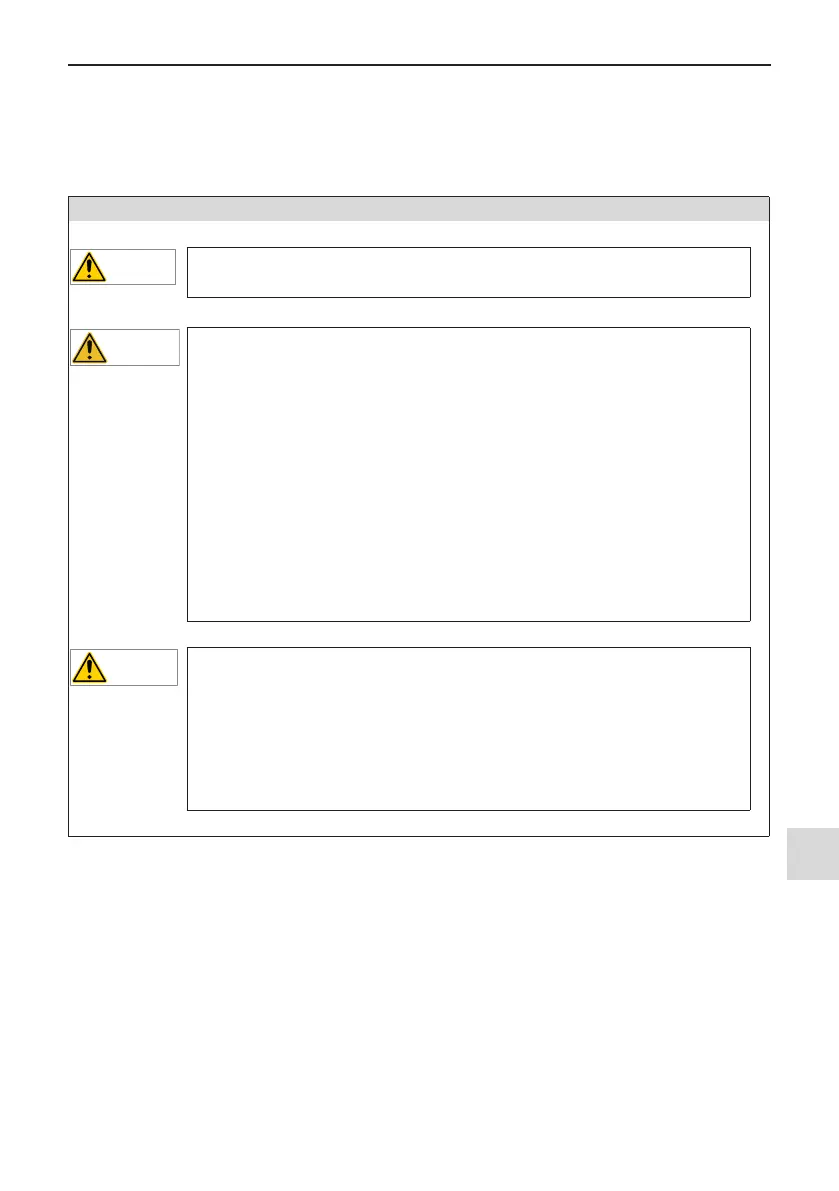-
73
-
6
6 Troubleshooting and Solutions
6 Troubleshooting and Solutions
6.1 Safety Information
Safety Information
◆
Do not disconnect the AC drive while power is on, and keep all breakers in OFF
state. Failure to comply may result in electric shock.
Warning
◆
Make sure to ground the AC drive according to local laws and regulations. Failure
to comply may result in electric shock or a re.
◆
Do not remove the front cover or touch internal circuit while the power is on. Fail-
ure to comply may result in electric shock.
◆
Do not allow unqualied personnel to perform any maintenance, inspection or part
replacement work. Failure to comply may result in electric shock or a re.
◆
When installing the drive inside an enclosed cabinet, use cooling fan or air condi-
tioner to keep temperature below 50°C. Failure to comply may result in overheat-
ing or even a re.
◆
Tighten all screws based on the specied tightening torque. Failure to comply may
result in a re or electric shock.
◆
Always conrm input voltage is within nameplate rating. Failure to comply may re-
sult in electric shock or a re.
◆
Keep ammable and combustible materials away from the drive.
◆
Cover the top of the drive with a temporary cloth or paper during installation so as
to prevent foreign matter such as metal shavings, oil and water from falling into
the drive. If any foreign matter falls into the drive, the drive may have a fault.
◆
After the installation is completed, remove the temporary cloth or paper. If leaving
the cloth or paper on the drive, the drive may have abnormal heating due to poor
ventilation.
◆
Follow proper electrostatic discharge (ESD) procedures when operating the AC
drive. Failure to comply will damage internal circuit of the drive.
