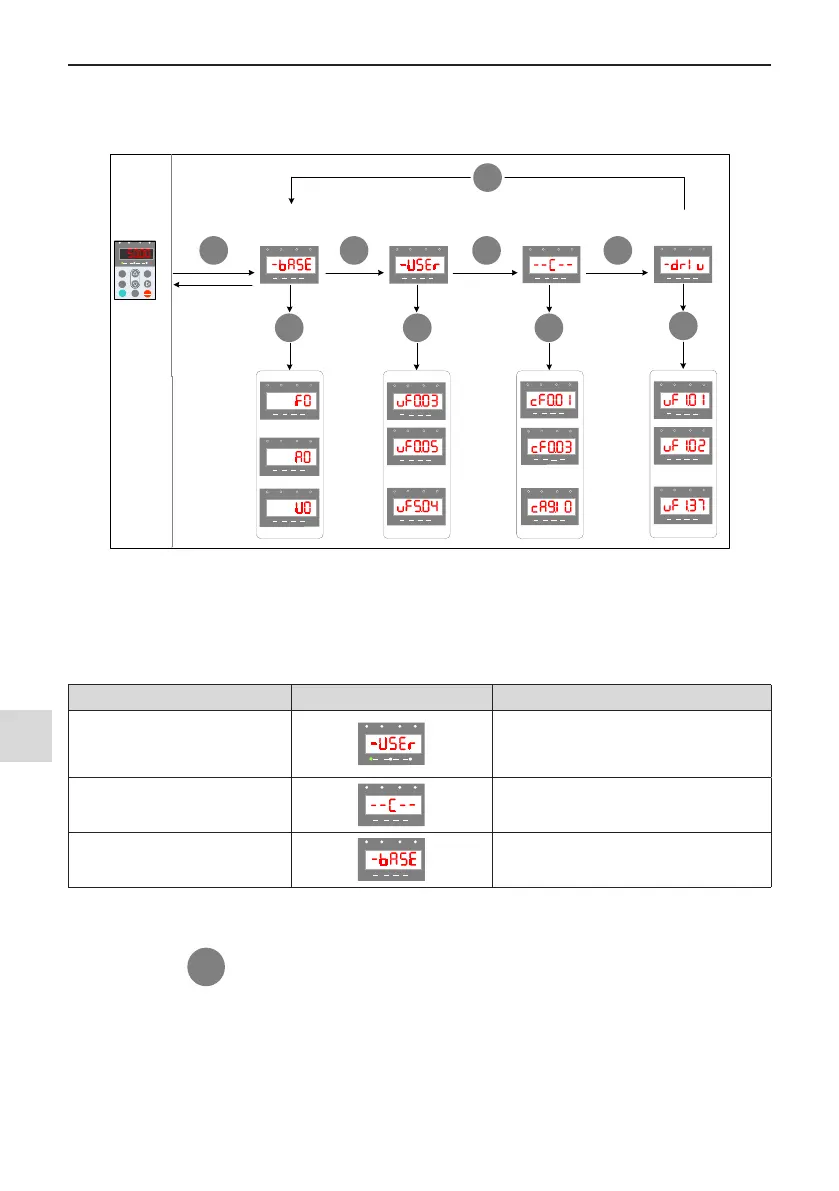4 Panel Operation
-
54
-
4
4.2.6 View Function Parameters
The drive provides three display modes for viewing parameters. In base mode, all function parameters are
shown. You can set the function code FP-03 to quick view function parameters in two other modes.
Status (default
screen)
Base mode (all
function parameters)
...
...
FP-03
=xx1
No key operation
within 2
s
Auto-tunning mode
(restricted in FE group
)
...
User-modified mode
(modified parameters
)
FP
-03=x1x
...
QUICK QUICK
QUICK
ENTER
ENTER ENTER
QUICK
MF.K
RUN
STOP
RES
QUICK
PRG
ENTER
RUN
LOCAL
/
REMOT FED
/
REV TUNE
/
TC
RPM
%
A
VHz
RUN
LOCAL
/
REMOT
FED
/
REV TUNE
/
TC
RPM
%
A VHz
RUN
LOCAL
/
REMOT FED
/
REV TUNE
/
TC
RPM
%
A VHz
RUN
LOCAL
/
REMOT FED
/
REV TUNE
/
TC
RPM
%
A VHz
RUN
LOCAL
/
REMOT FED
/
REV TUNE
/
TC
RPM
%
A VHz
RUN
LOCAL
/
REMOT
FED
/
REV TUNE
/
TC
RPM
%
A VHz
RUN
LOCAL
/
REMOT FED
/
REV TUNE
/
TC
RPM
%
A VHz
RUN
LOCAL
/
REMOT FED
/
REV TUNE
/
TC
RPM
%
A V
Hz
RUN
LOCAL
/
REMOT FED
/
REV TUNE
/
TC
RPM
%
A
VHz
.
RES
RUN
LOCAL
/
REMOT FED
/
REV TUNE
/
TC
RPM
%
A VHz
RUN
LOCAL
/
REMOT FED
/
REV TUNE
/
TC
RPM
%
A VHz
RUN
LOCAL
/
REMOT
FED
/
REV TUNE
/
TC
RPM
%
A
VHz
RUN
LOCAL
/
REMOT FED
/
REV TUNE
/
TC
RPM
%
A V
Hz
RUN
LOCAL
/
REMOT FED
/
REV TUNE
/
TC
RPM
%
A VHz
FP-
03=1
xx
Driving menu display
mode (
restricted in A8
group)
ENTER
...
RUN
LOCAL
/
REMOT FED
/
REV TUNE
/
TC
RPM
%
A VHz
RUN
LOCAL
/
REMOT FED
/
REV TUNE
/
TC
RPM
%
A VHz
RUN
LOCAL
/
REMOT FED
/
REV TUNE
/
TC
RPM
%
A V
Hz
.
RES
QUICK
Figure 4-5 View the function parameters
In the gure above, in user-dened quick-view mode, the parameter is displayed as "uF3.02". It means the
function parameter F3-02 can be modied in user-modied quick-view mode and base mode in the same way.
Function parameter display modes are as follows:
Mode Display Description
User-dened quick-view mode
RUN
LOCAL
/
REMOT
FED
/
REV TUNE
/
TC
RPM
%
A VHz
Show function parameters that are dened
by a user
User-modied quick-review mode
RUN
LOCAL
/
REMOT FED
/
REV TUNE
/
TC
RPM
%
A VHz
Show function parameter whose value is
different from the default value
Base mode
RUN
LOCAL
/
REMOT FED
/
REV TUNE
/
TC
RPM
%
A VHz
Show all function parameters in sequence
1. Base mode
In base mode, all function parameters of the drive are shown. You can view or edit the parameters according to
section 4.2. Press
to cycle through three function parameter display modes. In each mode, the method
you use to view and modify parameter value is the same as shown in 4.2.