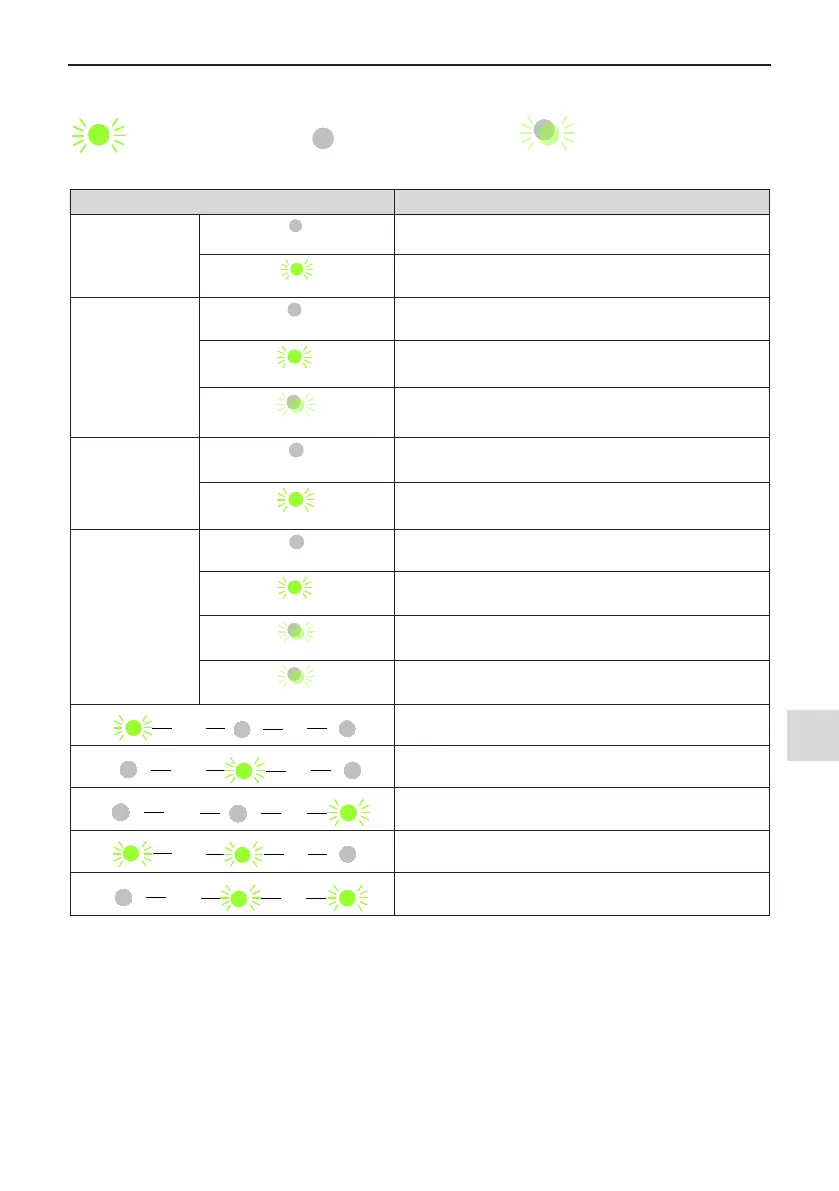4 Panel Operation
-
49
-
4
4.2.1 Indicators on LED Operating Panel
indicates the light turns on,
indicates the light turns off.
indicates the light ashes.
Table 4-1 Indicators on the operating panel
State Indication
RUN
Running Status
indicators
OFF indicates the STOP status.
ON indicates the RUNNING status.
LOCAL/REMOT
Running Command
indicators
OFF indicates under operating panel control.
ON indicates under terminal control.
FLASHING indicates under serial communication control.
FWD/REV
Forward and reverse
rotation indicators
OFF forward reverse motor rotation.
ON indicates reverse motor rotation.
TUNE/TC
Tuning, torque control
and fault indicators
OFF indicates the drive is normal.
ON indicates torque control mode.
FLASHING SLOWLY (once a second) indicates auto-tuning
status.
FLASHING QUICKLY (four times a second) indicates a fault
condition.
Hz for frequency
A for current
V for voltage
RPM for motor speed
Percentage
