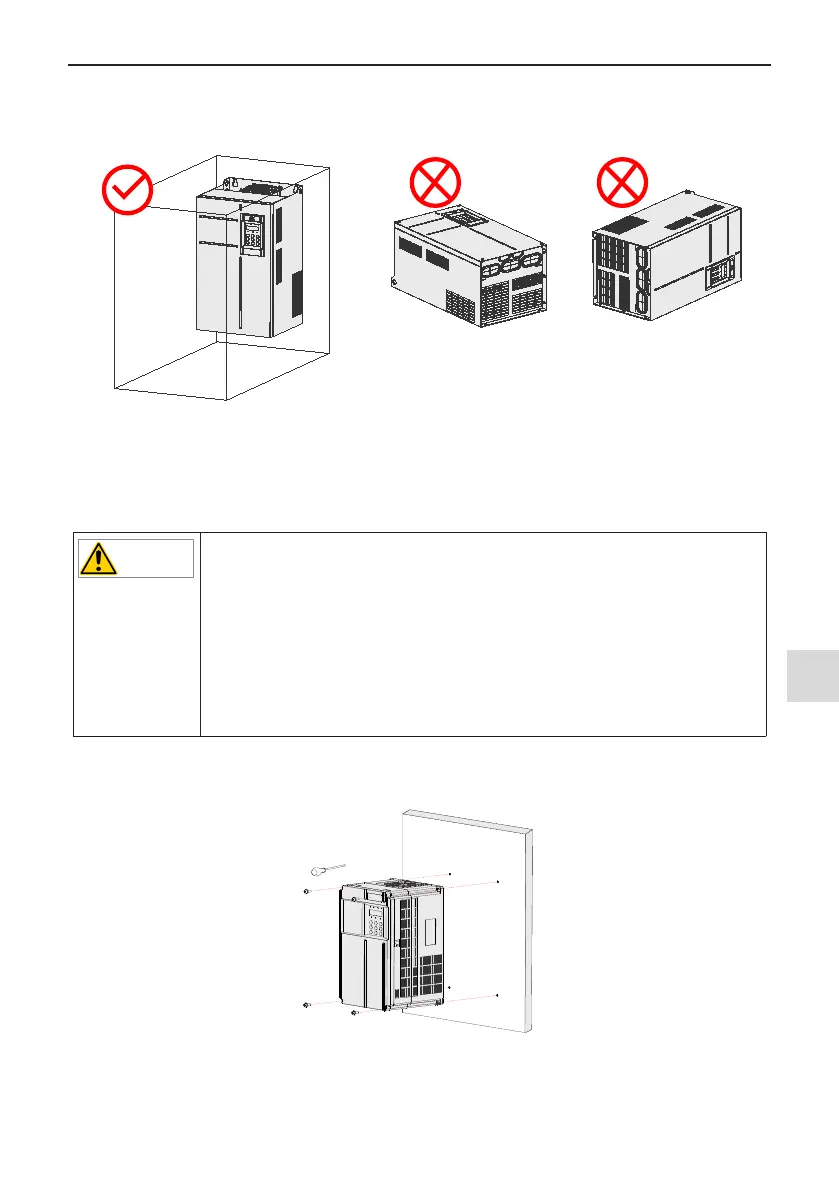3 Installation and Wiring
-
23
-
3
3. Mounting Orientation
Always mount the AC drive in an upright position.
Figure 3-6 Mounting orientation diagram
3.1.3 Installation of MD500T0.4GB to MD500T160G
Drives MD500T0.4GB to MD500T160G support backplate mounting and through-hole mounting. Follow the fol-
lowing guidance for specic model and application scenarios.
◆
Refer to Figure 3-2 for mounting clearance requirements. Ensure there is sufcient
space allowed for efcient heat dissipation of the drive and the other devices in the
cabinet.
◆
Mount the AC drive in an upright position for efcient heat dissipation. When in-
stalling several AC drives within a cabinet, line up the tops of the drives. Where an
AC drive is required to be mounted directly above another AC drive, install an Air
Guide Plate, as shown in Figure 3-5.
◆
The mounting bracket must be ame retardant.
◆
In a place with metallic powders, mount the AC drive in a fully closed cabinet with
sufcient space. It is recommended to mount the heat sink outside the cabinet.
1. Backplate Mounting
Figure 3-7 Backplate mounting of MD500T0.4GB to MD500T37G(B)
