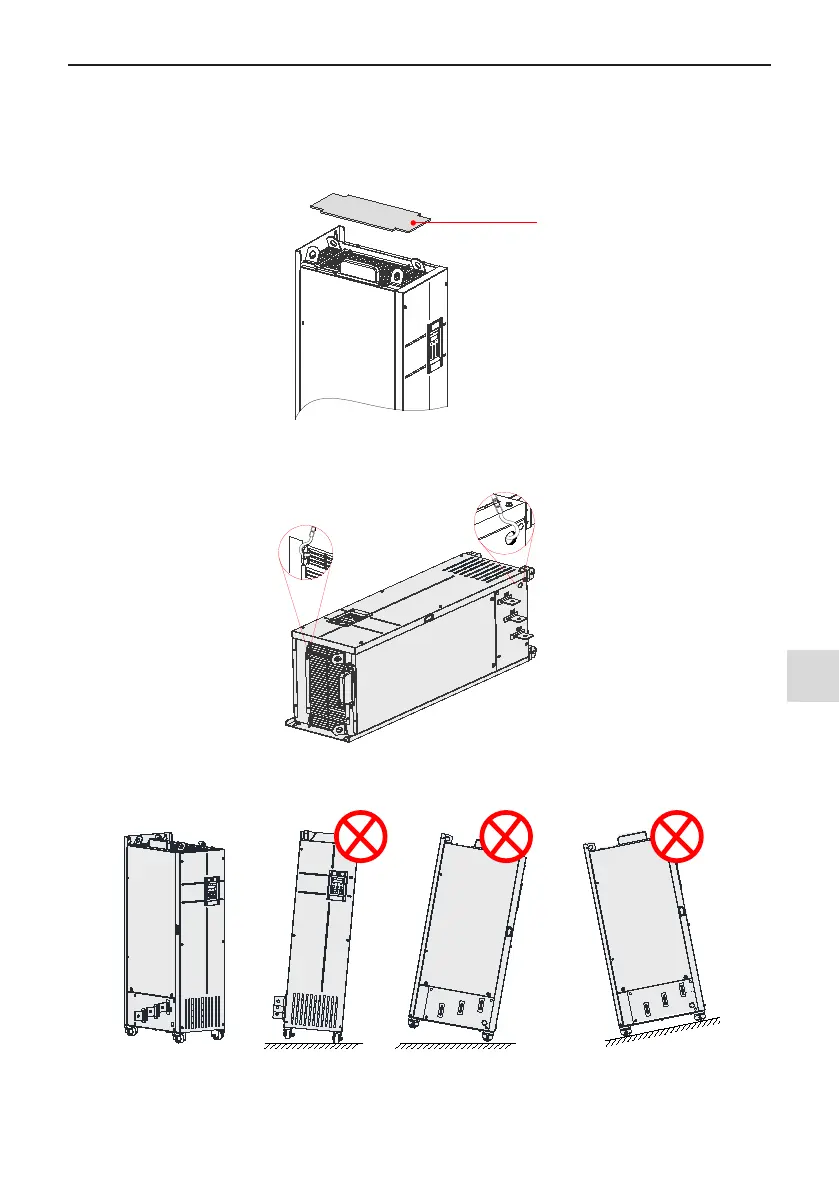3 Installation and Wiring
-
35
-
3
4. Precautions
●
Remove the AC drive from the cabinet according to above steps in reverse order.
●
Ensure the four mounting holes on the back of the drive are connected to the beams securely.
●
After push-in is completed, remove the bafe on the top of the drive. The bafe is used to prevent foreign
objects such as screws from falling into the ventilation when the drive is mounted in the cabinet.
●
Use top hoist rings to move or hoist the drive. If it is necessary to place the drive in a horizontal position,
use the top hoist ring and bottom hoist hole when you hoist the drive again. Ensure the DC bus terminals
suffer no stress.
●
If it is necessary to place the drive in an upright position, prevent a stress on both sides of the drive and
prevent placing the drive on an inclined oor because the drive weighs almost 200 kg. If inclination exceeds
5°, the drive may turn over.
