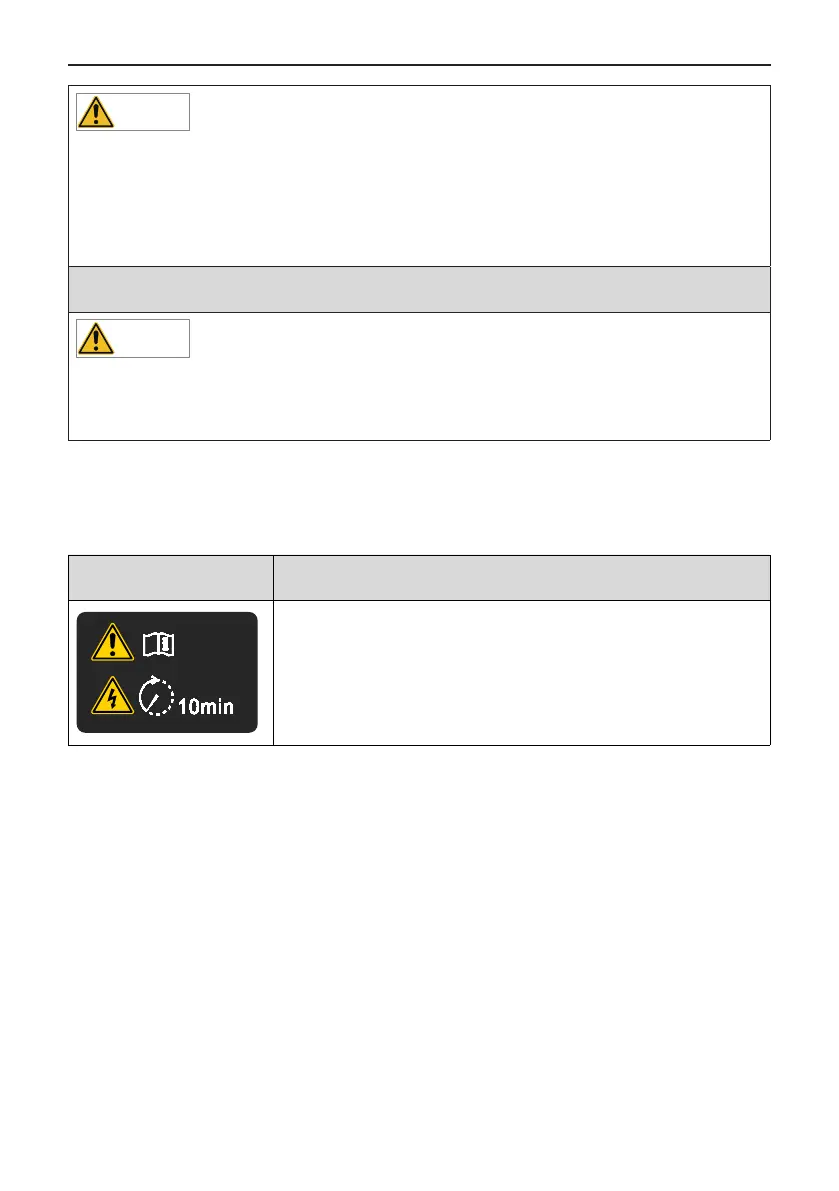Safety Information
-
7
-
Warning
◆
Repair the equipment according to the product warranty agreement.
◆
When the equipment has fault or is damaged, troubleshoot and repair the equipment and product follow
guidance by professionals, and prepare the repair records.
◆
Replace the product wearing parts under guidance.
◆
Do not continue to use damaged machines; otherwise, greater damager may be caused.
◆
After replacing the equipment, re-check the equipment wiring and parameter settings again.
During Scrapping
Warning
◆
Scrap the equipment and product according to national regulations and standards to avoid property loss
or personal injury!
◆
Recycle scrapped equipment and product according to industrial waster processing standards to avoid
pollution to the environment.
§ Safety Marks
For safe operation and maintenance of the equipment, be sure to observe the safety marks affixed to the
equipment and product. Do not damage, destroy or peel off the safety marks. Safety marks are described as
follows:
Safety Marks Description
◆
Read the user manual before installing and running the equipment; oth-
erwise, there is the danger of electric shock!
◆
Do not dismantle the cover within 10 minutes after the power is turned
on or cut off!
◆
After cutting off the power at the input and output terminals, wait for 10
minutes until the power indicator turns off before maintaining, inspecting
or wiring the equipment.
