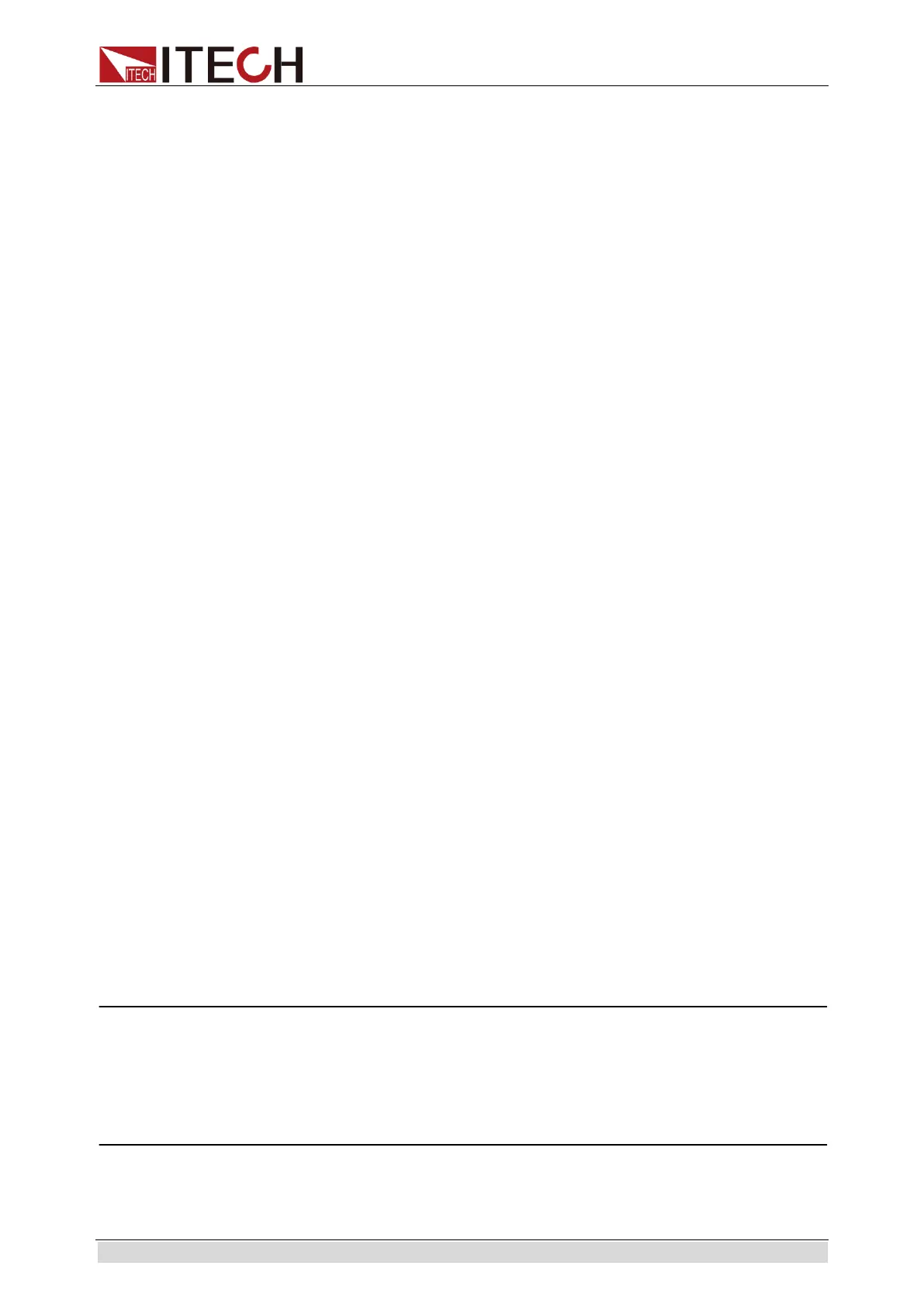Source Subsystem
Copyright © ITECH Electronic Co., Ltd. 44
Examples TRAN 1
Query Syntax [SOURce:]TRANsient[:STATe]?
Returned Parameters 0 | 1
Related Commands CURR:TRAN:CURR:MODE
CURR:TRAN:ALEV
[SOURce:]PROTection:CLEar
This command clear the latch that disables the input when a protection
condition such as overvoltage (OV) or overcurrent (OC) is detected. All
conditions that generated the fault must be removed before the latch can be
cleared. The input is then restored to the state it was in before the fault
condition occurred.
Command Syntax [SOURce:]PROTection:CLEar
Parameters None
Examples INP:PROT:CLE
[SOURce:]CURRent
This command sets the current that the load will regulate when operating in
constant current mode.
Command Syntax [SOURce:]CURRent[:LEVel][:IMMediate]
<NRf+>
Parameters 0 through MAX | MINimum | MAXimum | DEFault
Unit A (amperes)
*RST Value MINimum
Examples CURR 5 CURR:LEV 0.5
Query Syntax [SOURce:]CURRent[:LEVel][:IMMediate]?
[ MINimum | MAXimum | DEFault ]
Returned Parameters <NR3>
Related Commands CURR:RANG
[SOURce:]CURRent:RANGe
This command sets the current range of the electronic load module. There are
two current ranges.
High Range: model dependent, see Table 4-1
Low Range: model dependent, see Table 4-1
When you program a range value, the load automatically selects the range that
corresponds to the value that you program. If the value falls in a region where
ranges overlap, the load selects the range with the highest resolution.
NOTE: When this command is executed, the IMMediate, TRANsient,
TRIGgered, and SLEW current settings are adjusted as follows:
If the existing settings are within the new range:
If the existing settings are outside the new range: The levels are set to the
maximum value of the new range.
Command Syntax [SOURce:]CURRent:RANGe <NRf+>
Parameters 0 through MAX | MINimum | MAXimum | DEFault
Unit A (amperes)
