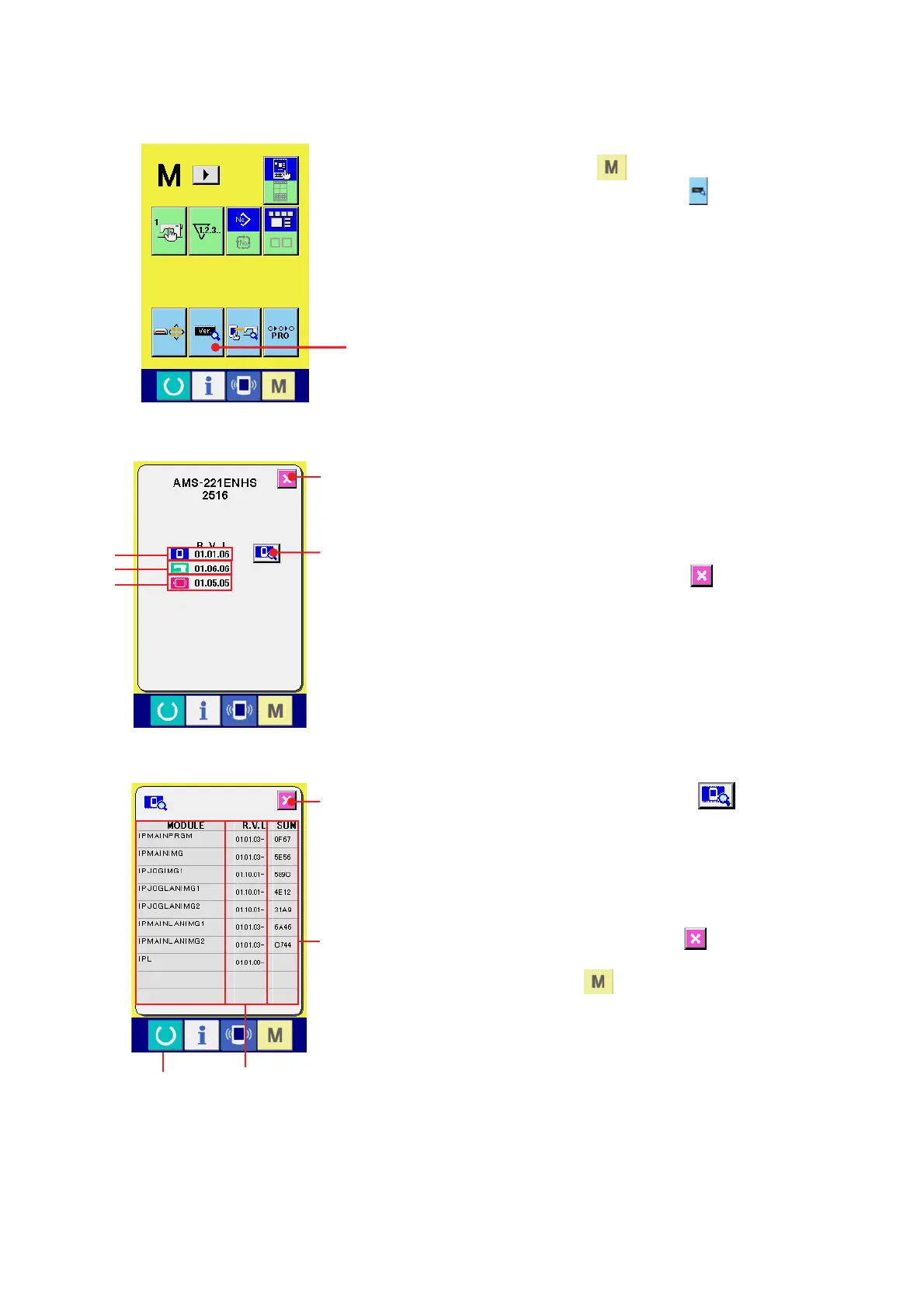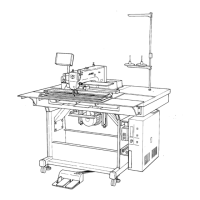– 134 –
(6) Version display
1. To display the version information screen:
Hold down the key for 3 seconds to call up the
version information button, (A) on the screen.
Press this button to display the version information
screen.
The version information screen shows the version
information of your sewing machine.
B: Panel program version
C: Main program version
D: Main shaft program version
Pressing the cancel button, (E) closes the ver-
sion information screen and calls up the mode screen.
2. To display the detail screen:
Press the detail screen button, (F) to call up the
panel program detail screen.
G: Module
H: RVL
I: Checksum
Pressing the cancel button, (J) closes the detail
screen and calls up the version information screen.
Pressing the key closes the detail screen and
calls up the data input screen which you have se-
lected.
B
C
D
F
J
I
GH
A
E
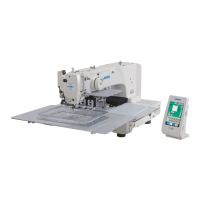