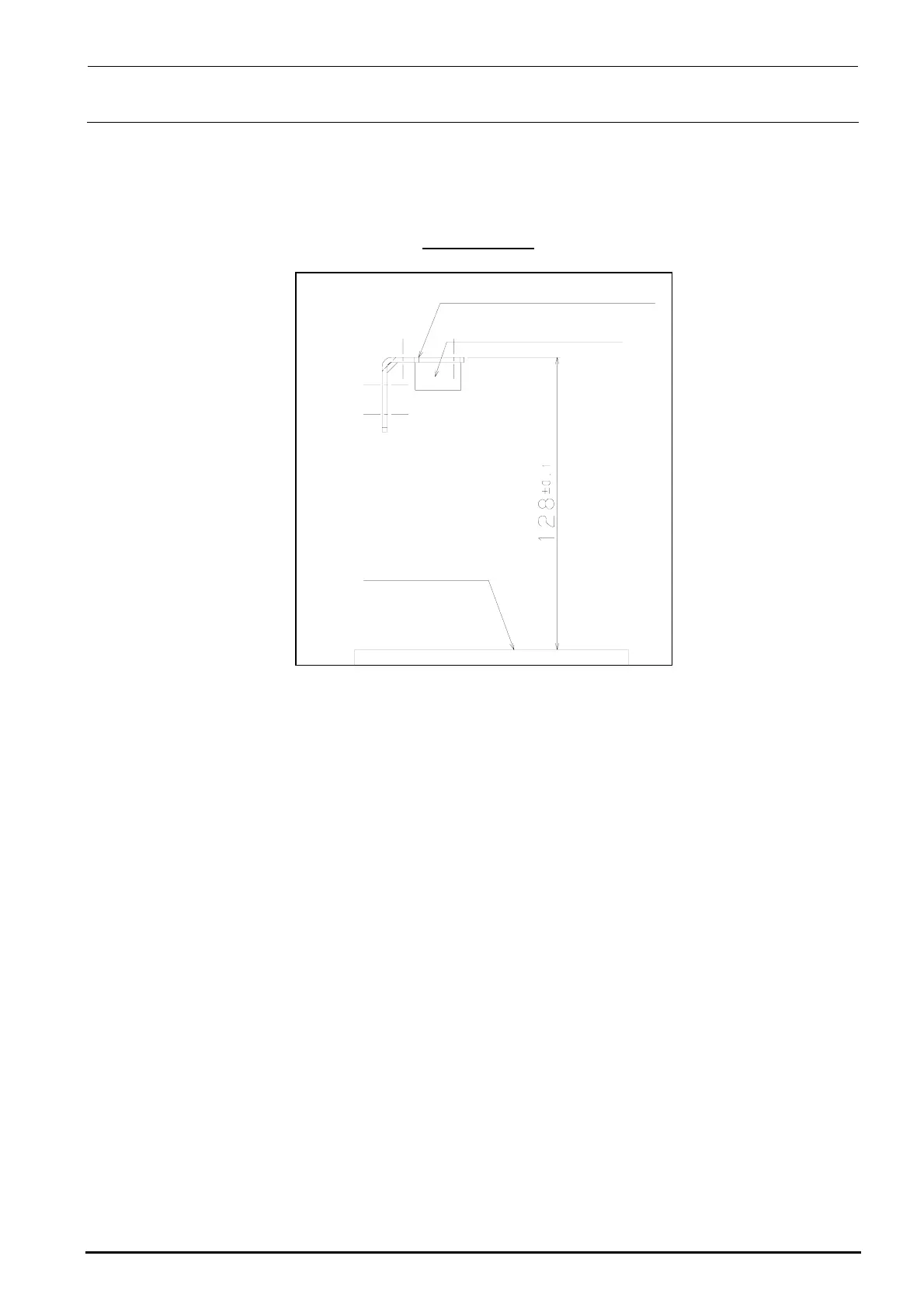FX-3R Maintenance Guide
8-19
3) Adjust the height of the sensor you have replaced.
Adjust the top surface of the EFDS bracket to a height of 128 ± 0.1 mm from the top surface of
the bracket.
However, the height difference of the left and right EFDS brackets that become a pair (light
receiving and light emitting) must be
0.1 mm or less.
EFDS bracket L/R
ETF detection sensor
Top surface of bank
Figure 8-3-6-2 Height Adjustment of ETF Incorrect Insertion Detection Sensor
4) Adjust the optical axis.
c Connect the connector of each sensor to the specified position and turn ON the power to the
main unit.
d Move the sensor on the light emitting side or light receiving side to adjust the optical axis.
When the optical axis is adjusted correctly, both the red and green LEDs on the light
receiving side are lit.
(The red LED is the RUN indicator while the green LED is the STABILITY indicator.)
Rev. 1.00
