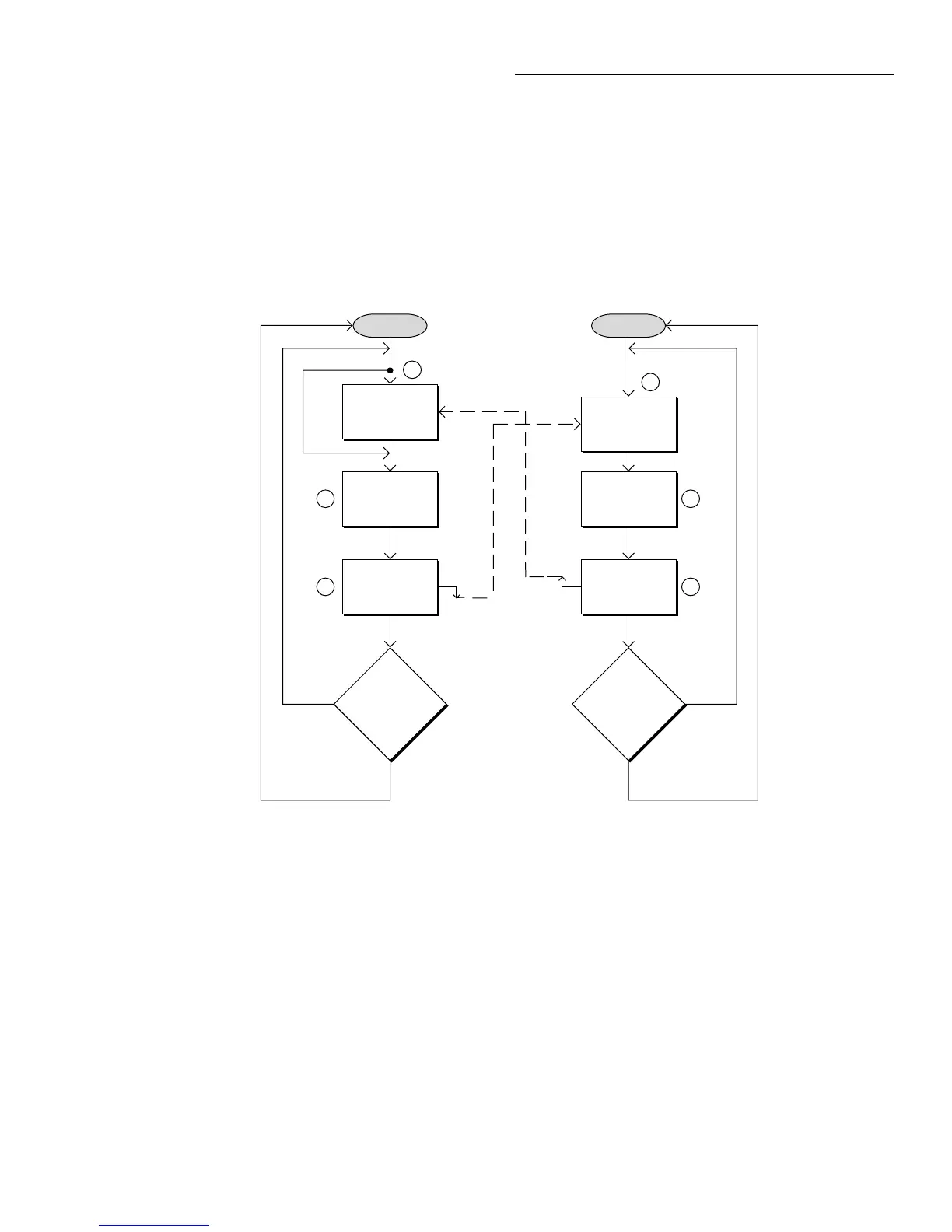Front Panel Operation
2-93
To run the test and store the readings in the Model 6517A,
press STORE on the electrometer, enter the desired number
of readings (ten), and press ENTER. The Model 6517A waits
(with the asterisk annunciator lit) for a Trigger Link trigger
from the Model 7001/7002. Press STEP on the Model 7001/
7002 to start the scan.
The following explanation on operation is referenced to the
operation model shown in Figure 2-74.
Idle
Bypass
B
Wait for
Trigger Link
Trigger
Scan
Channel
C
Pull Trigger
Line Low
D
No
Scanned
10
Channels
?
Yes
7001or 7002
Make
Measurement
Made
10
Measurements
?
6517A
Press STEP to start scan
Arm
A
Wait for
Trigger Link
Trigger
E
Release,
Trigger Line
F
No
Yes
Figure 2-74
Operation model for semi-synchronous Trigger Link example
