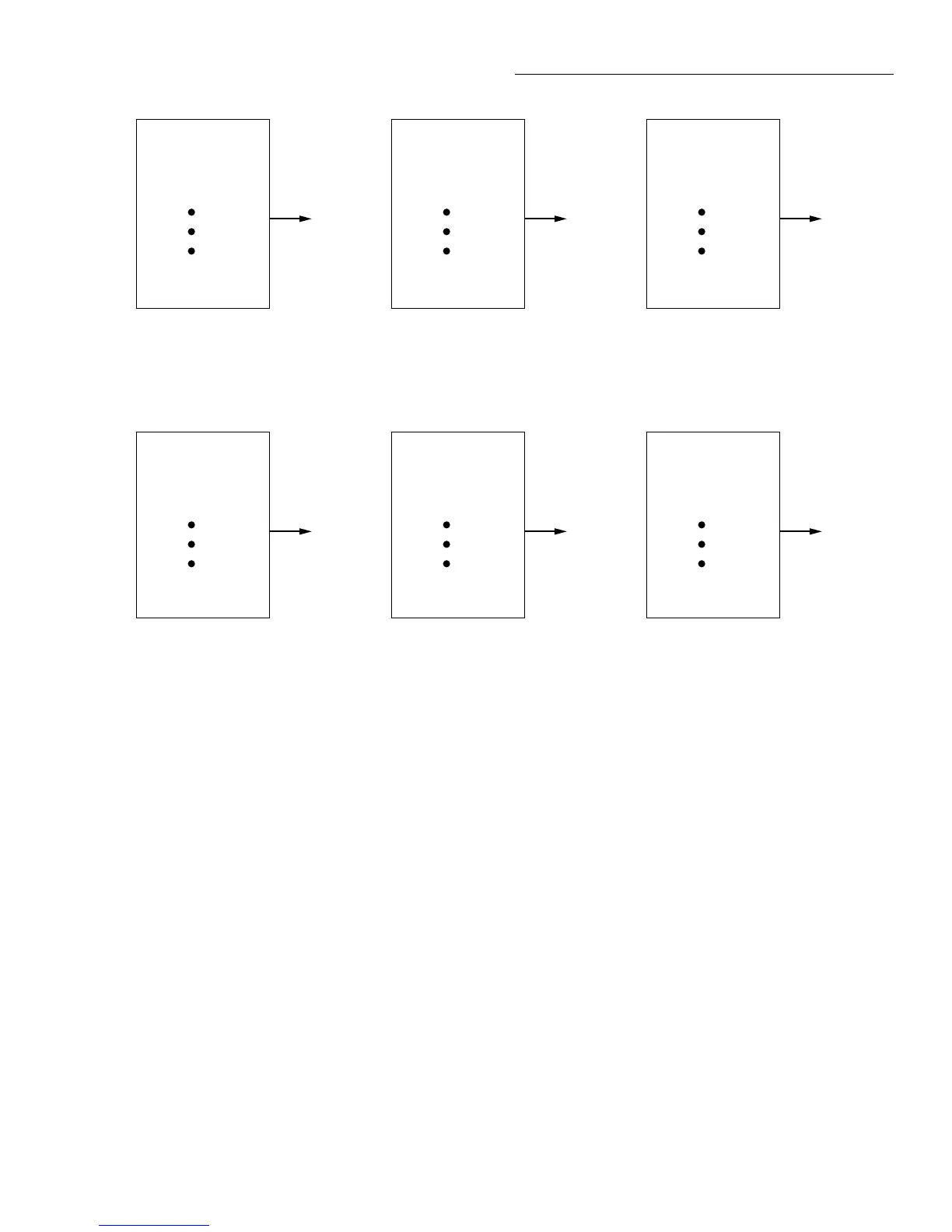Front Panel Operation
2-103
2.17.3 Configuring the filters
Each measurement function has its own filter configuration
and is summarized in Table 2-27.
Choosing the filter parameters for each function follows the
same procedure. There are three ways to display a filter con-
figuration menu:
•To configure the filter of the present function, just press
CONFIG, then FILTER.
•To configure the filter of another function and remain in
the present function, press CONFIG, and the appropri-
ate function key, then select FILTER from its menu.
•To configure the filter of another function and change to
that function, press the appropriate function key, and
CONFIG, then FILTER.
Conversion #10
#9
#8
#7
#6
#5
#4
#3
#2
Conversion #1
Reading
#1
A. Type - Average, Readings = 10, Mode - Moving
Conversion #11
#10
#9
#8
#7
#6
#5
#4
#3
Conversion #2
Reading
#2
Conversion #12
#11
#10
#9
#8
#7
#6
#5
#4
Conversion #3
Reading
#3
Conversion #10
#9
#8
#7
#6
#5
#4
#3
#2
Conversion #1
Reading
#1
B. Type - Average, Readings = 10, Mode - Repeating
Conversion #20
#19
#18
#17
#16
#15
#14
#13
#12
Conversion #11
Reading
#2
Conversion #30
#29
#28
#27
#26
#25
#24
#23
#22
Conversion #21
Reading
#3
Figure 2-76
Digital filter; moving and repeating filter modes
AVERAGING
Select this menu item to configure the digital filter:
TYPE: Use to select the type of digital filter:
• NONE — Use this selection for no digital filtering.
•AVERAGING — Use this selection for a non-win-
dowed averaging filter. A message indicating the pres-
ently set number of reading conversions to average (the
“stack” size) is displayed. If you change the filter value,
be sure to press ENTER.
Note that the number of reading conversions selected for the
averaging filter type is also coupled to that for the advanced
filter type.
