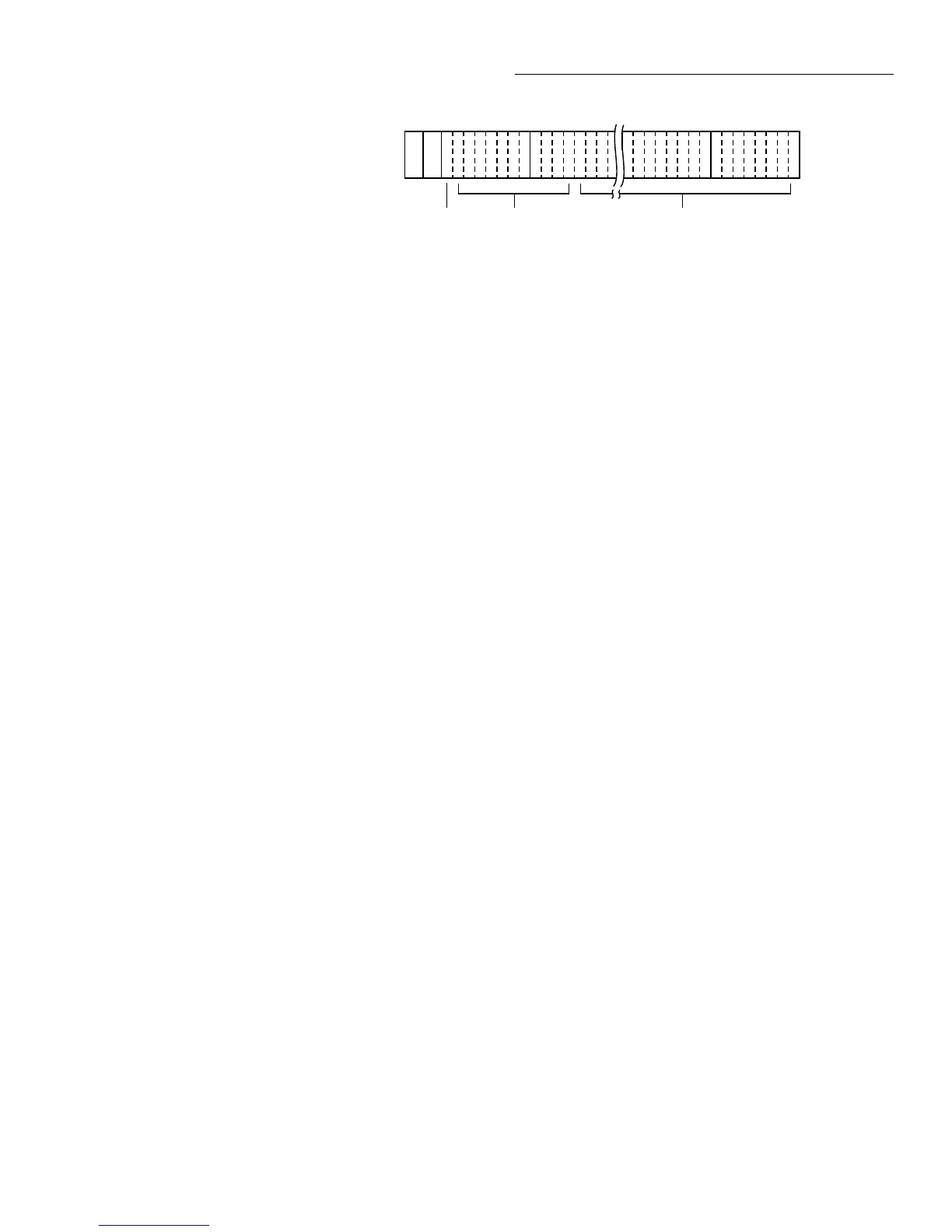IEEE-488 Reference
3-77
:ELEMents <item list>
:FORMat:ELEMents <item list> Specify data elements for data string
Parameters <item list>: READing Includes reading in data string
CHANnel Includes channel number
RNUMber Includes reading number
UNITs Includes units
TSTamp Includes time stamp
STATus Includes status of reading
HUMidity Includes humidity reading
ETEMperatrue Includes external temperature reading
VSOurce Includes V-Source output
NOTE: Each item in the list must be separated by a comma (,).
Query :ELEMents? Query elements in data string
This command is used to specify the elements to be included in the data string for each mea-
surement conversion. You can specify from one to all six elements. Each element in the list must
be separated by a comma (,). These elements, shown in Figure 3-19, are explained as follows:
READing: Instrument reading. The resolution of this reading tracks the display resolution of the
instrument. An overflow and out-of-limit read as +9.9E37; zero-check reads as +9.91E37; un-
derflow reads as 0.00E00.
CHANnel: Corresponds the instrument reading to the channel number of a switching card. If
not scanning, the channel number is 000.
RNUMber: The instrument keeps track of the number of readings it has performed. This reading
counter starts at zero when the instrument is turned on or when :SYStem:RNUMber:RESet is
sent over the bus. When a reading is sent over the bus (i.e. :FETCh?), the RNUMber element
indicates the reading number. The instrument also keeps track of the number of readings it has
Byte 1
70
Header Byte 2
70
Byte 7
70
Byte 8
70
se f
s = sign bit (0 = positive, 1 = negative)
e = exponent bits (11)
f = fraction bits (52)
Normal byte order shown. For swapped byte order,
bytes sent in reverse order: Header, Byte 8,
Byte 7 .... Byte 1.
The Header is only sent once for each measurement conversion.
Bytes 3, 4, 5, and 6 not shown.
# 0
Figure 3-21
IEEE754 double precision data format (64 data bits)
