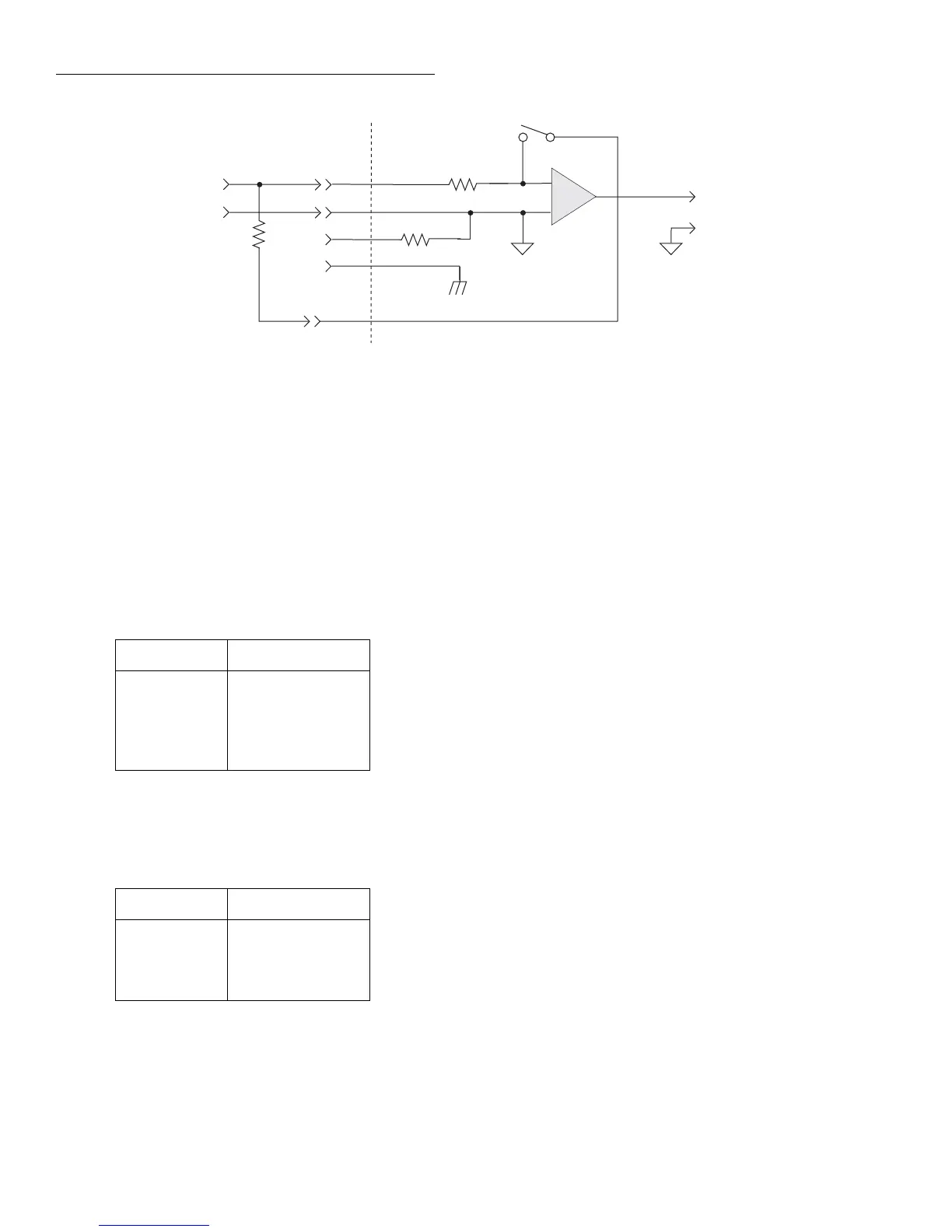Front Panel Operation
2-58
The display resolution for ohms readings may be less than
what was selected. For example, assume for an ohms mea-
surement that the measured current is 00.100pA (20pA
range, 4
½
digit resolution). If you discount the leading ze-
roes, the amps reading actually has a usable resolution of 2
½
digits (.100pA). Since the current measurement only uses
2
½
digits, the resolution of the ohms display will also be
limited to 2
½
digits.
Table 2-18
Integration times set-by-resolution (all functions)
Resolution Integration time
Auto*
3.5d
4.5d
5.5d
6.5d
1.00 PLC
0.01 PLC
0.02 PLC
0.20 PLC
2.00 PLC
*With AUTO resolution selected, display resolu-
tion is set to 6.5 digits.
Table 2-19
Auto resolution (all functions)
Resolution Integration time
3.5d
4.5d
5.5d
6.5d
0.01 to <0.02 PLC
0.02 to <0.20 PLC
0.20 to <2.00 PLC
2.00 to 10.00 PLC
NOTE: If SET-BY-RSLN integration is selected,
display resolution will be 6.5 digits and the inte-
gration time 1.0 PLC.
Input
HI
Current
Input
Common
Preamp
Out
Op Amp
+
-
Zero
Check
1Ω
(Chassis)
S
To Ranging
Amplifier
10MΩ
R
FB
LO
Figure 2-45
Non-decade current gains
2.13 Zero check, relative, and zero correct
2.13.1 Zero check
When zero check is enabled (on), the input amplifier is re-
configured to shunt the input signal to low as shown in Fig-
ure 2-46. When you enable or disable zero check, that state
is assumed regardless of which function you select. In other
words, you cannot set a unique zero check state (on or off)
for each function.
Zero check is enabled by pressing the Z-CHK key. When en-
abled, the “Zerocheck” message is displayed. Pressing Z-
CHK a second time disables zero check.
NOTE
To ensure proper operation, always enable
zero check before changing functions (V,
I, R, or Q).
In coulombs, enabling zero check dissipates the charge. That
is, the charge reading is reset to zero. When zero check is dis-
abled, a sudden change in the charge reading (zero check
hop) occurs. This effect can be cancelled by enabling REL
immediately after zero check is disabled. REL is explained
in paragraph 2.13.2.
For voltage, current and resistance measurements, leave zero
check enabled when connecting or disconnecting input sig-
nals. For charge measurements, disable zero check before
connecting the input signal. If zero check is left enabled
when you connect the input signal, the charge will dissipate
through the 10M
Ω
resistor (see Figure 2-46).
