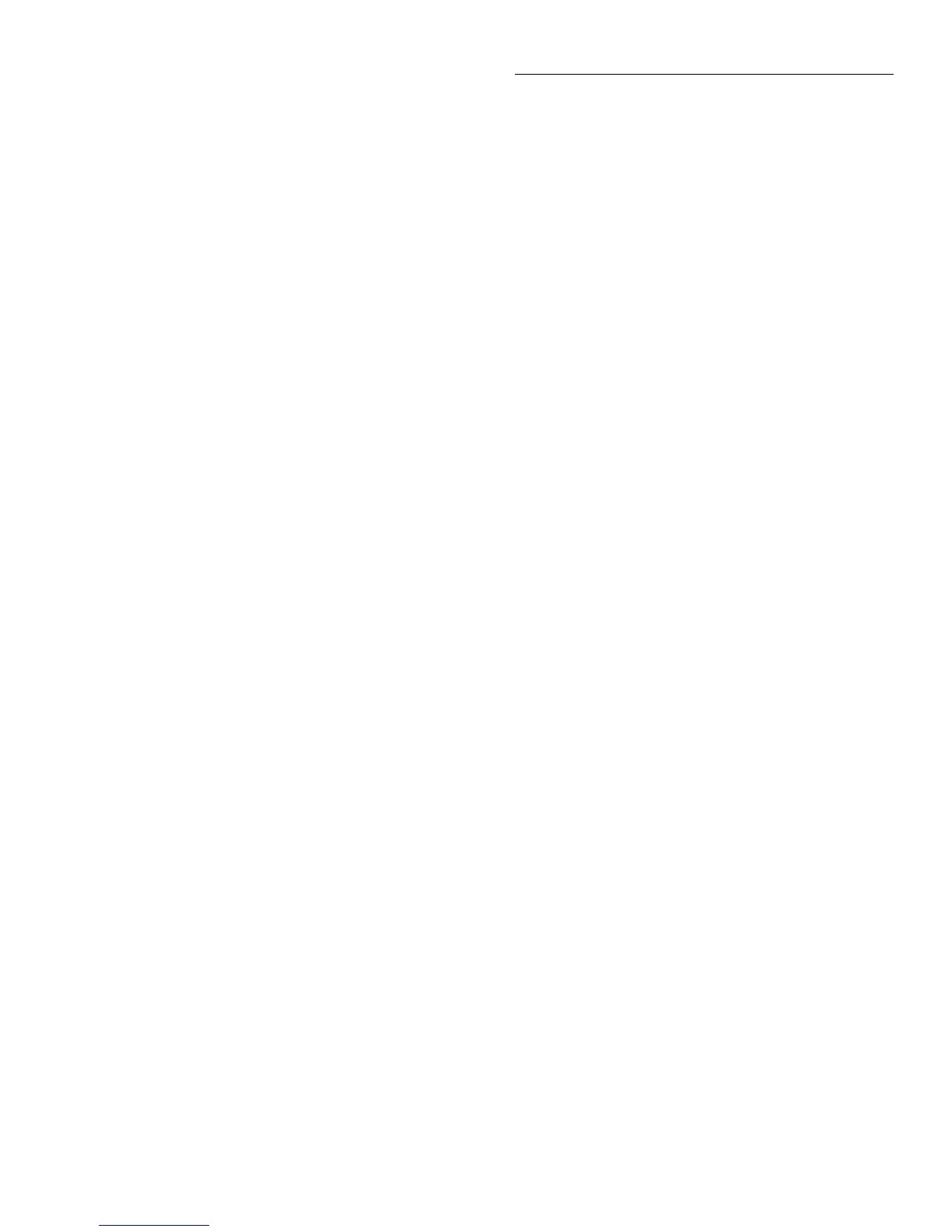IEEE-488 Reference
3-141
3.23.5 :DATA? :TRACe:DATA? Send buffer readings
Description When this command is sent and the Model 6517A is addressed to talk, all the readings stored in
the buffer are sent to the computer. The format that readings are sent over the bus is controlled
by the :FORMat subsystem.
Note that the buffer elements selected by :TRACe:ELEMents (see paragraph 3.23.7) must
match the bus elements selected by :FORMat:ELEMents (see paragraph 3.16). Otherwise, the
following error will occur when using this command to send buffer readings over the bus.
+313 Buffer & format element mismatch
:LAST? :TRACe:LAST? Read last Alternating Polarity reading stored in buffer.
Description When this query command is sent and the Model 6517A is addressed to talk, the last reading
stored in the buffer from the Alternating Polarity Resistance/Resistivity test sequence is sent to
the computer. The format that the reading is sent over the bus is controlled from the :FORMat
subsystem.
Note that this command only works while the Alternating Polarity test sequence is running or
waiting for a control source event to start the test sequence.
3.23.6 :TSTamp:FORMat <name> :TRACe:TSTamp:FORMat <name> Select timestamp format
Parameters <name> = ABSolute Reference to first buffer reading
DELTa Time between buffer readings
Query :FORMat? Query timestamp format
Description This command is used to select the timestamp format for buffer readings. With ABSolute select-
ed, each timestamp is referenced to the first reading stored in the buffer. With DELTa selected,
timestamps provide the time between each buffer reading. See paragraphs 3.16 (:FORMat:EL-
EMents) and 3.22 (:SYSTem:TSTamp) for more information.
3.23.7 :ELEMents <item list> :TRACe:ELEMents <item list> Select elements for buffer
Parameters <item list> = TSTamp Includes timestamp
HUMidity Includes humidity
CHANnel Includes channel number
ETEMperature Includes external temperature
VSOurce Includes V-source
NONE None of the above elements
NOTE: Items in the list must be separated by commas (,).
Query :ELEMents? Query selected elements
Description READing, STATus, RNUMber (reading number) and UNIT are always enabled for the buffer
and are included in the response for the query (:ELEMents?).
This command is used to include additional elements for each buffer reading. A detailed descrip-
tion for each element is provided in paragraph 3.16 (:FORMat:ELEMents).
