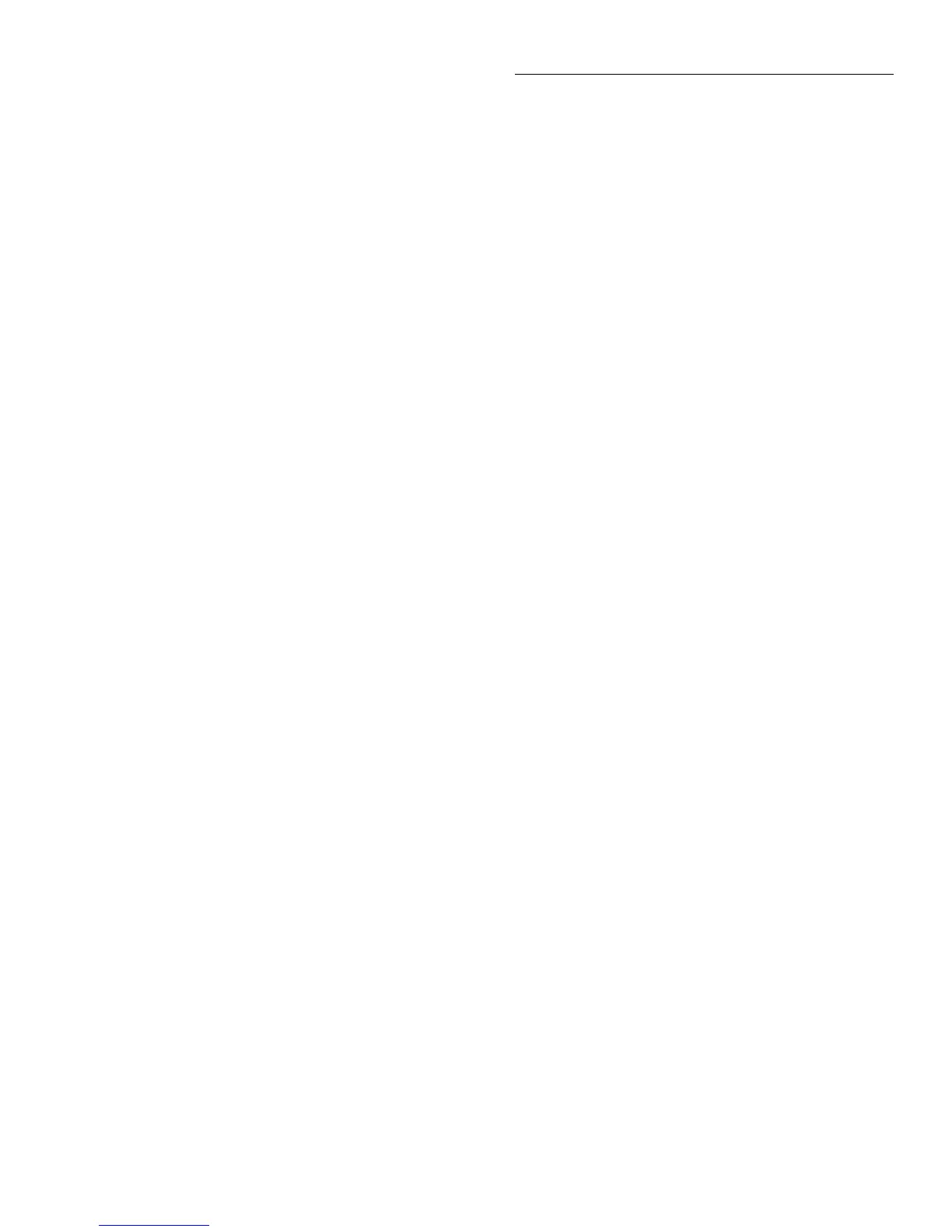IEEE-488 Reference
3-109
3.21 :STATus subsystem
The STATus subsystem is used to control the status registers of the Model 6517A. These regis-
ters and the overall status structure is explained in paragraph 3.8. The commands in this sub-
system are summarized in Table 3-12.
3.21.1 [:EVENt]? :STATus:MEASurement[:EVENt]?Read Measurement Event Register
:STATus:QUEStionable[:EVENt]?Read Questionable Event Register
:STATus:OPERation[:EVENt]?Read Operation Event Register
:STATus:OPERation:TRIGger[:EVENt]?Read Trigger Event Register
:STATus:OPERation:ARM[:EVENt]?Read Arm Event Register
:STATus:OPERation:ARM:SEQuence[:EVENt]?Read Sequence Event Register
Description These query commands are used to read the event registers. After sending one of these com-
mands and addressing the Model 6517A to talk, a decimal value is sent to the computer. The
binary equivalent of this value determines which bits in the appropriate register are set. The
event registers are shown in Figures 3-22 through 3-27. Note that reading an event register clears
the bits in that register.
For example, assume that reading the Measurement Event Register results in an acquired deci-
mal value of 544. The binary equivalent is 0000001000100000. For this binary value, bits B5
and B9 of the Measurement Event Register are set.
The significance of a set bit in these registers depends on how the transition filter is programmed
(see :PTRansition and :NTRansition commands). If an event is programmed for a positive tran-
sition (PTR), the corresponding bit in this register sets when the event occurs. If the event is in-
stead programmed for a negative transition (NTR), the bit sets when the event becomes not true.
Measurement Event Register:
Bit B0, Reading Overflow (ROF) — Set bit indicates that the reading exceeds the measurement
range of the instrument (PTR), or the instrument has gone from an overflow condition to a nor-
mal reading condition (NTR). See paragraph 2.3.2 (Range Messages) for more information.
Bit B1, Low Limit 1 (LL1) — Set bit indicates that the reading is less than the Low Limit 1
setting (PTR), or that a subsequent reading is no longer less than the Low Limit 1 setting (NTR).
Bit B2, High Limit 1 (HL1) — Set bit indicates that the reading is greater than the High Limit
1 setting (PTR), or that a subsequent reading is no longer greater than the High Limit 1 setting
(NTR).
Bit B3, Low Limit 2 (LL2) — Set bit indicates that the reading is less than the Low Limit 2
setting (PTR), or that a subsequent reading is no longer less than the Low Limit 2 setting (NTR).
Bit B4, High Limit 2 (HL2) — Set bit indicates that the reading is greater than the High Limit
2 setting (PTR), or that a subsequent reading is no longer greater than the High Limit 2 setting
(NTR).
Bit B5, Reading Available (RAV) — Set bit indicates that a reading was taken and processed
(PTR), or that a subsequent reading is in process (NTR).
Bit B6, Reading UNderflow (RUF) — Set bit indicates that the ohms reading is less than the
lower range limit (PTR) or the instrument has gone from an underflow condition to a normal
reading condition (NTR). See paragraph 2.3.2 (Range Messages) for more information.
