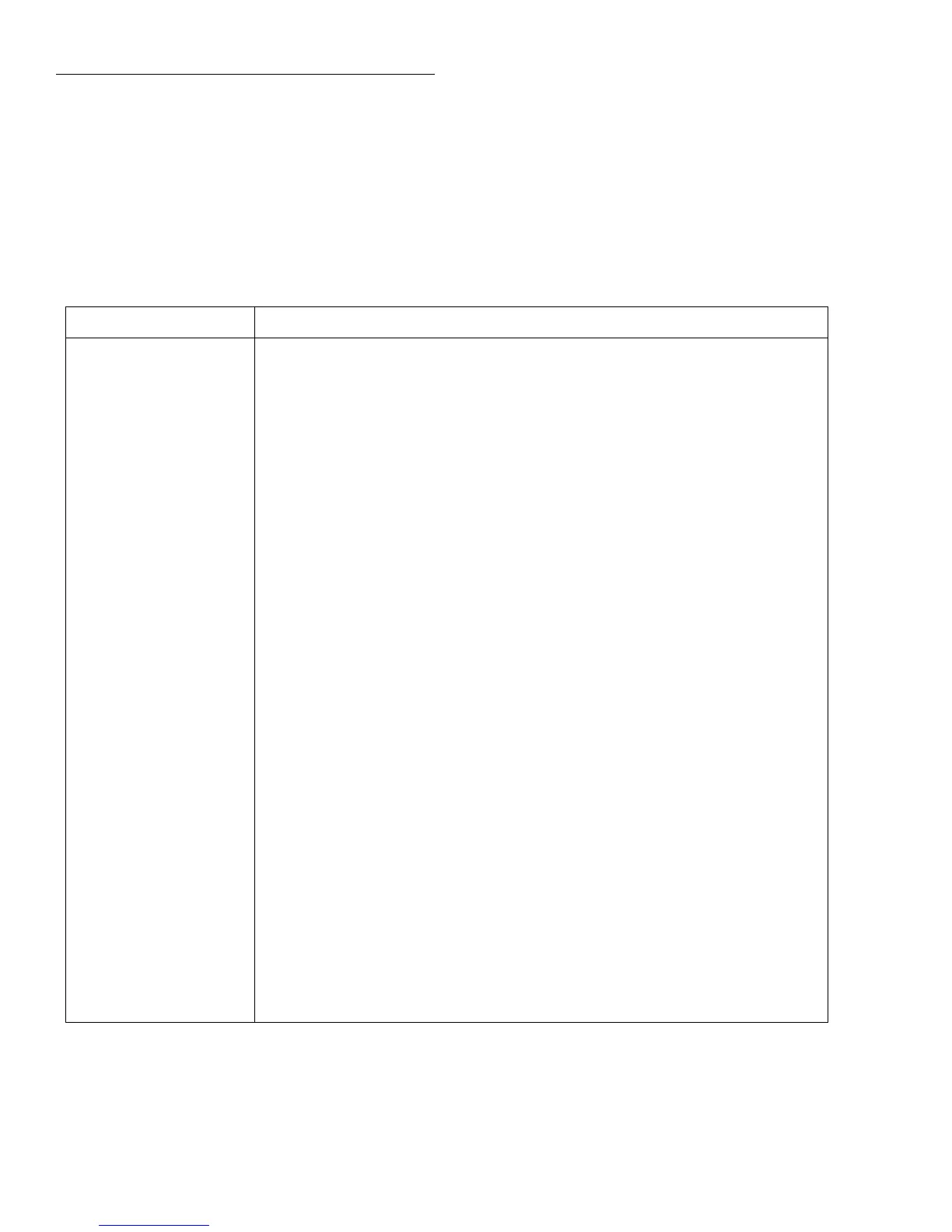Front Panel Operation
2-40
will not exceed 1GΩ, you can specify the 2GΩ range to be
the maximum range. When the instrument autoranges (as-
suming AUTO range is enabled), it will not search into the
ohms ranges above 2GΩ. Note that the 2TΩ, 20TΩ and
200TΩ ranges are not available for AUTO range.
Table 2-12
CONFIGURE OHMS menu structure
Menu item Description
SPEED
NORMAL
FAST
MEDIUM
HIACCURACY
SET-SPEED-EXACTLY
SET-BY-RSLN
Measurement speed (integration time) menu:
Select 1 PLC (power line cycle, 16.67msec for 60Hz, 20msec for 50Hz and 400Hz).
Select 0.01 PLC.
Select 0.1 PLC.
Select 10 PLC.
Set integration time in PLC (0.01-10).
Default to setting appropriate for resolution.
FILTER
AVERAGING
TYPE
NONE
AVERAGING
ADVANCED
AVERAGING-MODE
MEDIAN
DISABLE
ENABLE
Filter menu:
Configure digital averaging filter:
Select type of average filter:
No average filtering performed.
Program a simple average filter (1-100 rdgs.).
Program a simple average filter (1-100 rdgs.) with noise tolerance window (0-100%
of range).
Select moving average or repeating average mode.
Configure median filter:
Disable median filter.
Enable median filter and specify range (1-5).
RESOLUTION
AUTO
3.5d, 4.5d, 5.5d, 6.5d
Display resolution menu:
Default to resolution appropriate for integration time.
Select a specific resolution.
AMPSREL Enable or disable amps REL.
AUTORNG
USE-ALL-RANGES
SET-LIMITS
MIN-AUTO
MAX-AUTO
Autorange menu:
Use all ranges when autoranging.
Limit the ranges used in the autorange search:
Specify the minimum range in the search.
Specify the maximum range in the search.
DAMP Enable or disable damping.
MEAS-TYPE
RESISTANCE
RESISTIVITY
SURFACE
VOLUME
Resistance measurement type menu:
Select the resistance measurement mode.
Select the resistivity measurement mode:
Configure surface resistivity measurements.
Configure volume resistivity measurements.
VSOURCE Select AUTO or MANUAL V-Source.
AUTORNG
The AUTORNG option is used to configure autorange for the
ohms function. This option allows you to speed up the autor-
anging search process by eliminating upper and/or lower
measurement ranges. For example, if you know that readings
