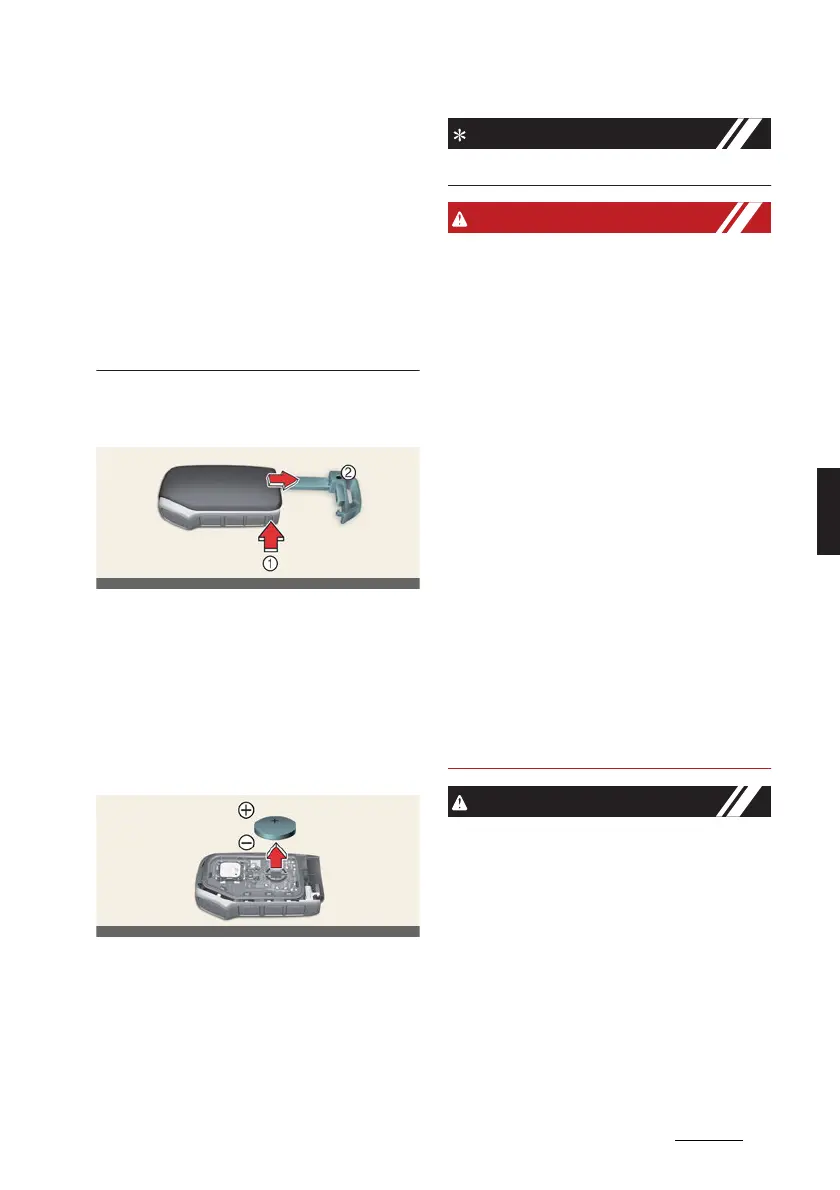7
5
5
Features of your vehicle Keys
僅 If no further action for operating/driv
-
ing the vehicle is taken, the vehicle will
be turned off 10 minutes after starting
the vehicle remotely.
僅 The driver can move the vehicle for
-
ward or backward using the forward/
backward buttons (5, 6) on the smart
key. For more details of Remote Smart
Parking Assist (RSPA), refer to
"Remote Smart Parking Assist (RSPA)
(if equipped)" on page 6-159.
Removing the mechanical key
from the smart key
1
Tab
2
Mechanical key
Operation
僅 Press and hold the tab (1).
僅 Pull the mechanical key (2) out.
Replacing the key battery
Operation
僅Pry open the key cover gently.
僅 Replace the old battery with a new
battery.
The battery is CR2032 (3V).
僅 Never leave the keys in your vehicle
with unsupervised children. Leaving
children unattended in a vehicle with
the Smart key is dangerous even if the
EV button is not in the ACC or ON
position.Children copy adults and they
could press the EV button. The key
would enable children to operate
power windows or other controls, or
even make the vehicle move, which
could result in serious bodily injury or
death.
僅 THIS PRODUCT CONTAINS A BUT
-
TON BATTERY
If swallowed, a lithium button battery
can cause severe or fatal injuries
within 2 hours.
Keep batteries out of reach of chil
-
dren.
If you think batteries may have been
swallowed or placed inside any part of
the body, seek immediate medical
attention.
僅 The smart key is designed to give you
years of trouble-free use, however it
can malfunction if exposed to mois
-
ture or static electricity. If you are
unsure how to use or replace the bat
-
tery, Kia recommends to contact an
authorized Kia dealer/service partner.
僅 Using the wrong battery can cause
the smart key to malfunction. Be sure
to use the correct battery.
