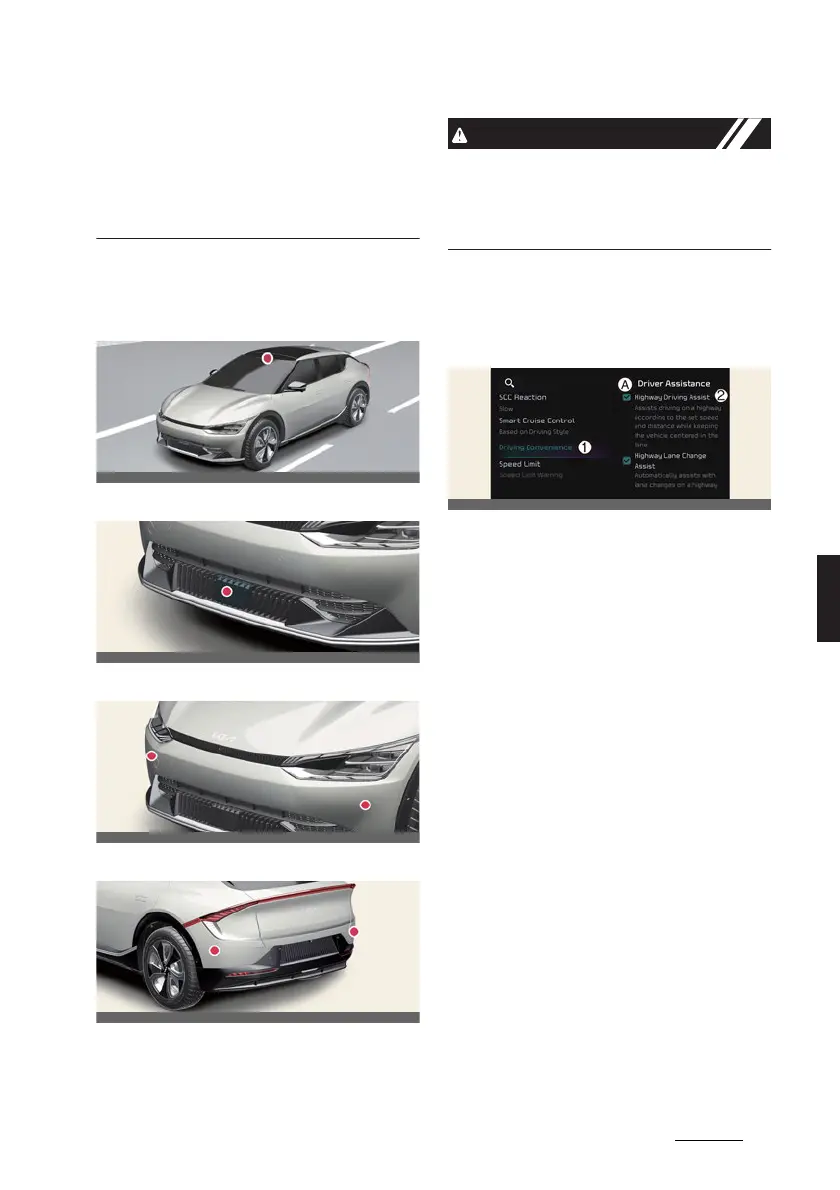121
6
6
Driving your vehicle Highway Driving Assist (HDA)
cars and motorcycles are allowed on
controlled access roads.
僅 Additional highways may be
expanded by future navigation
updates.
Detecting sensor
Front view camera
Front radar
Front corner radar (if equipped)
Rear corner radar
Refer to the picture above for the
detailed location of the detecting sen
-
sors.
For more details on the precautions of
the detecting sensors, refer to "Forward
Collision-Avoidance Assist (FCA) (if
equipped)" on page 6-38.
Highway Driving Assist settings
Setting features
Basic function
A:
Driver assistance
1 Driving convenience
2 HDA (Motorway Driving Assist)
With the vehicle on, select or deselect
Settings
→
Vehicle
→
Driver assis
-
tance
→
Driving Convenience
from the
infotainment system screen to set
whether or not to use each function.
僅If
"HDA (Motorway Driving Assist)
is
selected, it helps maintain distance
from the vehicle ahead, maintain the
set speed, and helps center the vehi
-
cle in the lane.
Highway Lane Change Assist (if
equipped)
If
Lane change assist (motorway)
is
selected, it helps the driver change
lanes.
