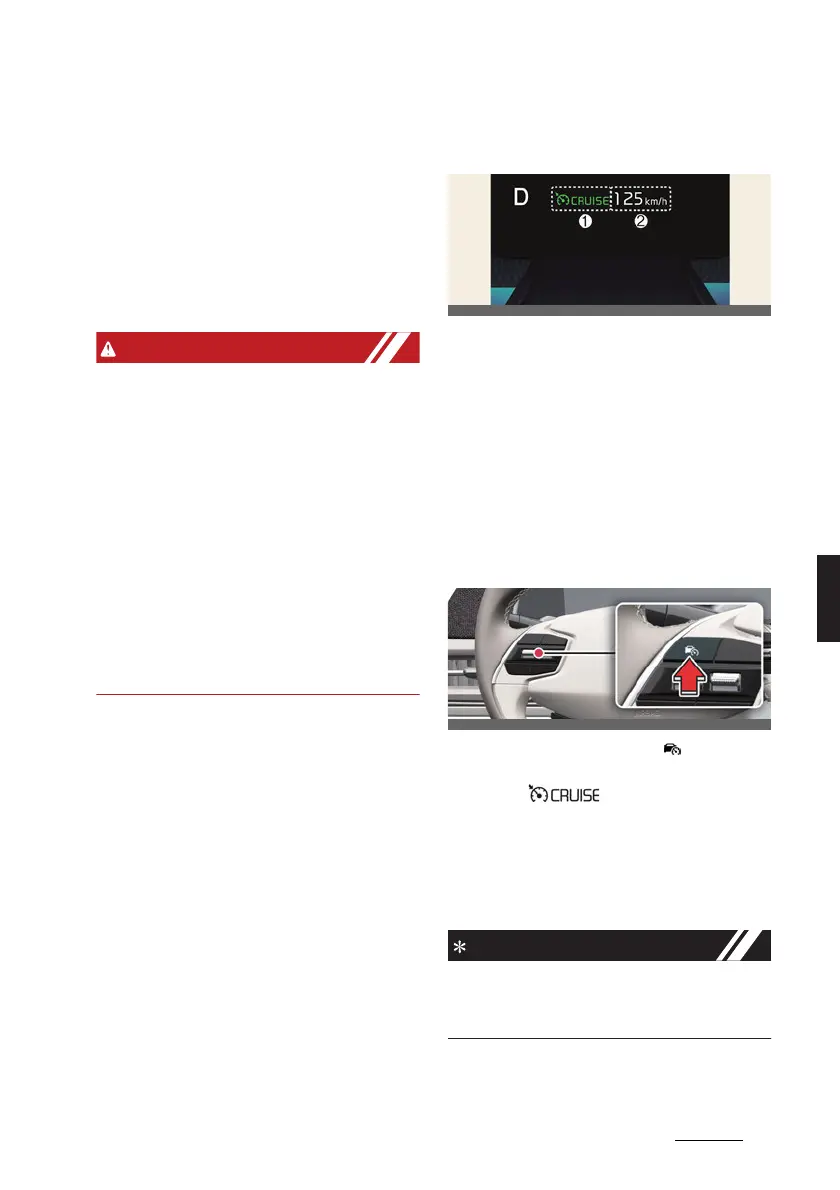95
6
6
Driving your vehicle Cruise Control (CC)
Blind-Spot View Monitor mal
-
function
When Blind-Spot View Monitor is not
working properly, or the cluster display
flickers, or the camera image does not
display normally, have Blind-Spot View
Monitor be inspected by a professional
workshop. Kia recommends visiting an
authorized Kia dealer/service partner.
僅 The image shown on the cluster may
differ from the actual distance of the
object. Make sure to directly check the
vehicle's surroundings for safety.
僅 If the camera lens is covered with for
-
eign material, the Blind-Spot View
Monitor may not operate normally.
Always keep the camera lens clean.
However, do not use chemical sol
-
vents such as strong detergents con
-
taining high alkaline or volatile
organic solvents (gasoline, acetone
etc.). This may damage the camera
lens.
Cruise Control (CC) (if
equipped)
1
Cruise indicator
2
Set speed
Cruise Control will allow you to drive at
speeds above 30 km/h (20 mph) without
depressing the accelerator pedal.
Cruise Control operation
To set speed
1. Accelerate to the desired speed,
which must be more than 30 km/h
(20 mph).
2. Press the Driving Assist ( ) button at
the desired speed. The set speed and
Cruise ( ) indicator will illumi
-
nate on the cluster.
3. Release the accelerator pedal.
Vehicle speed will maintain the set
speed even when The accelerator
pedal must not be pressed.
On a steep sloped road, the vehicle may
slightly slow down or speed up while
driving uphill or downhill.
