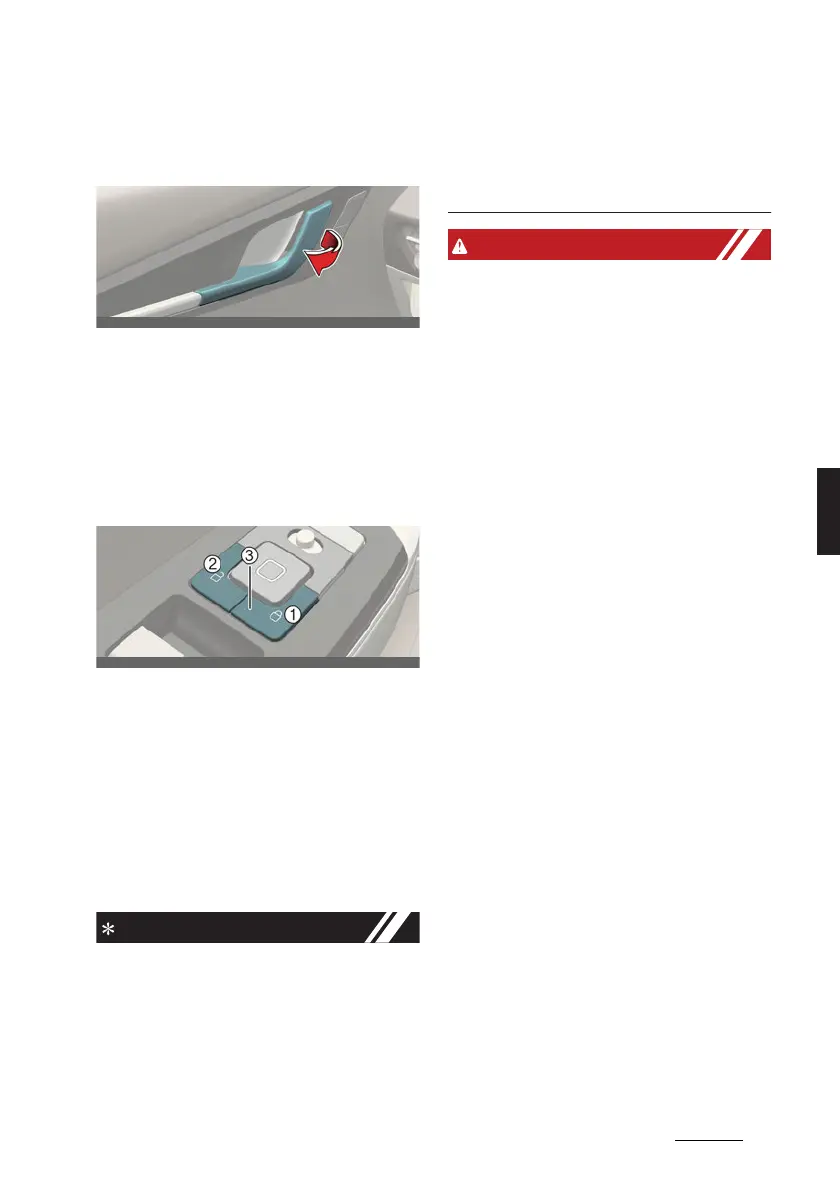13
5
5
Features of your vehicle Door locks
Door locks inside the vehicle
Unlocking with the door handle
Operation
僅 Pull the door handle.
- Front door: Once
- Rear door: Twice
Locking/unlocking with the cen
-
tral locking switch
1
Door lock button
2
Door unlock button
3
Door indicator light
Operation
僅 Press the corresponding button
below.
-Button (1): Lock
-Button (2): Unlock
僅 When all vehicle doors are locked, the
door indicator light (3) on the driver's
door and passenger's door will turn
on. If any door is unlocked, it would go
off.
僅 If the smart key is in the vehicle and
any door is opened, the doors will not
lock even though the central door lock
switch is pressed.
僅 If a power door lock ever fails to func
-
tion while you are in the vehicle, try
one or more of the following tech
-
niques to exit:
- Operate the door unlock feature
repeatedly (both electronic and
manual) while simultaneously pull
-
ing on the door handle.
- Operate the other door locks and
handles, front and rear.
- Lower a front window and use the
mechanical key to unlock the door
from outside.
- Move to the cargo area and open
the tailgate.
僅 Do not pull the inner door handle of
driver's (or passenger's) door while
the vehicle is moving.
僅 The doors should always be fully
closed and locked while the vehicle is
in motion to prevent accidental open
-
ing of the door. Locked doors will also
discourage potential intruders when
the vehicle stops or slows down.
僅 Be careful when opening doors and
watch for vehicles, motorcycles, bicy
-
cles or pedestrians approaching the
vehicle in the path of the door. Open
-
ing a door when something is
approaching can cause damage or
injury.
僅 Leaving your vehicle unlocked can
invite theft or possible harm to you or
others from someone hiding in your
vehicle while you are gone. Always
remove the smart key, engage the
