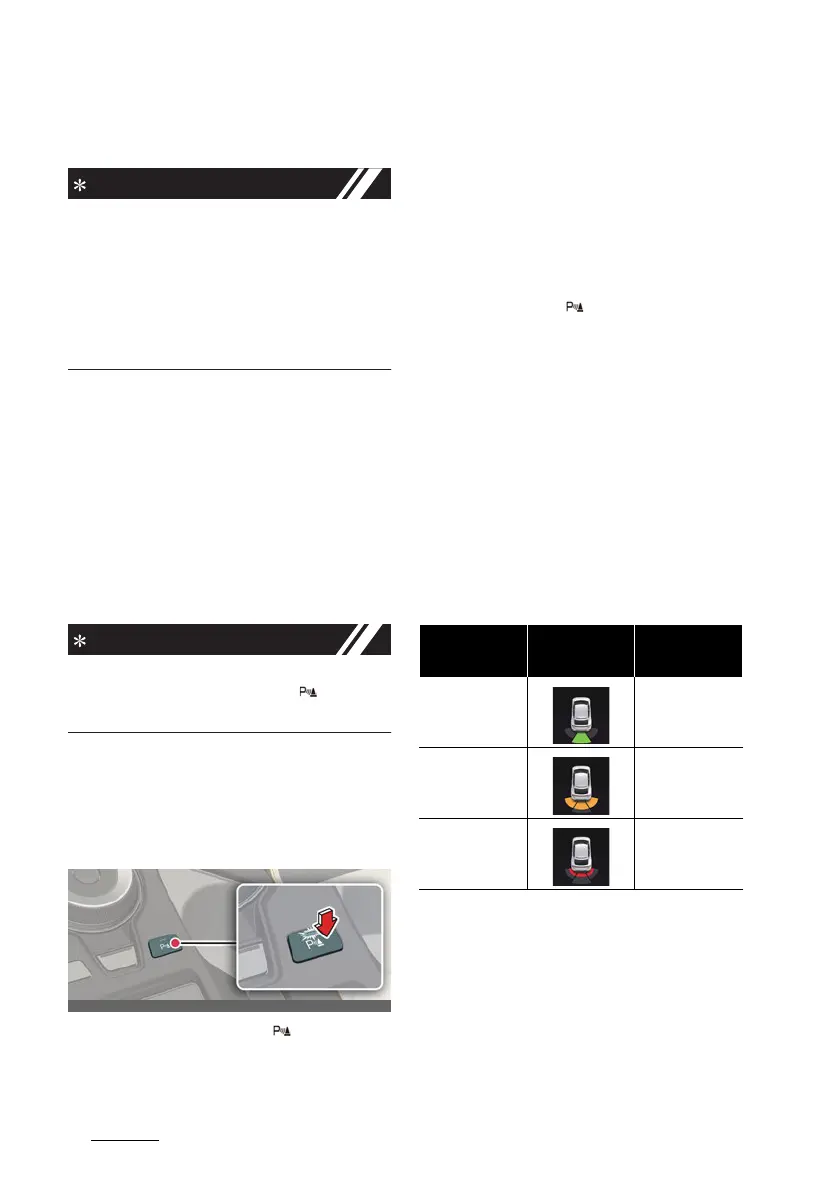Driving your vehicle
1466
Reverse Parking Distance Warning (PDW)
Low
or
Off
for Reverse Parking Distance
Warning.
僅 If you change the Warning Volume,
the warning volume of other Driver
Assistance systems may change.
僅Even if
Off
is selected, the Warning
Volume of Reverse Parking Distance
Warning will not turn off but the vol
-
ume will sound as
Low
.
Parking Distance Warning Auto
On
You can set the Parking Distance Waring
to be ON at low speeds. To use Parking
Distance Warning Auto On function,
select
Settings
→
Vehicle
→ 'Driver
Assistance' →
Parking safety
→
Park
-
ing Distance Warning Auto On
from
the infotainment system with the vehicle
ON.
If Parking Distance Warning Auto On is
selected, the Parking Safety ( ) button
indicator light will turn on.
Reverse Parking Distance Warn
-
ing operation
Parking Safety button (if
equipped)
Press the Parking Safety ( ) button to
turn on or off Reverse Parking Distance
Warning.
僅 When Reverse Parking Distance
Warning is off (button indicator light
off), if you shift the gear to R
(Reverse), Reverse Parking Distance
Warning will automatically turn on.
僅 If you shift the gear to R (Reverse),
Reverse Parking Distance Warning
will not turn off even if you press the
Parking Safety ( ) button for your
safety.
Reverse Parking Distance Warn
-
ing
Reverse Parking Distance Warning will
operate under the following conditions.
僅 Shift the gear to R (Reverse).
僅 The vehicle's speed is below 10 km/h
(6 mph).
Function indications and warn
-
ings
僅 The corresponding indicator will illu
-
minate on the cluster or infotainment
system whenever each ultrasonic sen
-
sor detects a person, animal or object
in its sensing range. Also an audible
warning will sound.
僅 When more than two objects are
detected at the same time, the closest
Distance from
object
Warning indicator
when driving back
-
ward
Warning sound
60~120 cm (24~48
inches)
Buzzer beeps inter
-
mittently
30~60 cm (12~24
inches)
Beeps more fre
-
quently
within 30 cm (12
inches)
Beeps continuously
