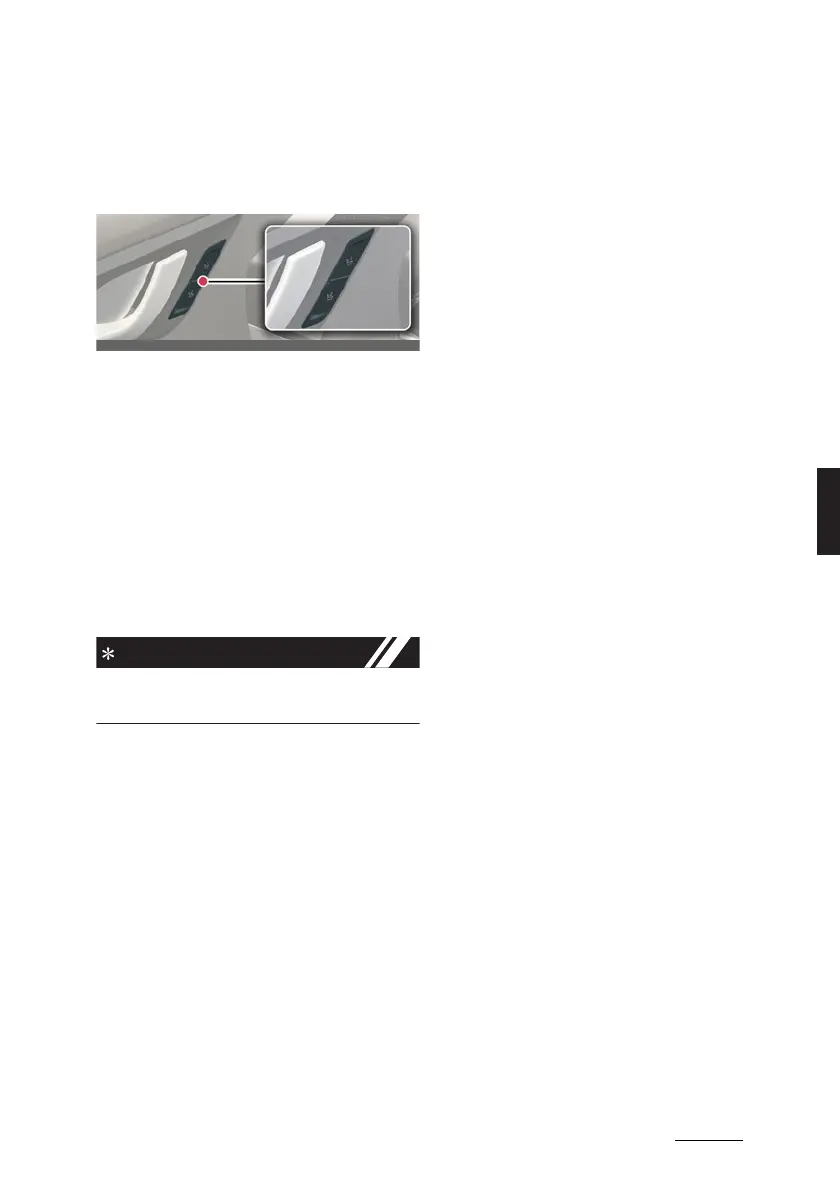19
5
5
Features of your vehicle Driver position memory system
Driver position memory sys
-
tem (if equipped)
Setting memory position
Operation
僅 Adjust the following positions:
- Driver's seat position (if equipped)
- Wing mirror position (if equipped)
- Head-Up Display (HUD): display
mode, position, AR matching
adjustment (if equipped)
僅 Press '1' or '2' button.
- Within approximately 4 seconds
-Chime twice
The vehicle should be in the ON position
to use this function.
Recalling memory position
Operation
僅 Press the '1' or '2' button.
-Chime once
僅 Stored positions will be adjusted.
Resetting the driver position
memory system
Operation
僅 Shift to P (Park) while the EV button is
in the ON position.
僅 Move the driver seat as forward as
possible.
僅 Move the seatback to a fully upright
position.
僅 Press the '1' button and seat forward
movement switch simultaneously for
approximately 2 seconds.
Initialization
僅 The seat and seatback will move
backwards.
- Chime continues
僅 The seat and seatback will move to
the center position.
- Chime stops
Easy access function
Operating condition(s)
僅 Driver's seat moves backward when:
- The vehicle is in the OFF position
- The driver door is opened
僅 Driver's seat moves forward when:
- The vehicle is in the ACC or ON
position
- The driver door is closed when you
have the smart key with you.
