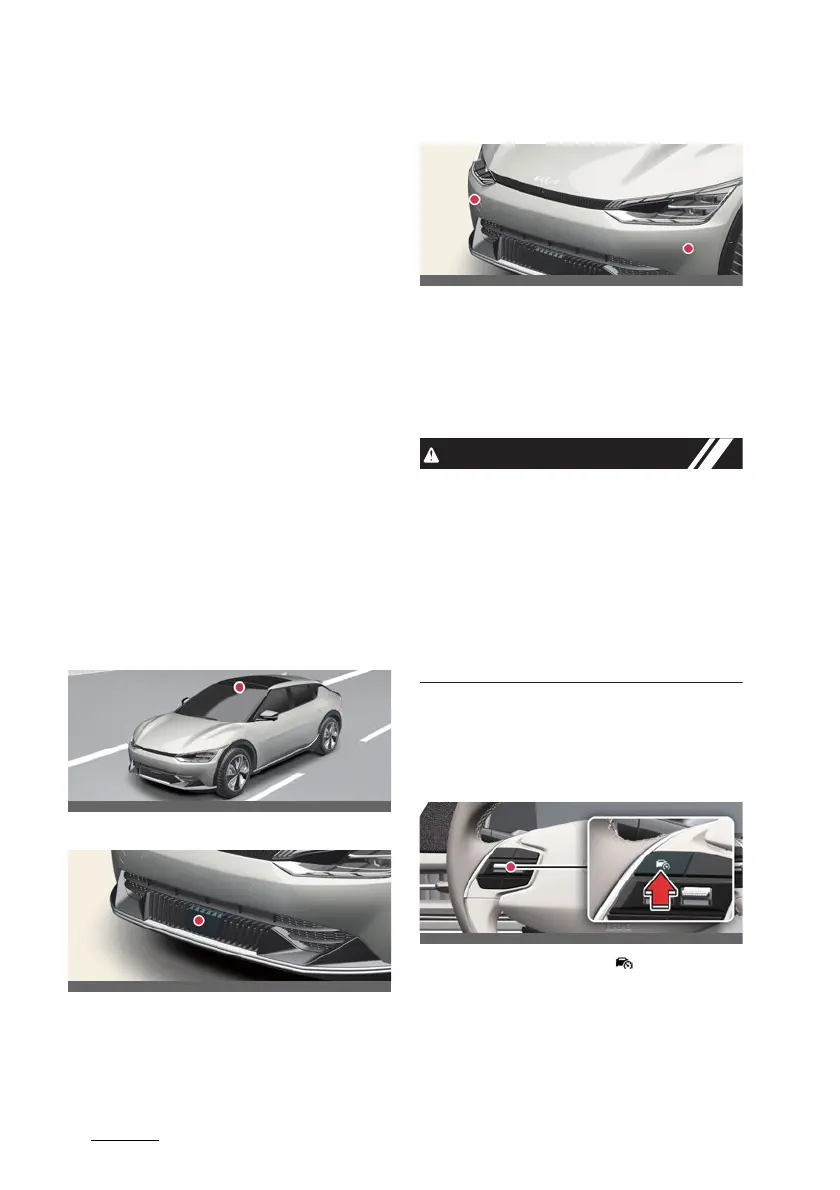Driving your vehicle
986
Smart Cruise Control (SCC)
Smart Cruise Control (SCC) (if
equipped)
Smart Cruise Control is designed to
detect the vehicle ahead and help main
-
tain the desired speed and minimum
distance with the vehicle ahead.
Overtaking Acceleration Assist
While Smart Cruise Control is operating,
if the function judges that the driver is
determined to overtake the vehicle in
front, acceleration will be assisted.
Based on Driving Style (if
equipped)
Smart Cruise Control will operate based
on the driver's driving style, such as
inter-vehicle distance, acceleration,
reaction speed.
Detecting sensor
Front view camera
Front radar
Front corner radar (if equipped)
The front view camera, front radar, and
front corner radars (if equipped) are
used as a detecting sensor to detect the
vehicles in front.
Refer to the picture above for the
detailed location of the detecting sensor.
僅 Always keep the front view camera
and front radar in good condition to
maintain optimal performance of
Smart Cruise Control.
僅 For more details on the precautions of
the front view camera and front radar,
refer to "Forward Collision-Avoidance
Assist (FCA) (if equipped)" on page 6-
38.
Smart Cruise Control settings
Setting features
To turn on Smart Cruise Control
Press the Driving Assist ( ) button to
turn on the function. The speed will be
set to the current speed on the cluster.
僅 If there is no vehicle in front of you,
the set speed will be maintained.
