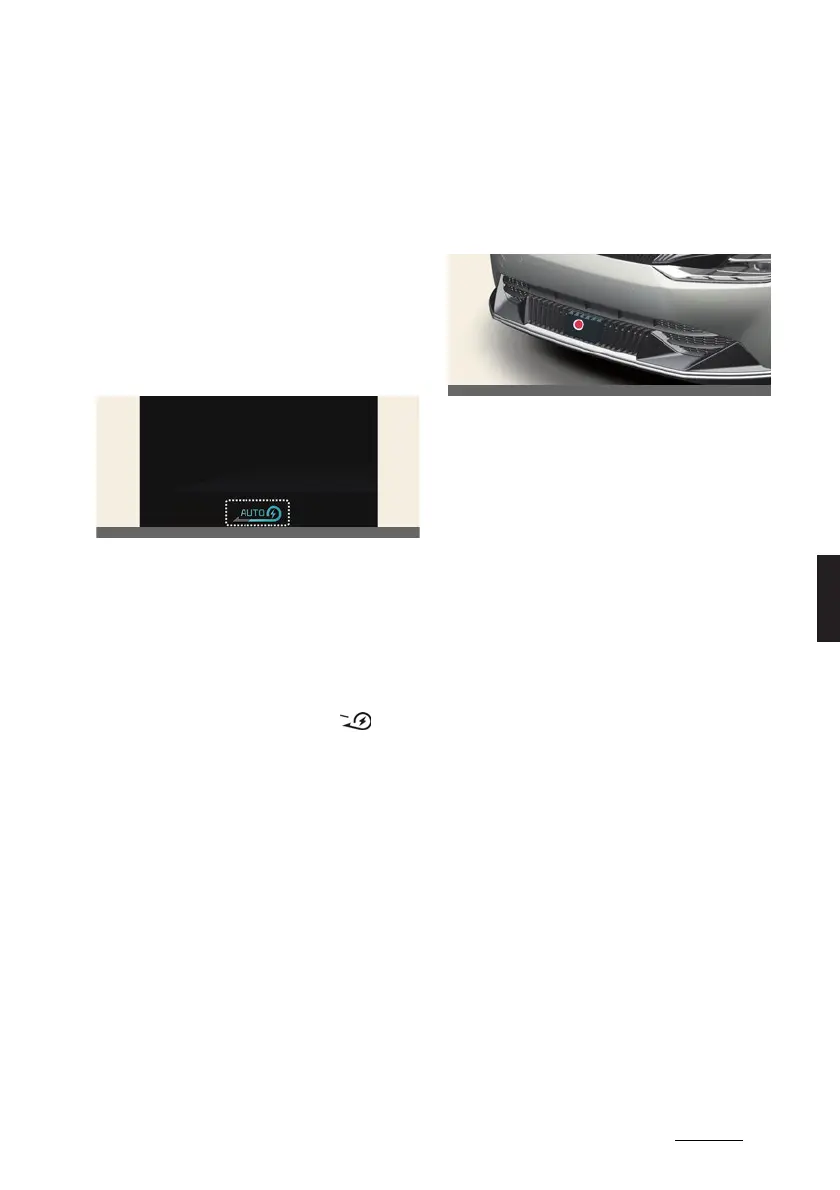17
6
6
Driving your vehicle Smart regeneration system
Smart regeneration system
The Smart Regeneration System con
-
trols the regenerative braking automati
-
cally according to the road gradient and
driving condition of the vehicle in front.
The system minimizes the unnecessary
operation of the brake and acceleration
pedal, improving the electric efficiency
and assisting the driver.
Operating smart regeneration
system
Operation
僅 Select
Settings
→
ECO Vehicle
→
Smart Recuperation
→
Faster decel
-
eration
/
Normal deceleration
/
Slow
deceleration
on the infotainment sys
-
tem.
僅 Pull and hold the right side ( ) of
the paddle shifter for more than
approximately 1 second.
僅
AUTO
symbol will be displayed on the
cluster.
僅 The regenerative braking level can be
adjusted based on the driver's decel
-
eration style.
Operating condition(s)
僅 When the vehicle speed is above
approximately 10 km/h (6 mph)
僅 The road gradient changes
僅 Distance from the vehicle ahead
reduces or increases
僅 Speed of the vehicle ahead reduces or
increases
Detecting sensor
Front radar
Always make sure the radar sensor
cover is clean and free of dirt, snow, and
debris.
Dirt, snow, or foreign substances on the
lens may adversely affect the sensing
performance of the sensor. In this case,
the system operation may stop tempo
-
rarily and not operate normally.
Temporarily canceling smart
regeneration system
Operation
僅 The vehicle is shifted to N (Neutral), R
(Reverse) or P (Park).
僅 Cruise Control or Smart Cruise Con
-
trol is operating.
僅 ESC (Electronic Stability Control) or
ABS is operating.
Setting default smart regenera
-
tion system level
Operation
僅 Pull the paddle shifter when the smart
regeneration system is ON. The level
adjustment by smart regeneration
system will operate above set level.
