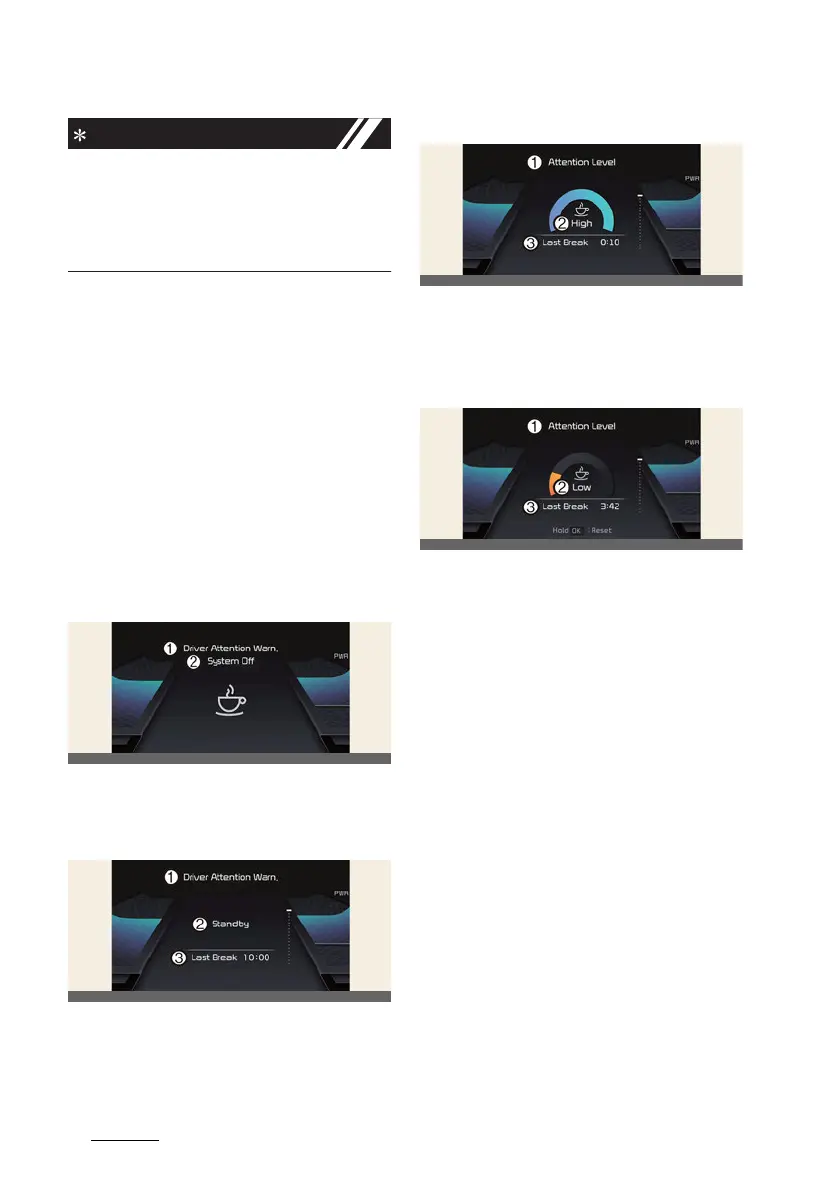Driving your vehicle
906
Driver Attention Warning (DAW)
If you change the Warning Timing, the
warning time of other Driver Assistance
systems may change. If the vehicle is
restarted, Driver Warning Time will
maintain the last setting.
Driver Attention Warning opera
-
tion
Basic function
Display and warning
The basic functions of the Driver Atten
-
tion Warning include:
僅 Attention Level
僅 Consider taking a break
Attention level
Function off
1 Driver Attention Warning
2 System Off
Standby/Disabled
1 Driver Attention Warning
2 Standby
3 Last Break
Attentive driving
1 Attention Level
2 High
3 Last Break
Inattentive driving
1 Attention Level
2 Low
3 Last Break
The driver's attention level is displayed
on the scale of 1 to 5. The lower the level
is, the more inattentive the driver is. The
level decreases when the driver does not
take a break for a certain period of time.
Driver Attention Warning (DAW) oper
-
ates under the following conditions:
僅 The vehicle speed: Approximately
0~210 km/h (0~130 mph).
When the
Inattentive driving warning
is deselected from the Settings menu,
System Off
is displayed.
When vehicle speed is not within the
operating speed, the message
Standby
will be displayed.
