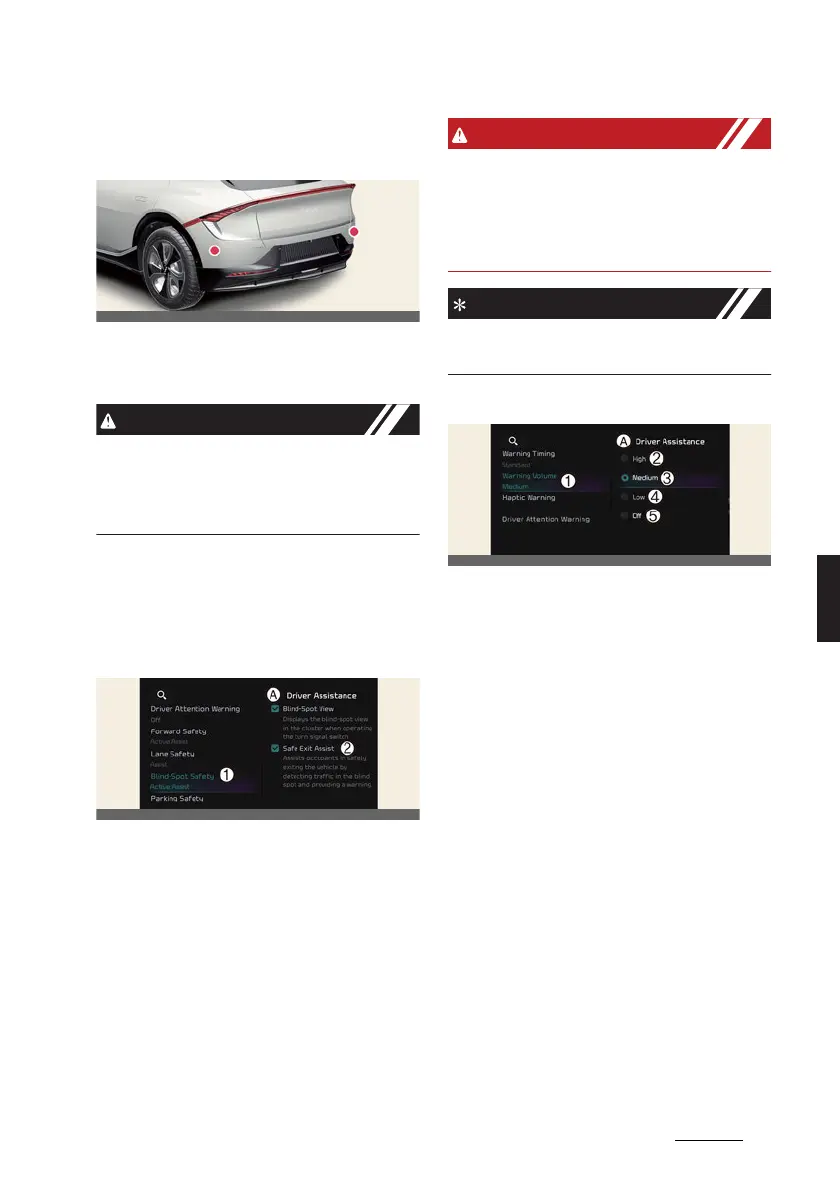77
6
6
Driving your vehicle Safe Exit Assist (SEA)
Detecting sensor
Rear corner radar
Refer to the picture above for the
detailed location of the detecting sen
-
sors.
For more details on the precautions of
the rear corner radars, refer to "Blind-
Spot Collision-Avoidance Assist (BCA) (if
equipped)" on page 6-62.
Safe Exit Assist settings
Setting features
SEA (Safe Exit Assist)
A:
Driver assistance
1 Blind-spot safety
2 SEA (Safe Exit Assist)
With the vehicle on, select
Settings
→
Vehicle
→
Driver assistance
→
Blind-
spot safety
→
SEA (Safe Exit Assist)
from the infotainment system screen to
turn on Safe Exit Assist and deselect to
turn off Safe Exit Assist.
The driver should always be aware of
unexpected and sudden situations from
occurring. If
SEA (Safe Exit Assist)
is
deselected, Safe Exit Assist cannot assist
you.
If the vehicle is restarted, Safe Exit Assist
will maintain the last setting.
Warning volume
A:
Driver assistance
1 Warning volume
2 High
3 Medium
4 Low
5 Off
With the vehicle on, select
Settings
→
Vehicle
→
Driver assistance
→
Warn
-
ing volume
from the infotainment sys
-
tem screen to change the warning
volume to
High
,
Medium
, ‘Low’ or
Off
for Safe Exit Assist.
However, even if
Off
is selected, the
Warning Volume of Safe Exit Assist will
not turn off but the volume will sound as
Low
.
If you change the Warning Volume, the
warning volume of other Driver Assis
-
tance systems may change.
