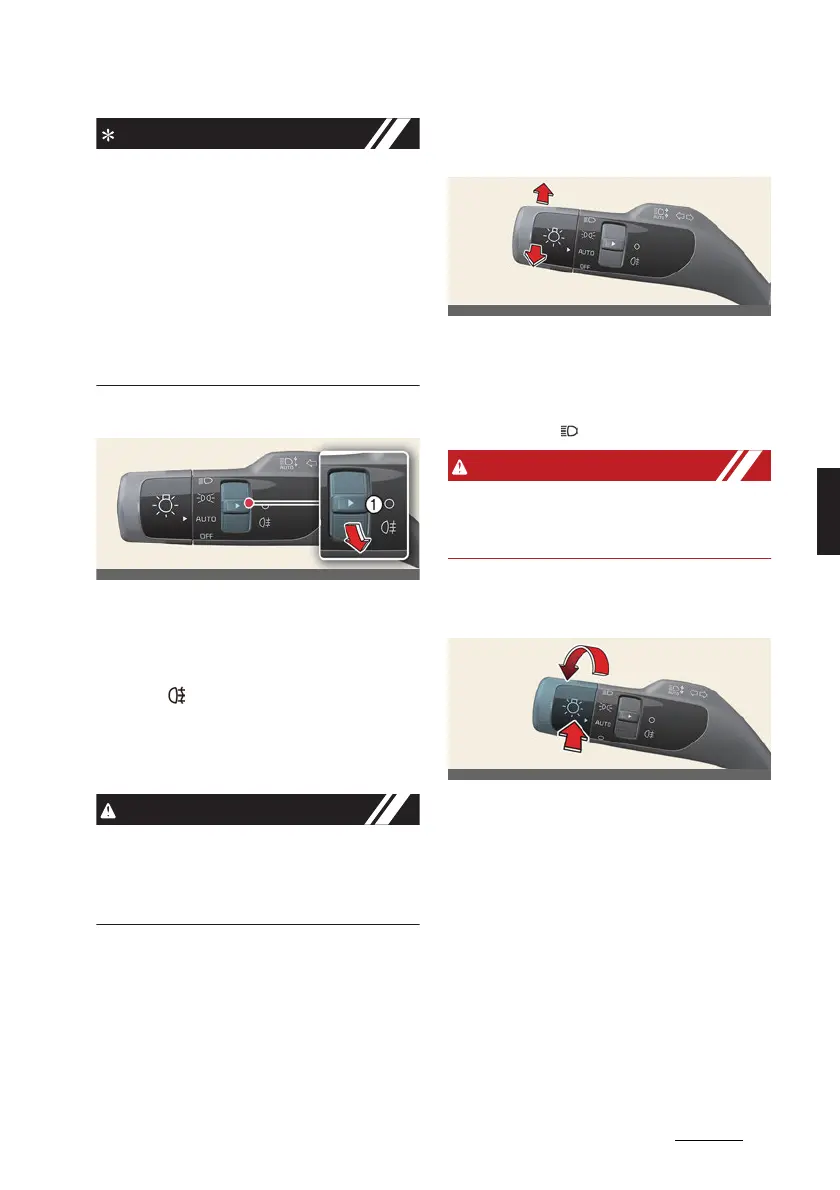63
5
5
Features of your vehicle Lighting
僅 You can activate or deactivate the
One Touch Turn Signal function or
choose the number of blinking (3, 5,
or 7) by selecting
Settings
→
Vehicle
→
Lights
→
One-touch turn indica
-
tor
.
僅 If an indicator stays on and does not
flash or if it flashes abnormally, one of
the turn signal bulbs may be burned
out and will require replacement.
Operating the fog lights
Operation
僅 Turn the fog light switch (1) to the
dedicated position.
僅Rear: ( )
Operating condition(s)
僅 The headlamps are turned ON.
When in operation, the fog lights con
-
sume large amounts of vehicle electrical
power. Only use the fog lights when visi
-
bility is poor.
Operating the high-beam head
-
lamps
Operation
僅 Push the lever to use high beam.
僅 Pull the lever towards you to flash the
headlights ( ).
Do not use high beam when there are
other vehicles. Using high beam could
obstruct the other driver's vision.
High Beam Assist (HBA) (if
equipped)
High Beam Assist is a function that auto
-
matically adjusts the headlamp range
(switches between high beam and low
beam) depending on the brightness of
detected vehicles and certain road con
-
ditions.
