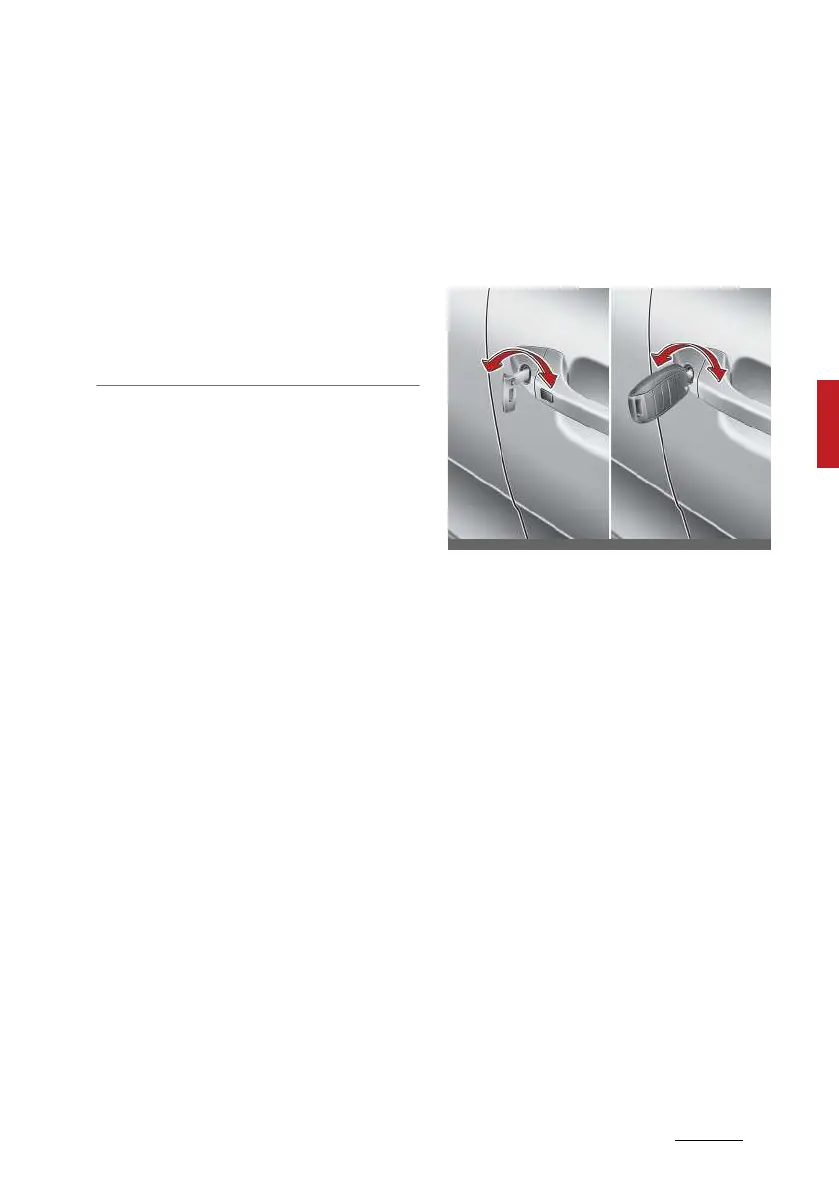17
4
4
Features of your vehicle Door locks
to malfunction. Have the system
serviced by a professional work
-
shop. Kia recommends to visit an
authorised Kia dealer/service part
-
ner.
Malfunctions caused by improper
alterations, adjustments or modifi
-
cations to the theft-alarm system
are not covered by your vehicle
manufacturer warranty.
Door locks
Operating door locks from outside
the vehicle
Mechanical key
䳜 Turn the key toward the rear of
the vehicle to lock and toward the
front of the vehicle to unlock.
䳜 If you lock/unlock the door with a
key, the doors will lock/unlock.
䳜 If you lock/unlock the driver䳓s door
with a key, all vehicle doors will
lock/unlock automatically. (if
equipped)
䳜 Once the doors are unlocked, they
may be opened by pulling the
door handle.
䳜 When closing the door, push the
door by hand. Make sure that
doors are closed securely.
Transmitter/Smart key
䳜 Doors can be locked and unlocked
with the transmitter (or smart
key. (if equipped)
