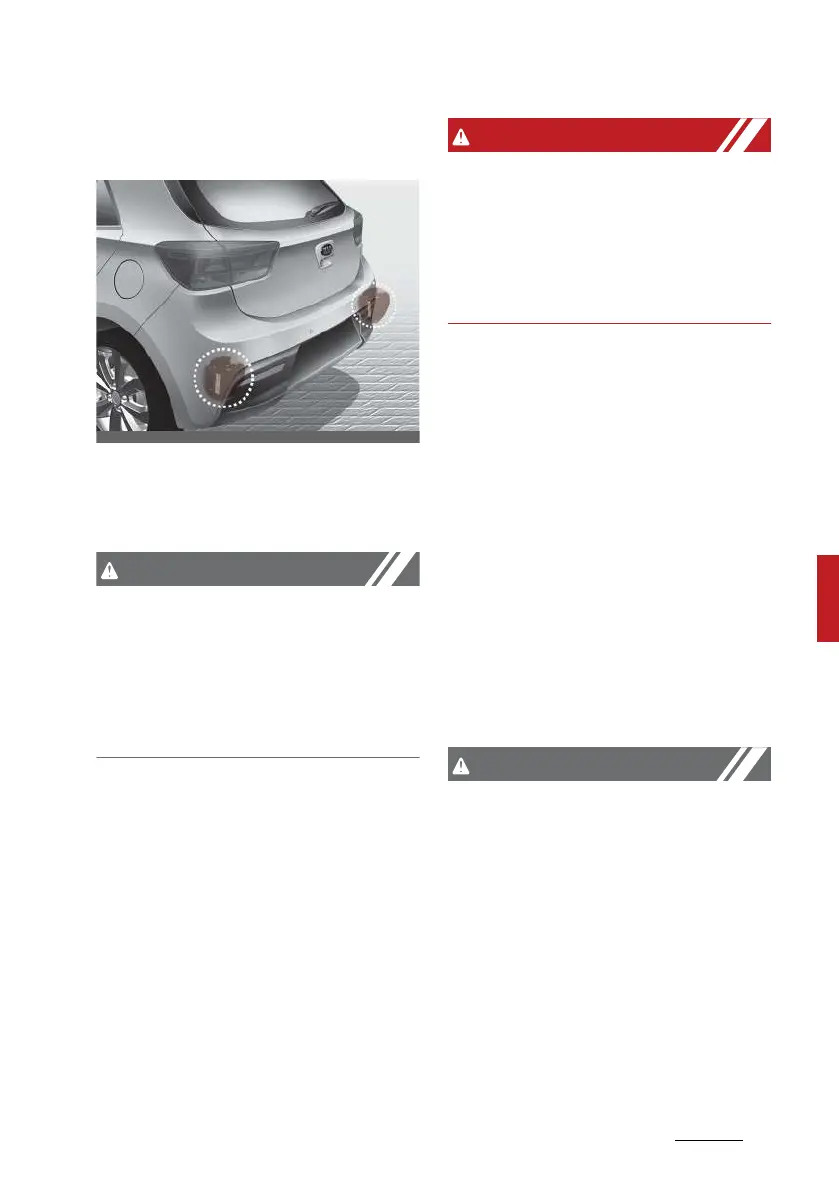137
6
6
Driving your vehicle Rear Cross-Traffic Collision Warning (RCCW)
Detecting sensor
Rear corner radar
Refer to the picture above for the
detailed location of the detecting
sensor.
For more details on the precautions
of the rear corner radar, refer to
"Blind-Spot Collision Warning (BCW)
(if equipped) / Blind-Spot Collision-
Avoidance Assist (BCA) (if equipped)"
on page 6-88.
System settings
Rear Cross-Traffic Safety
With the ignition switch or ENGINE
START/STOP button in the ON posi
-
tion, select 'Driver Assistance →
Parking Safety → Rear Cross-Traffic
Safety' from the Settings menu to
turn on Rear Cross-Traffic Safety
and deselect to turn off the system.
When the engine is restarted, Rear
Cross-Traffic Safety will always
turn on. However, if 'Off' is selected
after the engine is restarted, the
driver should always be aware of
the surroundings and drive safely.
Warning timing
With the ignition switch or ENGINE
START/STOP button in the ON posi
-
tion, select 'Driver Assistance →
Warning Timing' from the Settings
menu to change the initial warning
activation time for Rear Cross-Traf
-
fic Safety.
When the vehicle is first delivered,
warning timing is set to 'Normal' If
you change the warning timing, the
warning time of other Driver Assist
systems may change.
䳜 The setting of the Warning Timing
applies to all functions of Rear
Cross-Traffic Safety.
䳜 Even though 'Normal' is selected
for warning timing, if the vehicles
from the left and right side
approaches at high speed, the ini
-
tial warning activation time may
seem late.
