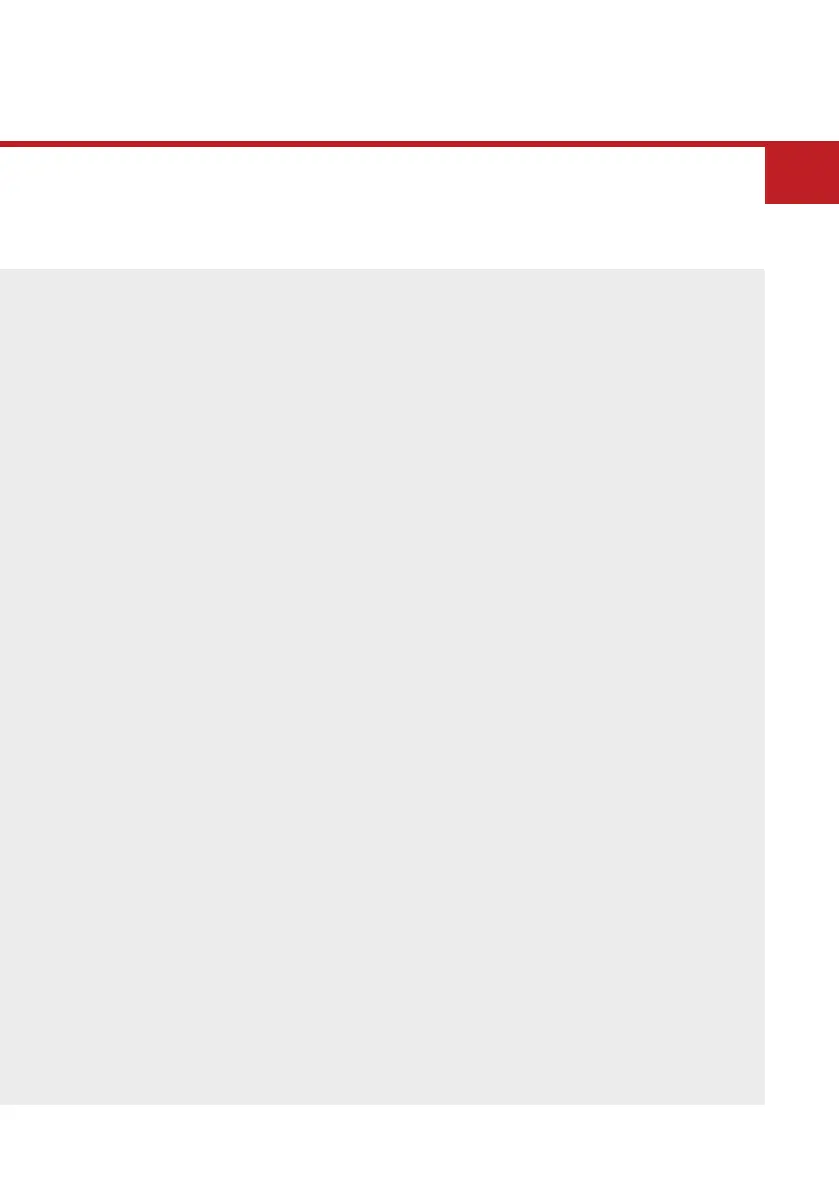5Infotainment System
Infotainme nt System
Infotainment system ............................................................... 5-3
䳜 Antenna.................................................................................... 5-3
䳜 USB port................................................................................... 5-4
䳜 How vehicle audio works....................................................... 5-4
Audio (Without Touch Screen)................................................ 5-7
䳜 System layout 䳍 control panel ............................................. 5-7
䳜 System layout 䳍 steering wheel remote control.............. 5-9
䳜 Turning the system on or off.............................................5-12
䳜 Turning the display on or off..............................................5-13
䳜 Getting to know the basic operations ..............................5-13
Radio .........................................................................................5-14
䳜 Turning on the radio ............................................................5-14
䳜 Changing the radio mode....................................................5-18
䳜 Scanning for available radio stations................................5-18
䳜 Searching for radio stations...............................................5-18
䳜 Saving radio stations ...........................................................5-19
䳜 Listening to saved radio stations ......................................5-19
Media player ............................................................................5-20
䳜 Using the media player .......................................................5-20
䳜 Using the USB mode ............................................................5-21
Bluetooth .................................................................................5-24
䳜 Connecting Bluetooth devices ............................................5-24
䳜 Using a Bluetooth audio device..........................................5-27
䳜 Using a Bluetooth phone.....................................................5-29
System status icons...............................................................5-35
䳜 Bluetooth ...............................................................................5-35
䳜 Signal strength......................................................................5-36
System specifications ............................................................5-36
