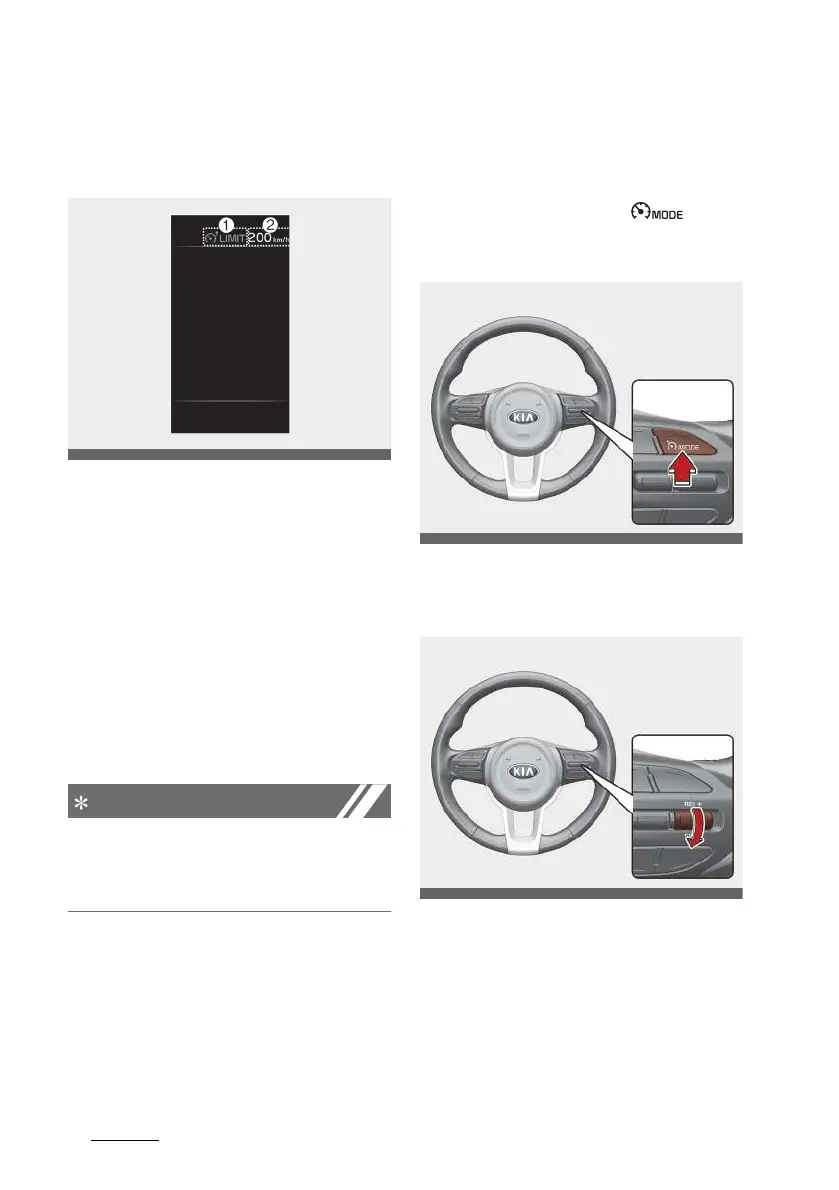Driving your vehicle
1006
Manual Speed Limit Assist (MSLA)
Manual Speed Limit Assist
(MSLA) (if equipped)
1. Speed Limit indicator
2. Set speed
You can set the speed limit when
you do not want to drive over a spe
-
cific speed.
If you drive over the preset speed
limit, the warning system operates
(set speed limit will blink and chime
will sound) until the vehicle speed
returns within the speed limit.
whilst speed limit control is in oper
-
ation, cruise control cannot be acti
-
vated.
Function operation
To set speed limit
1. Press the speed limit but
-
ton twice on the steering wheel,
to turn the function on.
The speed limit indicator light will
illuminate.
2. Move the switch down (to SET-).
3. Move the switch up (to RES+) or
down (to SET-), and release it at
the desired speed. Move the
switch up (to RES+) or down (to
SET-) and hold it.The speed will
increase or decrease by 5 km/h (3
mph).
