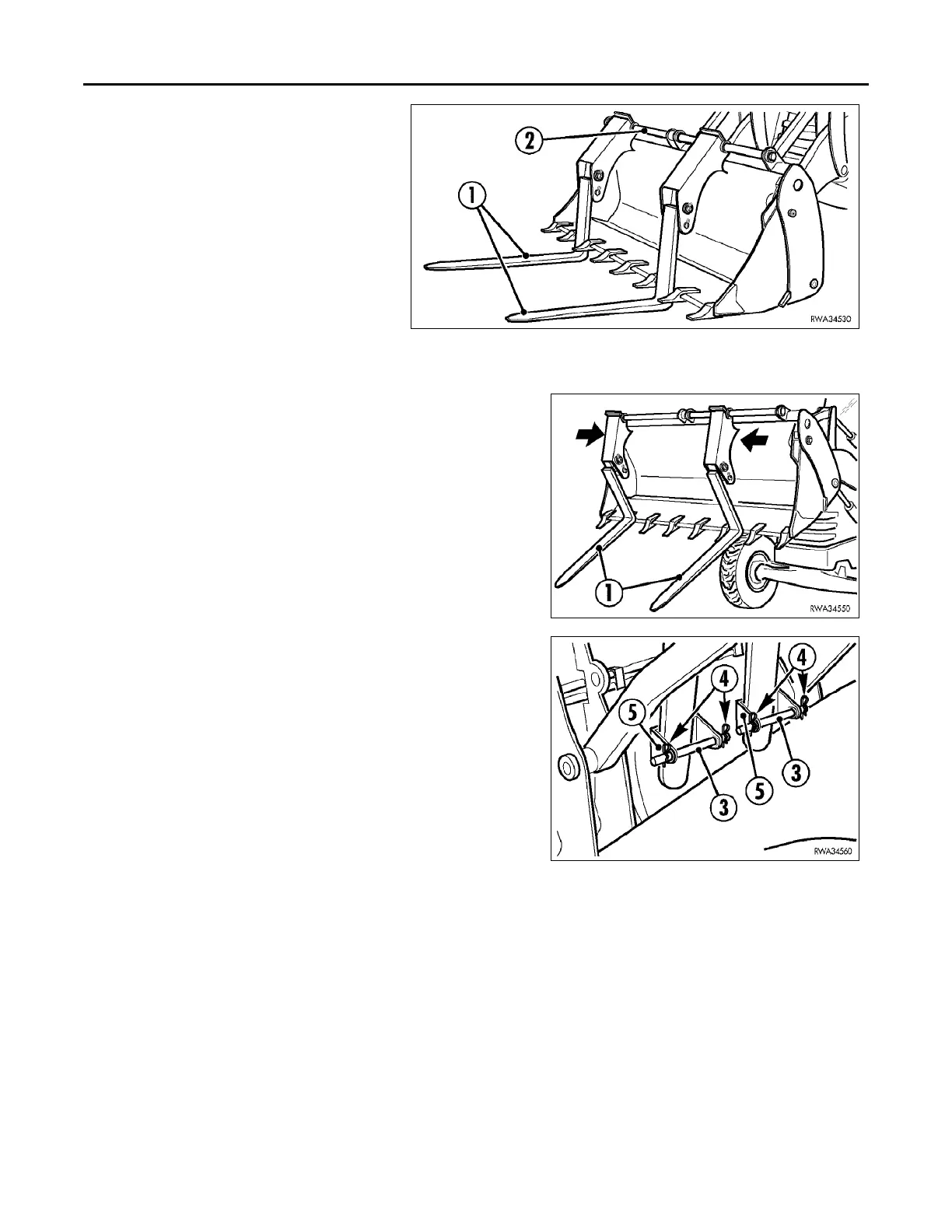OPTIONAL ATTACHMENTS
5-8 WB140-2N, WB150-2N
PALLET FORKS KIT
The optional pallet forks are usually installed on
the multipurpose bucket for handling pallets of
materials, loading and unloading various
pipe.The distance between the forks (1) can be
adjusted by sliding them on the bar (2).
To adjust the forks (1):
• Raise the bucket high enough to clear the-
ground.
• Tip the bucket forward far enough to clear
the bucket teeth.
• Re-position the forks to the desired distance
• Tip the bucket back being sure the forks do not rest on the tips of the bucket teeth.
Remark
When using the forks be sure the forks are fully engaged into
the load. Never carry a load on the tips of the forks. Always
be aware of the extra length your forks will add when maneu-
vering the machine.
When traveling with the machine or when not using the forks be sure
they are locked in the holding place (5) with the pins (3) and the pins are
secured with the four lock pins (4).
REMOVING AND INSTALLING THE FORKS
To remove or install the pallet forks kit, proceed as follows:
• Rest the bucket in a horizontal position on a flat and level surface.
• Remove safety pins (6) and (7).
• Supports (B) must also be removed.
• Remove the fasteners (9) that hold the bar (2) in place.
• Hold one of the supports (8) and withdraw the slide bar (2), repeat
the same operation for the support.
