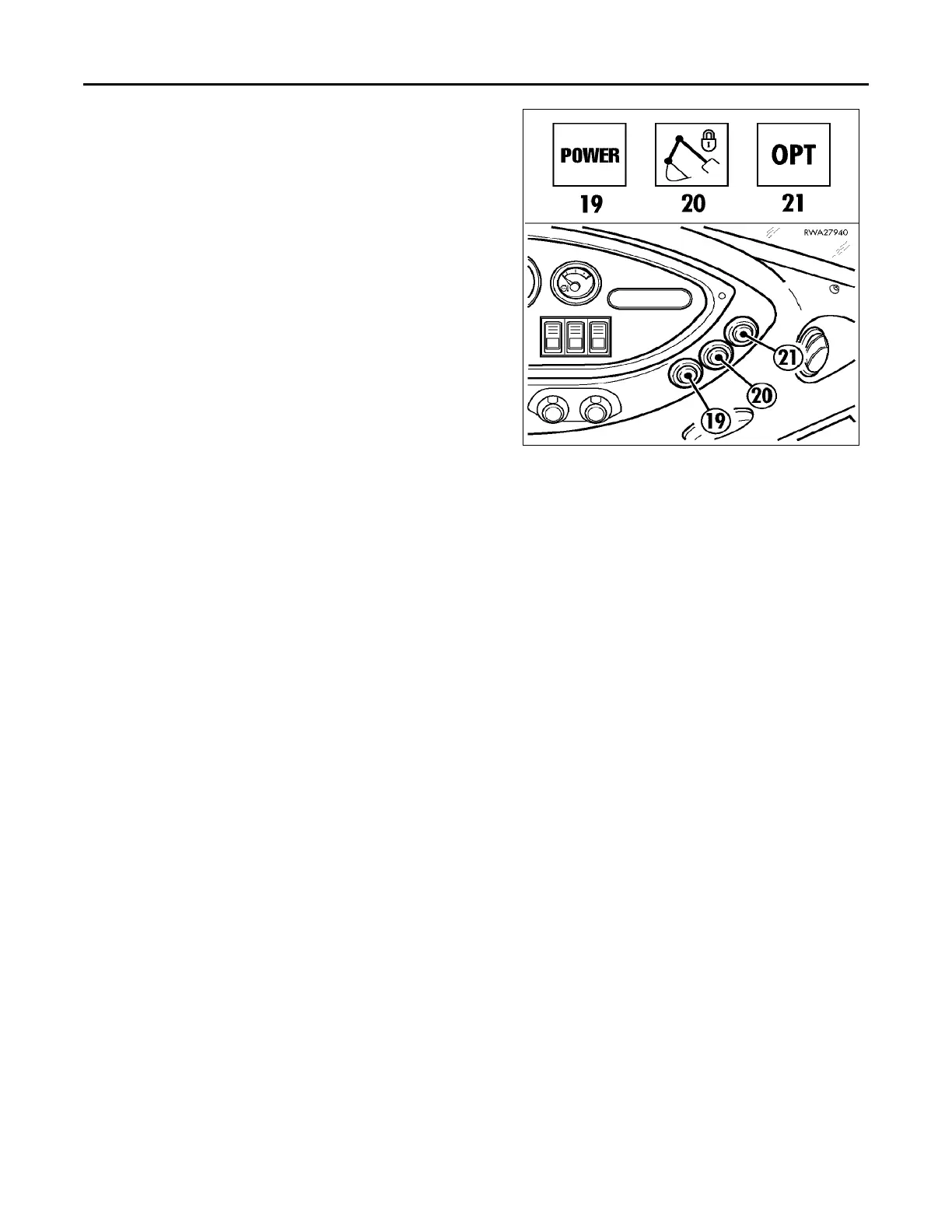OPERATION
WB140-2N, WB150-2N 2-15
BACKHOE POWER CONTROL SWITCH
This button (19) operates the selection of oil delivery from the
hydraulic pump. When the machine is started the control automati-
cally selects the POWER mode (switch illuminated) which gives
you the maximum brake out power at the backhoe. When the button
is pressed again, the backhoe goes into the economy mode reducing
brake out power. This feature is used for excavating light material,
operating optional attachments or using the backhoe for grading
purpose. If the machine is operated in the forward or reverse gears
the POWER mode is automatically canceled.
BACKHOE BOOM LOCK SWITCH
This button (20) operates the boom lock. This function holds the
backhoe in the parked position thus preventing hydraulic drift of
the backhoe unit.
This feature should be used when operating the front end loader or
traveling with the machine.
OPTIONAL SWITCH LOCATIONS
This switch location (21) is for optional equipment is needed.
