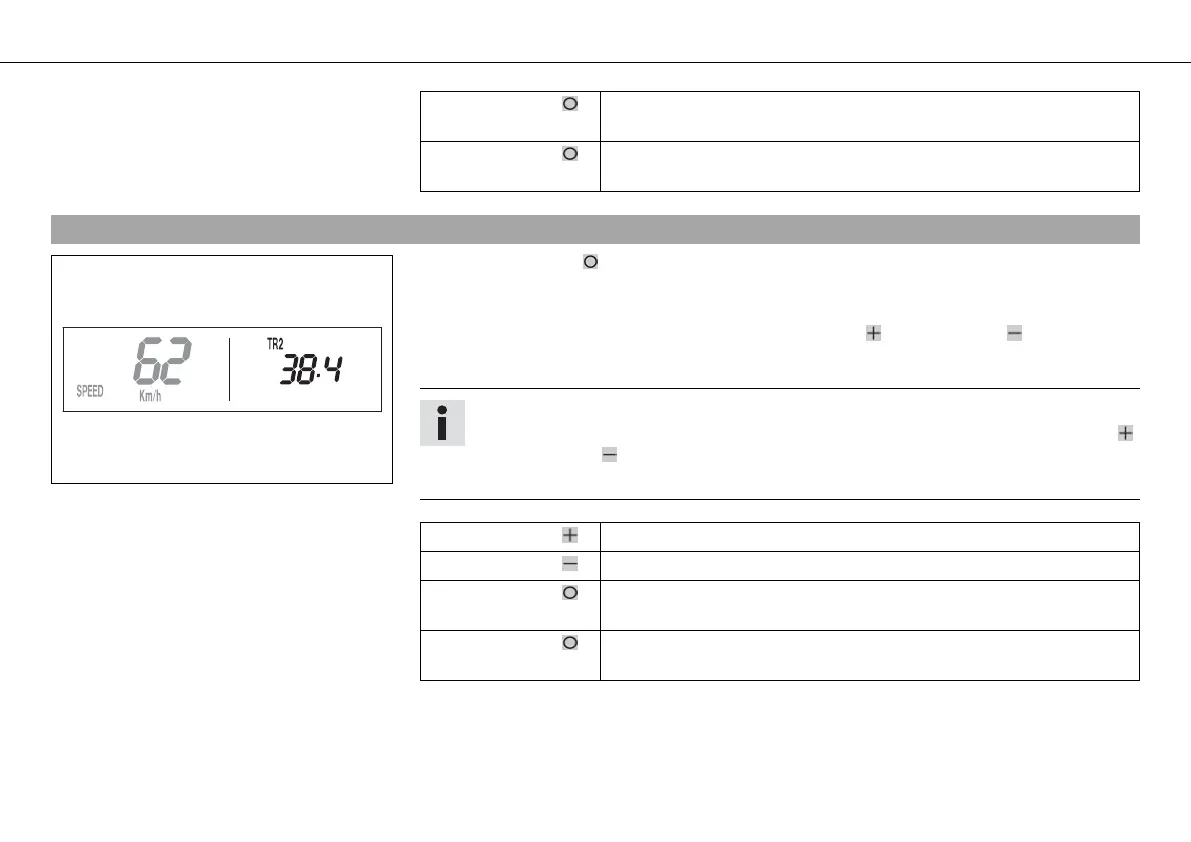CONTROLS 37
Press the button
for 3 - 5 seconds.
The TR1, A1 and S1 displays are reset to 0.0.
Press the button
briefly.
Next display mode
5.28Display mode SPEED/TR2 (trip master 2)
400324-01
– Press the button briefly and repeatedly until TR2 appears at the top right of the dis-
play.
TR2 (trip master 2) runs constantly and counts up to 999.9.
The displayed value can be set manually with the button and the button . A very practi-
cal function when riding using the road book.
Info
The TR2 value can also be corrected manually during the journey with the button
and the button .
If 999.9 is exceeded, the value of TR2 is automatically reset to 0.0.
Press the button . Increases value of TR2.
Press the button . Reduces value of TR2.
Press the button
for 3 - 5 seconds.
Deletes value of TR2.
Press the button
briefly.
Next display mode
