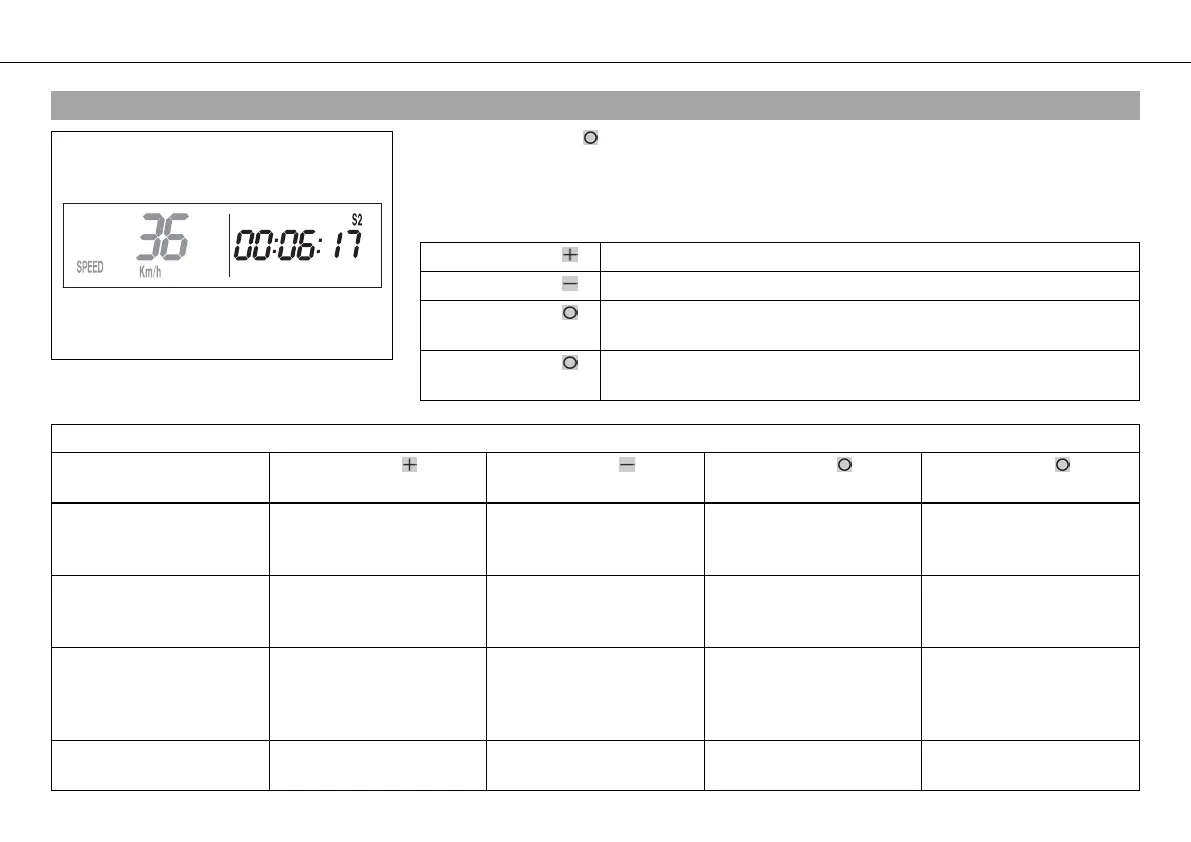CONTROLS 40
5.32Display mode SPEED/S2 (stop watch 2)
400328-01
– Press the button briefly and repeatedly until S2 appears at the top right of the dis-
play.
S2 (stop watch 2) is a manual stop watch.
If S2 is running in the background, the S2 display flashes in the speedometer display.
Press the button . Starts or stops S2.
Press the button . No function
Press the button
for 3 - 5 seconds.
Displays of S2 and A2 are reset to 0.0.
Press the button
briefly.
Next display mode
Table of functions
Display Press the button . Press the button . Press the button for 3 -
5 seconds.
Press the button briefly.
Display mode SPEED/H
(operating hours)
No function No function The display changes to
the Setup menu of the
speedometer functions.
Next display mode
Display mode SPEED/CLK
(clock)
No function No function The display changes to
the Setup menu of the
clock.
Next display mode
Display mode SPEED/LAP
(lap time)
Starts or stops the clock. Stops the current lap
time and saves it, and
the stop watch starts the
next lap.
The stop watch and the
lap time are reset.
Next display mode
Display mode SPEED/ODO
(odometer)
No function No function – Next display mode
