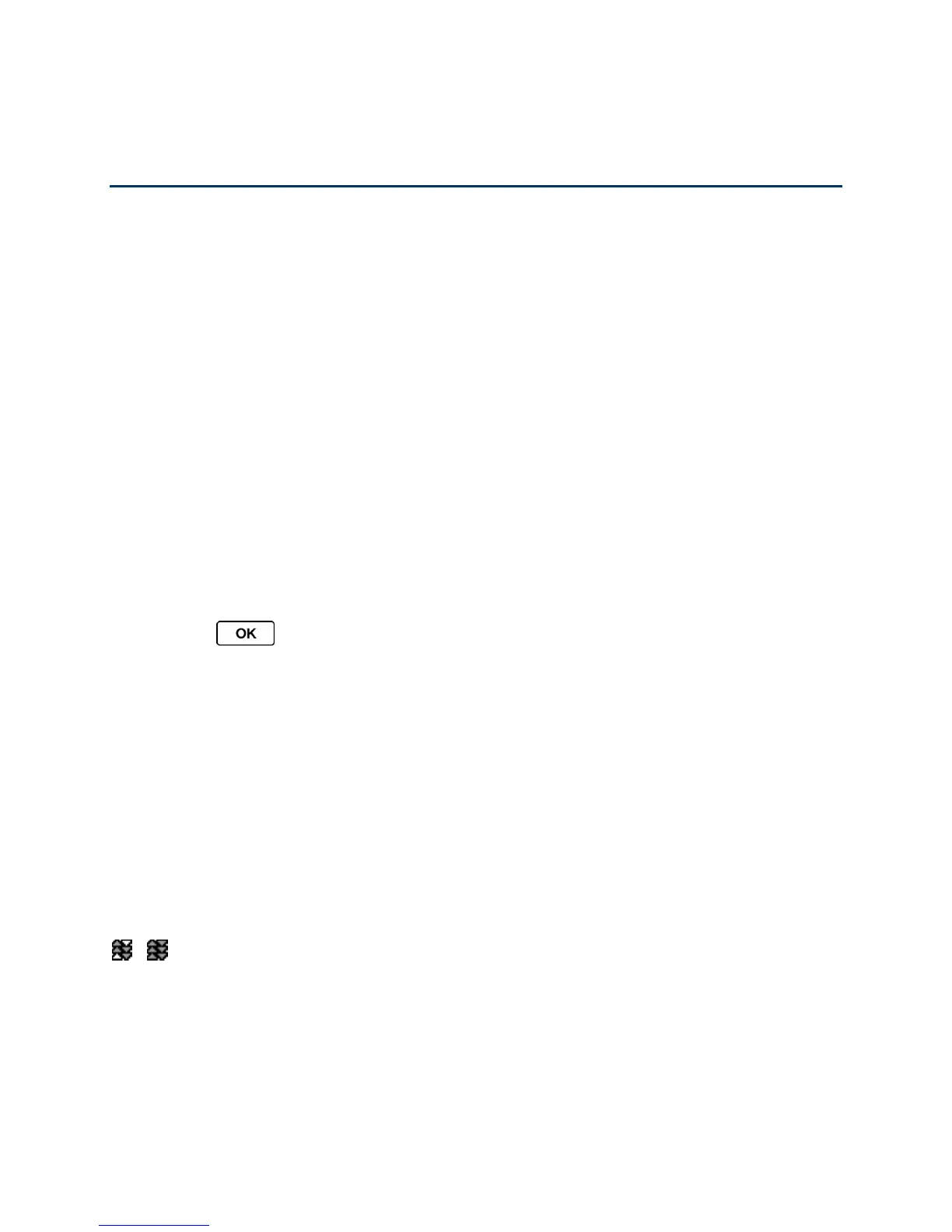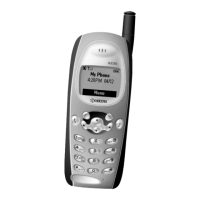Web and Data Services 101
Web and Data Services
Your phone’s data capabilities let you wirelessly access the Internet.
Get Started With Data Services
Downloads
Browser Menu
Get Started With Data Services
With your data service, you are ready to start enjoying the advantages of data services. This
section will help you learn the basics of using your data services, including launching a data
connection and navigating the Web with your phone.
Launch a Web Connection
Data Connection Status and Indicators
Learn to Navigate the Web
Launch a Web Connection
► Press > Web. (Your data connection starts and you see the default home page.)
Note: If Net Guard is enabled and displayed (see Net Guard), press YES (left softkey) to
continue and launch the Web.
While connecting, you may see an animation before the default home page appears.
Tip: To change the default launch page to the last page you viewed, press TOOLBAR (right
softkey) and select OPTIONS > Browsing options > Startup page > The last page I
viewed > DONE (left softkey).
Data Connection Status and Indicators
Your phone displays the current status of your data connection through indicators at the top of
the screen. The following symbols are used:
Your phone is connected to the data network. When the triangles are animated, your phone is
transferring data (for example, when you are opening a Web page) and you cannot receive calls.
When the triangles are solid gray, your phone is connected to the network but is not currently
transferring data (for example, when you are viewing a Web page that is completely open), or is
signed out of or disconnected to the network within the data service area, and you can receive
calls.
