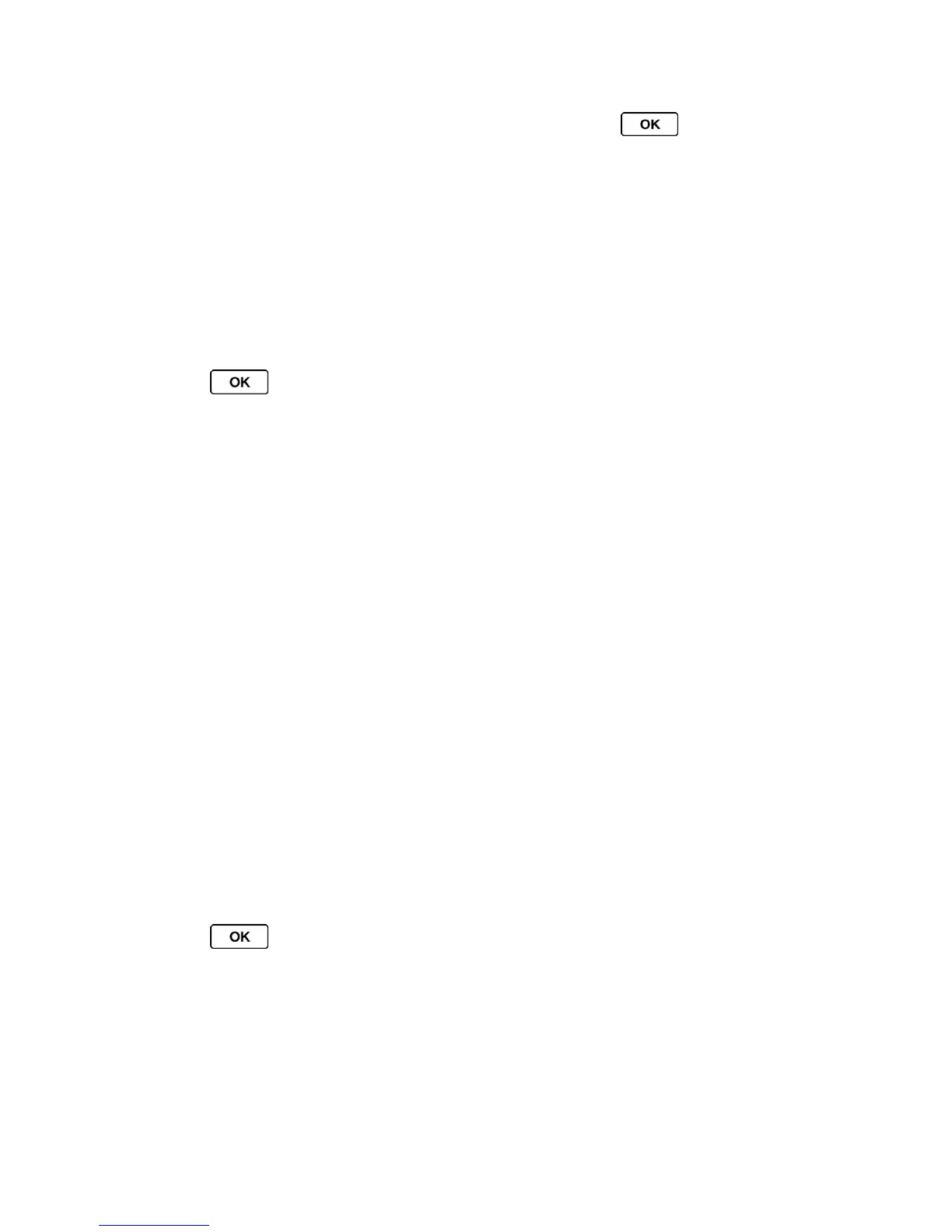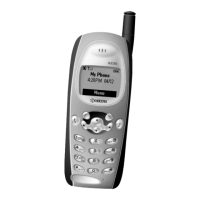Settings 46
Tip: You can also access the Repeated Tone menu by pressing > Settings/Tools >
Settings > Sounds > Alerts.
Set Emergency Alerts
Your phone is compatible with federally supervised cell phone alert services which send out
broadcast SMS messages for public warning.
1. From standby mode, press MESSAGING (left softkey) > OPTIONS (right softkey) >
Emergency Alerts.
– or –
Press > Settings/Tools > Settings > Messaging > Emergency Alerts.
2. Check the box next to the options you wish to select:
Presidential Alerts to deliver a national Presidential alert. Presidential Alerts is
always grayed out (not selectable) and cannot be excluded.
Imminent Threat - Extreme to deliver emergency alerts in an extreme emergency
situation (an extraordinary threat to life or property).
Imminent Threat - Severe to deliver emergency alerts in a severe emergency
situation (a significant threat to life or property).
Amber Alerts to deliver alerts related to missing or endangered children.
Emergency Alerts Test Messages to send a test message to make sure that the
alert messages can be successfully received.
Set Long Message Reassembly
Set your phone to receive new incoming long message in one single message, instead of
separate, smaller messages.
1. From standby mode, press MESSAGING (left softkey) > OPTIONS (right softkey) > Long
Message Re-assembly.
– or –
Press > Settings/Tools > Settings > Messaging > Message Re-assembly.
2. Select On or Off.
Security Settings
Your phone offers a variety of security settings to manage the safety of your phone, phone
contents, and phone use by children, etc.
