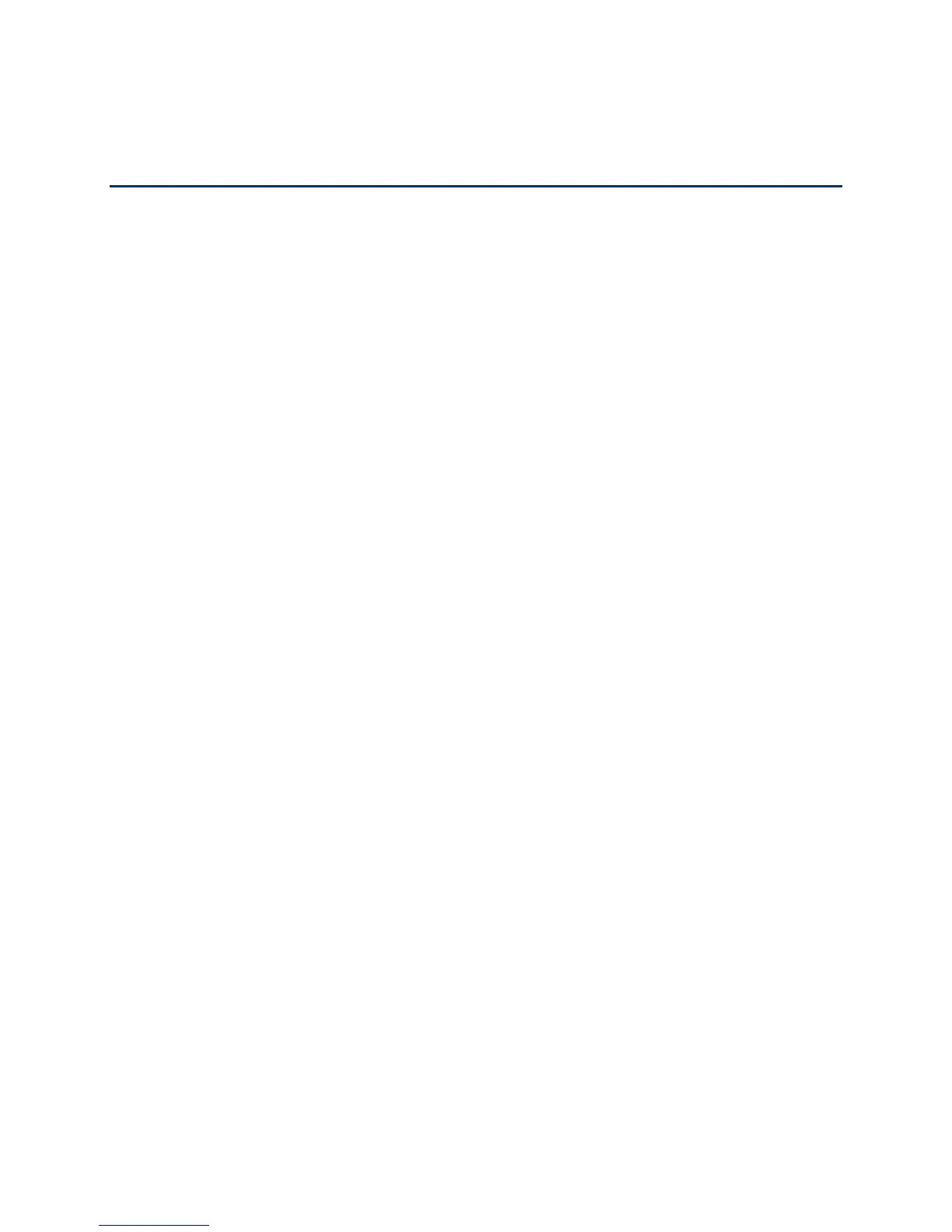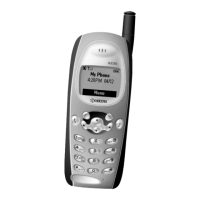TOC i
Table of Contents
Get Started ................................................................................................................................ 1
Your Phone at a Glance ......................................................................................................... 2
Set Up Your Phone................................................................................................................. 2
Activate Your Phone ............................................................................................................... 3
Create Your Account and Pick Your Plan ............................................................................ 3
Program Your Phone .......................................................................................................... 3
Account Management ............................................................................................................. 4
Managing Your Account ...................................................................................................... 4
Top-Up Your Account ......................................................................................................... 5
Set Up Voicemail .................................................................................................................... 5
Customer Support .................................................................................................................. 6
Directory Assistance 411 ........................................................................................................ 6
Phone Basics ............................................................................................................................. 7
Your Phone’s Layout .............................................................................................................. 8
Key Functions ..................................................................................................................... 8
Keyguard ...........................................................................................................................10
Display Screen ......................................................................................................................10
Turn Your Phone On and Off .................................................................................................13
Battery and Charger ..............................................................................................................13
Navigate Through the Menus ................................................................................................15
Display Your Phone Number .................................................................................................16
Enter Text ..............................................................................................................................16
Enter Text With the QWERTY Keyboard ............................................................................16
Select a Text Input Mode ...................................................................................................17
XT9 Smart Input .................................................................................................................18
ABC Mode .........................................................................................................................19
Set Text Entry Options .......................................................................................................19
Simple Data Exchange ..........................................................................................................20
Phone Calls & Settings .............................................................................................................22
Make and Answer Phone Calls ..............................................................................................22
