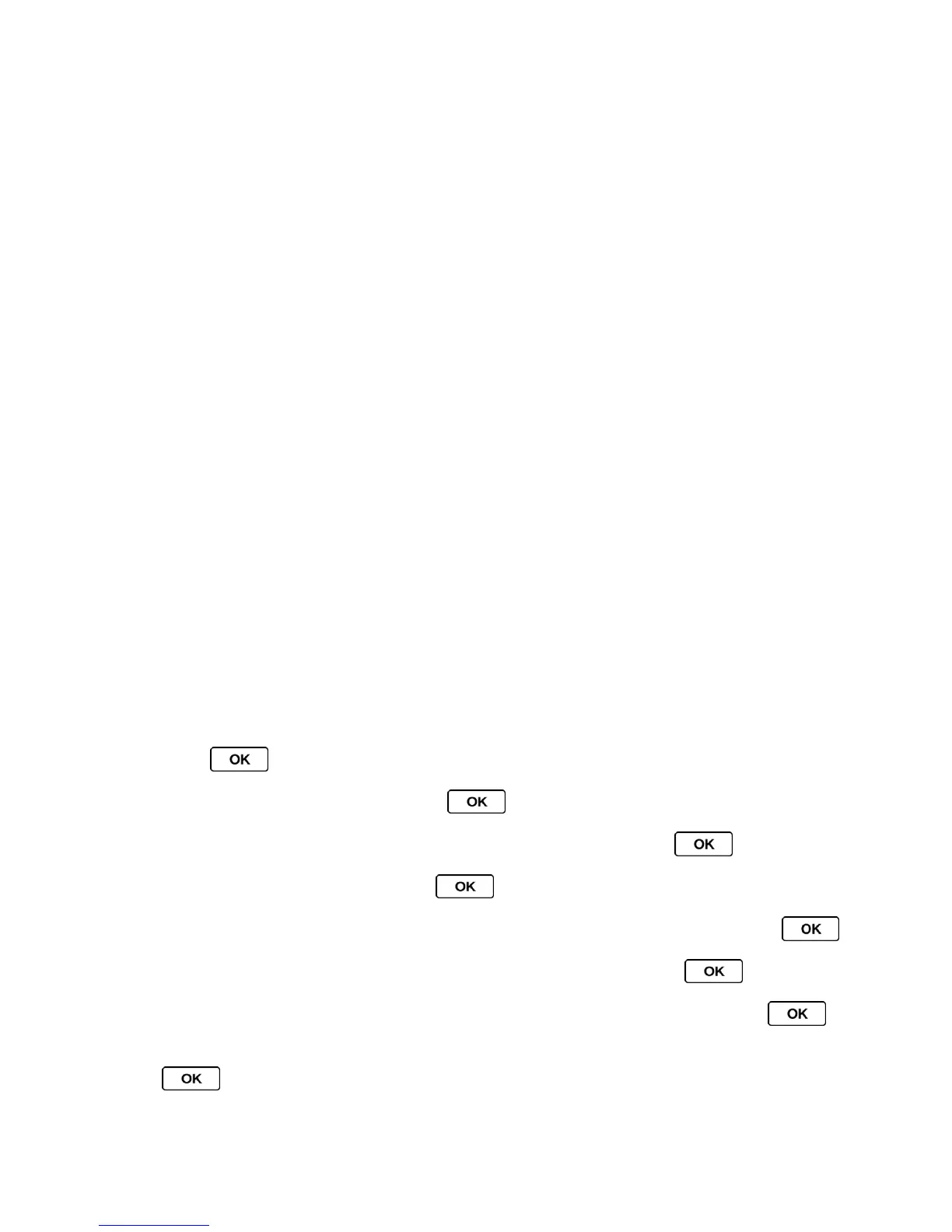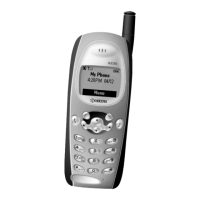Calendar & Tools 84
Edit Title to edit the title of a memo.
Properties to display information about a memo.
Type Filter to filter only audio memos, only call memos, or to display all memos.
Sort by to sort memos by recorded time, file name, or file size in ascending or
descending order.
Go to Time to set the point from which the memo starts playing.
Go to Card/Go to Phone to switch between memos recorded on the memory card
and to the In Phone folder.
Send Media to send an audio memo by attaching it to a message (displayed only
when an audio memo is selected).
Send via Bluetooth to send memos via Bluetooth.
Copy to Card/Copy to Phone to copy selected memos to the memory card or to
the In Phone folder.
Move to Card/Move to Phone to move selected memos to the memory card or to
the In Phone folder.
Delete to delete either selected memos or all memos. Select from This, Multiple,
or All.
Alarm
Your phone comes with a built-in alarm that has multiple alarm capabilities.
1. Press > Settings/Tools > Tools > Alarm.
2. Highlight an alarm number and press .
3. Turn the alarm on or off by highlighting the alarm field and pressing .
Highlight On or Off and press .
4. Enter a description for the alarm by highlighting the description field and pressing .
5. Select a time for the alarm by highlighting the time field and pressing .
6. Select a repeat status for the alarm by highlighting the repeat field and pressing .
7. Select a ringtone option for the alarm by highlighting the ringtone field and pressing
.
