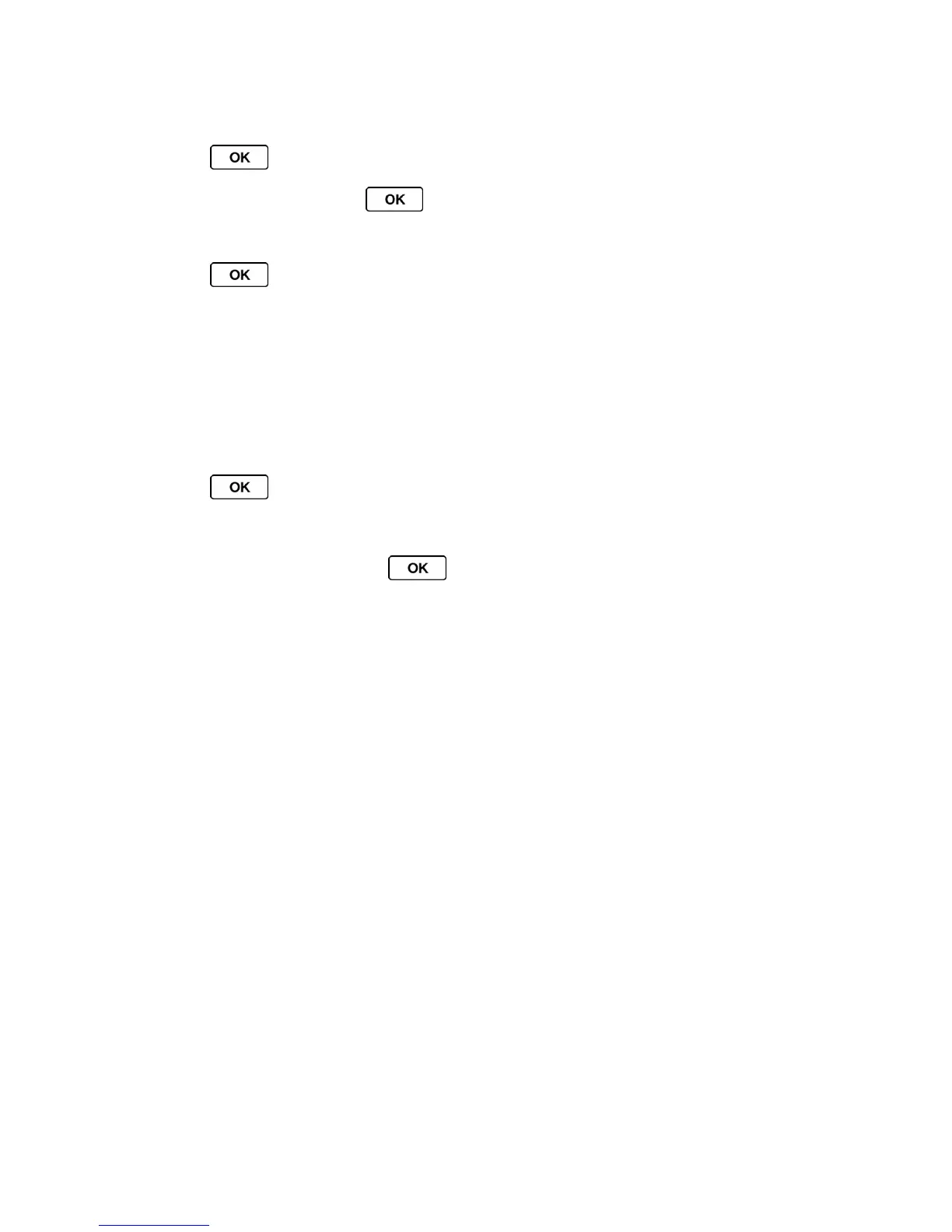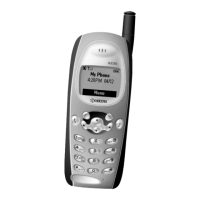Calendar & Tools 87
View a Note
1. Press > Settings/Tools > Tools > Notepad.
2. Highlight a note and press .
Edit a Note
1. Press > Settings/Tools > Tools > Notepad.
2. Highlight the note you want to edit and press EDIT (left softkey).
3. Edit the note and press OK (left softkey).
To access various text entry options, press OPTIONS (right softkey). See Select a
Text Input Mode.
Delete Notes
1. Press > Settings/Tools > Tools > Notepad.
2. Highlight the note you want to delete and press DELETE (right softkey).
3. Highlight an option and press .
This to delete the highlighted note.
All to delete all notes on the list.
4. Press YES (left softkey).
