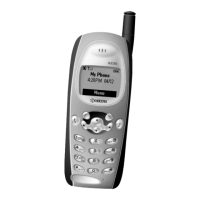Camera 88
Camera
Your phone comes with a 1.3 megapixel camera.
Take Pictures
Store Pictures
Send Pictures From Your Phone
Print Pictures From Your Phone
Take Pictures
Taking pictures with your phone’s built-in camera is as simple as choosing a subject, aiming the
lens, and pressing a button.
Take a Picture
Assign Pictures
Camera Mode Options
Camera Settings
Take a Picture
1. Press > Photos > Camera to activate camera mode. (Additional camera options
are available. See Camera Mode Options for more information.)
Tip: To activate camera mode, you can also press and hold the camera button ( )
located on the left side of your phone.
2. Using the phone’s display screen as a viewfinder, aim the camera lens at your subject.
3. Press , , or CAPTURE (left softkey) until the shutter sounds. The picture will
automatically be saved in the selected storage area. (See Store Pictures.)
To return to camera mode to take another picture, press CAMERA (left softkey) or
.
4. Press OPTIONS (right softkey) for more options.
Send to send your picture in a message or via Bluetooth. (See Send Pictures From
Your Phone.)
Assign to assign the picture. (See Assign Pictures.)

