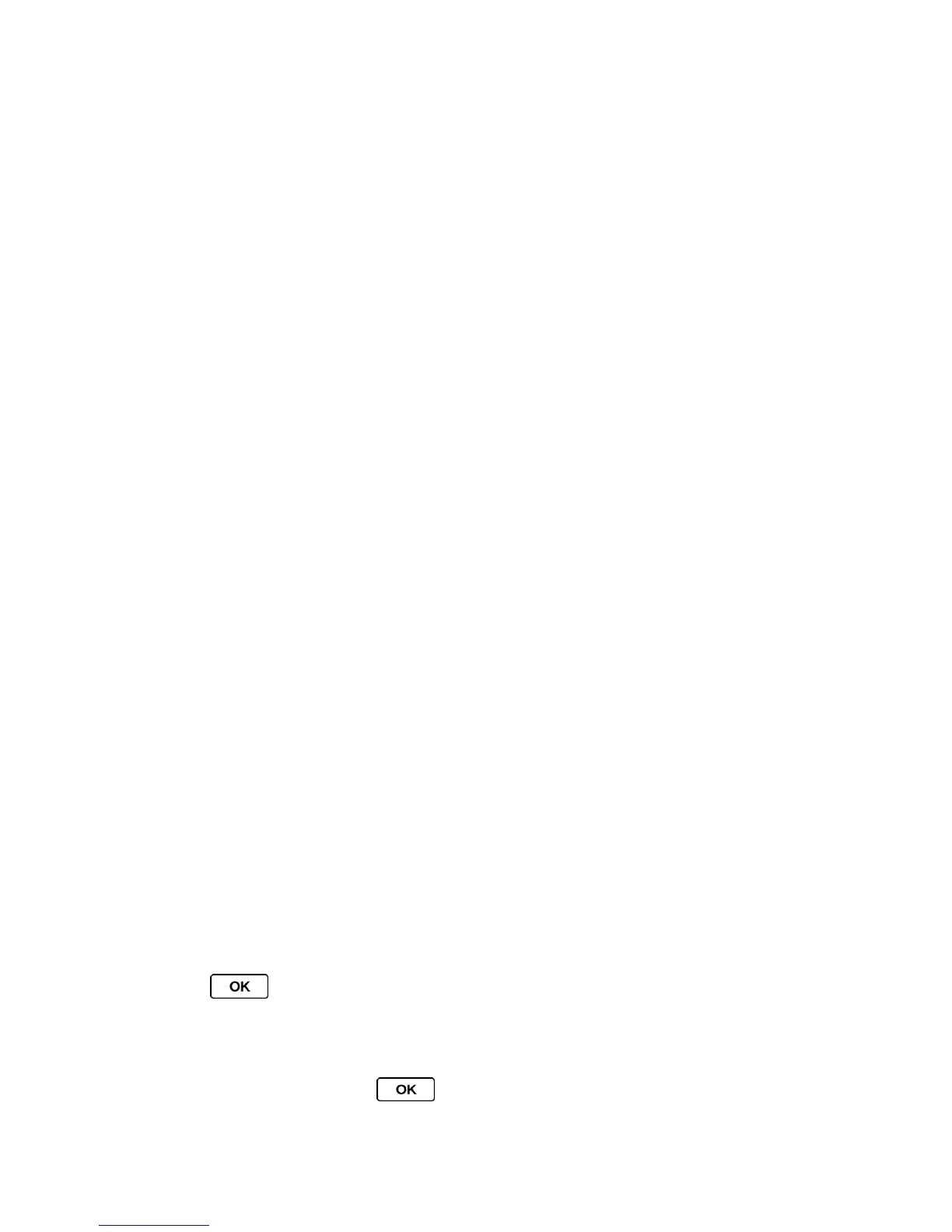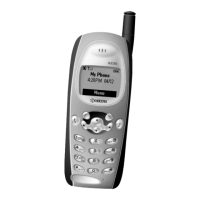Settings 42
Note: For the Repeated Tone menu displayed in step 2, please see Set Repeated Tone.
Silence All
The Silence All option allows you to mute all sounds without turning your phone off.
To activate Silence All:
► Press and hold the volume button down. (The screen will display “Silence All.”)
To deactivate Silence All:
► Press the volume button up repeatedly to select a volume level.
Messaging Settings
Your phone’s advanced messaging capabilities let you send and receive different kinds of
messages without placing a voice call.
Messaging settings allow you to create a signature with each sent message and your own
preset messages.
Add a Customized Signature
Manage Preset Messages
Set Ringtone and Vibration Types for Voicemail and Messages
Set Clear Alerts Icon
Set Repeated Tone
Set Emergency Alerts
Set Long Message Reassembly
Add a Customized Signature
Add a customized signature to each message you send.
1. From standby mode, press MESSAGING (left softkey) > OPTIONS (right softkey) >
Signature.
– or –
Press > Settings/Tools > Settings > Messaging > Signature.
2. Select On. (If you do not wish to attach a signature to your outgoing messages, select
Off.)
3. Enter a signature and press .
