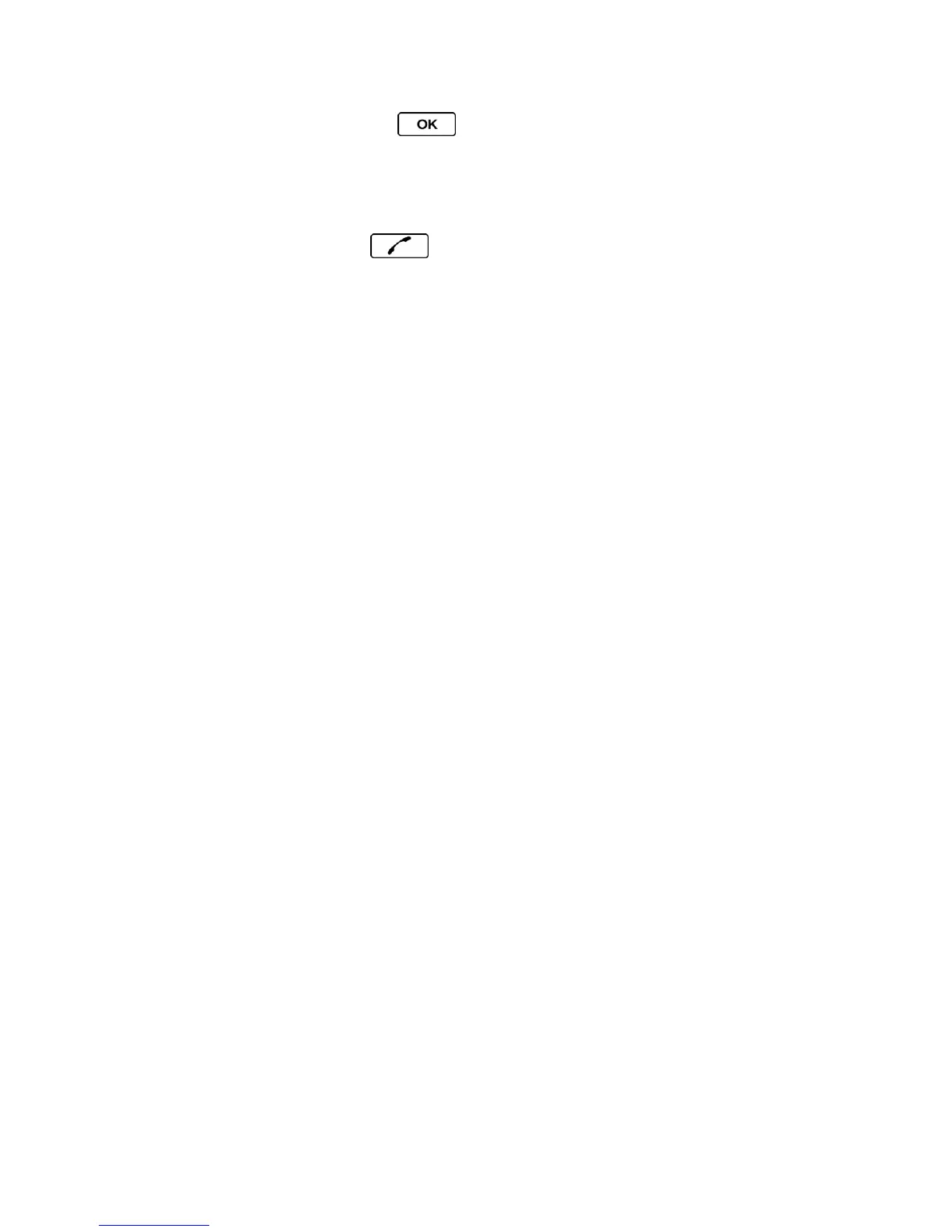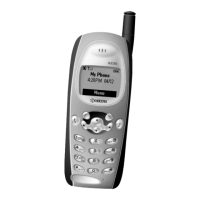History 55
4. Enter a group name and press > SAVE (left softkey).
Delete History
You can delete individual or all entries in your History.
1. From standby mode, press .
2. Highlight an entry you wish to delete and press OPTIONS (right softkey) > Delete.
Select Delete All to delete all entries.
3. If you are certain you want to delete one or all entries from History, press DELETE (left
softkey).
