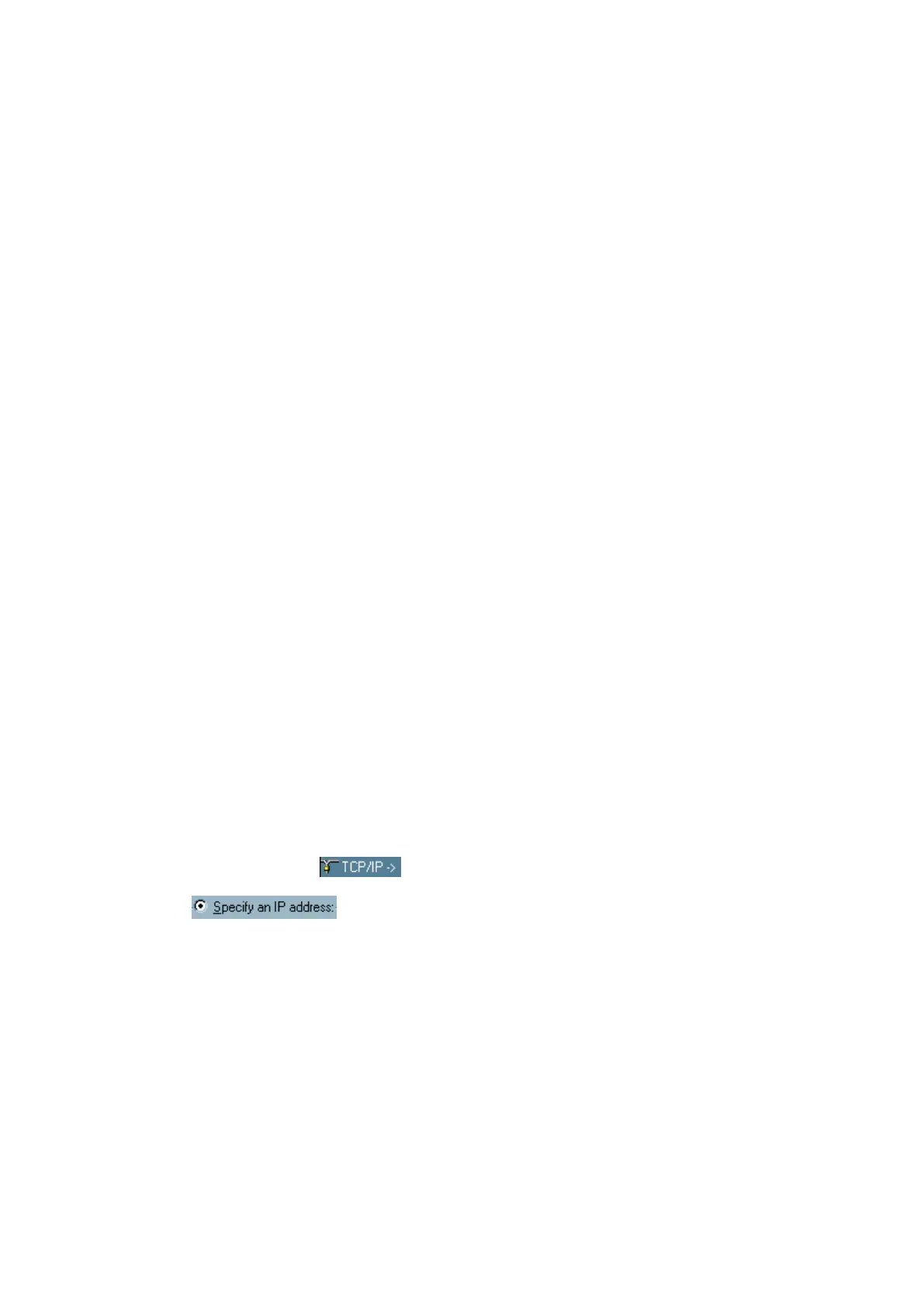6.4 Board Exchange Procedure
6.4.1 PCI Board Exchange Procedure
The WaveSurfer uses option keys to identify the correct model number, memory size
and software options. These option keys must be re-installed if the PCI board is
exchanged..
6.4.2 Hard Drive Replacement Procedure
6.4.2.1 Required items
(a) PC (DVD-ROM drive and network interface card required;
OS: Windows 2000 or XP)
(b) Network cable
(c) USB floppy disk drive
(d) Master DVD labeled as "WS400 Series Control Program
(for loading on the hard disk)"
(e) Floppy disk labeled as "Startup Disk for WS400 Series Control Program" (will
be created during this procedure, using Master DVD (item d))
(f) PS/2 keyboard
6.4.2.2 Preparation of host machine
(1) Select Start → Settings → Control Panel.
(2) Double-click the Network icon in the Control Panel. A network dialog box similar to
this one appears
(3) If the TCP/IP protocol is not listed, you will have to add it. Follow your operating
system user guide to add the TCP/IP protocol and bind it to the Ethernet adapter
(4) Double-click the
line. A dialog box similar to the one below appears.
Select
and enter the default IP address as shown below:
Maintenance 6-15
