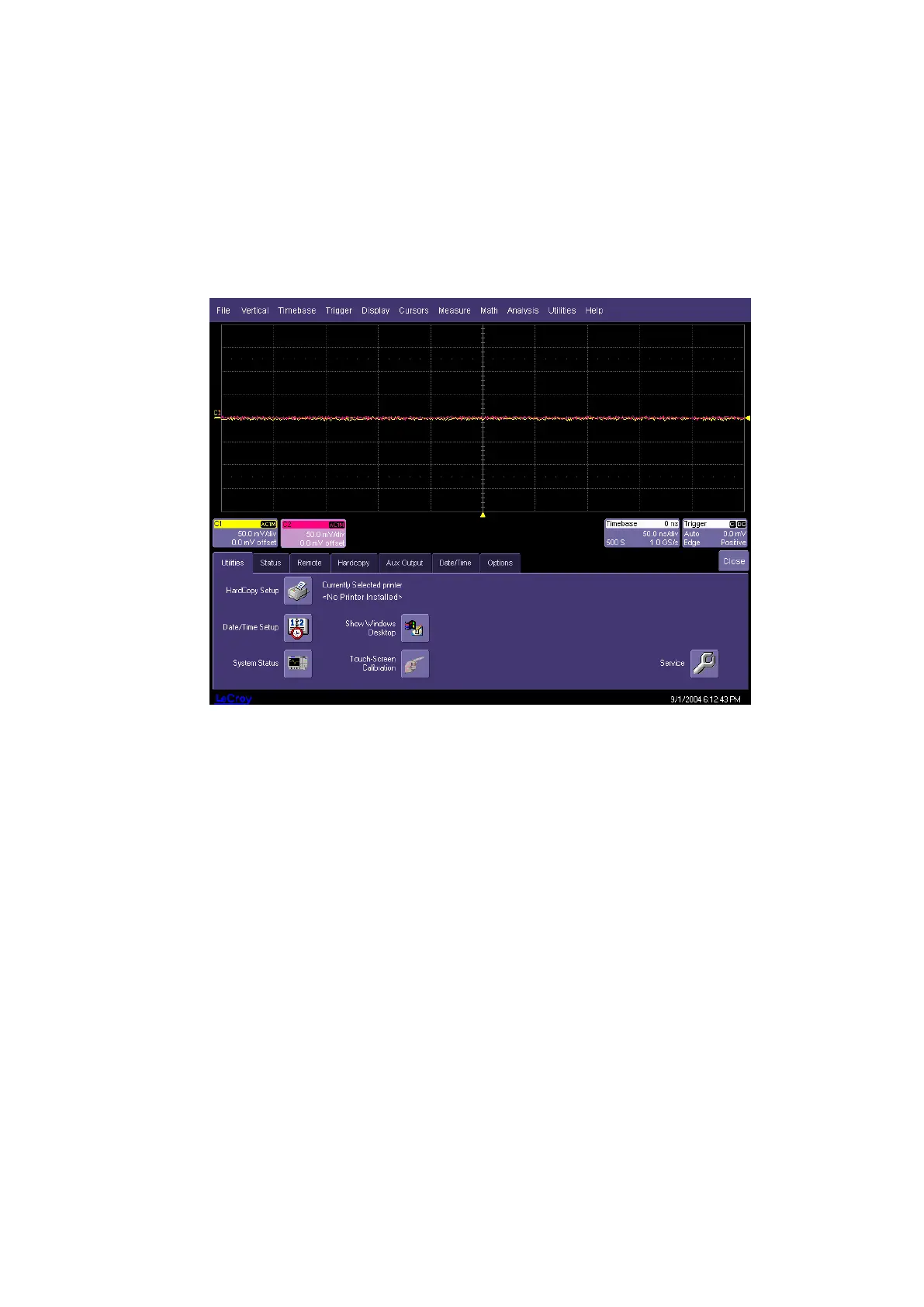6.9.2 Touch Screen Calibration Procedure
The touch screen must be calibrated based on the users vantage point to the
screen, the size of their finger and their visual alignment with the tip of their finger to
the screen. The calibration procedure can be invoked through the Utilities menu,
Utilities tab. Press the touch screen button called “Touch Screen Calibration”.
Figure 6-6 Touch Screen Calibration Menu
The user will be prompted with 4 locations on the screen for them to touch. They
will appear one at a time and after touching each one, a new spot will appear. After
all four spots have been touched, the touch screen is calibrated. It is important that
you have the same vantage point to the screen that you will when the scope is in
operation to have the easiest use of the touch screen.
Maintenance 6-35
