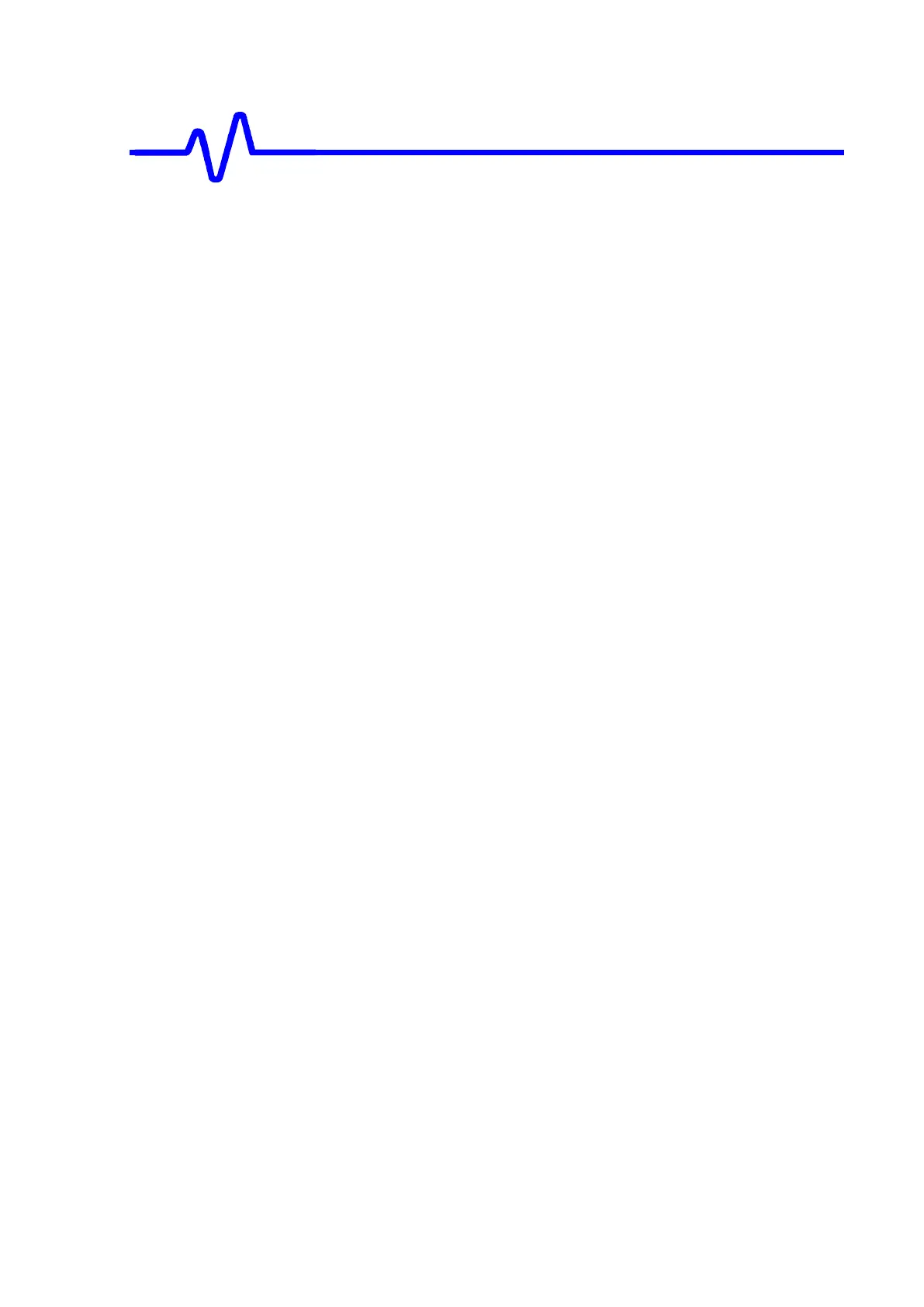6-28 Maintenance
6.5 Battery Exchange Procedure
Exchange Battery
Setting BIOS
(1) Turn on the power while pushing the Delete key
(2) Load Optimized Defaults
(3) Standard CMOS Features Æ Set Date and Time
(4) Save and Exit Setup
Note:
If the Wavesurfer was set to the old BIOS setting, after "Load optimized Defaults" does,
each setting becomes initial as a general PC.
For instance,
Standard CMOS Features Æ Drive A : 1.44MB,3.5 in.
Correctness is "None".
In this case, update the new BIOS.
6.6 Update BIOS
(1) Expand "BIOSCHK.ZIP" to Pc’s hard disk.
(2) Start to make the BIOS update floppy disk.
(3) Boot the WS and connect USB-FDD to WS.
(4) Double-click BIOSCHK.VBS in Windows Explorer and verify the version.
If the release date is not 20040309, please proceed to the next step.
(5) Boot the WS with the BIOS update floppy disk.
If you get a message "You don't have to update BIOS", the BIOS is updated
correctly.
Note:
Please never turn off the power while updating BIOS.
Battery: Part Number is IWDES011171, description is CR2032
